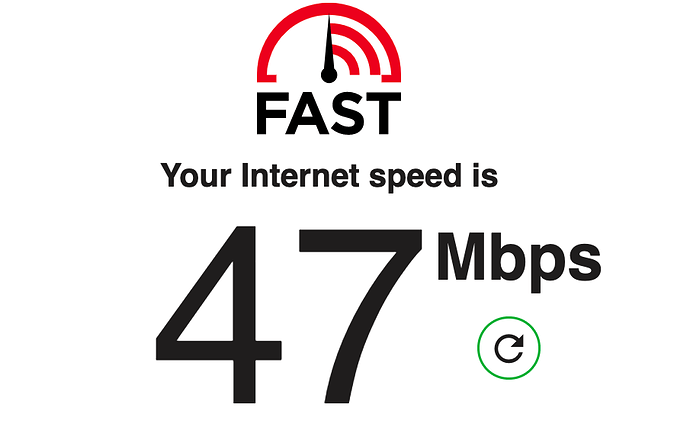The first official alpha release of Plone 6 is here!
Right in time for the trainings of the Plone Conference. If any trainers run into trouble because of last minute changes, contact me, and we can see what we can do. Note that Index of /release/6.0-dev/ remains available for quick updates if needed.
Released: Friday October 22, 2021.
Buildout versions: https://dist.plone.org/release/6.0.0a1/versions.cfg
Pip constraints: https://dist.plone.org/release/6.0.0a1/constraints.txt
Highlights
Some highlights of this release are:
- The big one: Volto as new front-end, using React, built with modern JavaScript tools.
- The backend is now called Plone Classic. It generally works the same as Plone 5.2, so if you are not ready for Volto yet, you can just use this.
- Removed Python 2 and Archetypes compatibility.
- Support only for Python 3.7, 3.8 and 3.9.
- Zope 5.3
- Removed
CMFQuickInstallerTooldependency. - Removed
CMFFormControllerdependency and removed all remaining form controller scripts (cpy/vpy). - Removed dependency on
Products.TemporaryFolder.
Note: in yourplone.recipe.zope2instancebuildout part, you must setzodb-temporary-storage = off,
otherwise you get errors when starting Plone. - Extensive overhaul of Plone UI elements based on Bootstrap 5 components.
- Introduction of icon resolver with use of
icon_exprdefinitions. - Barceloneta LTS theme
- Add control panel for relations
- Add plone.api.relation module to ease using relations.
- Use Dexterity for the Plone Site root object.
- Add a traverser
++api++as an alternative to mark a request as REST request.
Expected
There are some items that we want to include during the alpha phase, but which are not ready yet:
- Updated JavaScript for Plone Classic, using ES6 modules. No more through-the-web compiling of JavaScript.
- Replace
z3c.autoincludewithplone.autoinclude. No moreincludeDependencies. - An updated installation method to more easily combine the node frontend and Python backend.
Installation
Some documentation about installation:
- Installation instructions from the Mastering Plone 6 training:
6. Installation & Setup of Plone 6 – Mastering Plone 6 Development — Plone Training 2021 documentation - Volto frontend installation:
Bootstrap Volto - Volto Developer Documentation
There is no Docker image for Plone 6 yet, so we will have to do the backend by hand.
The links above should give you information on how to install the prerequisites, like Python, also on Windows.
Here, we will focus on Unix-like systems (Linux, Mac OSX), but Windows should work as well.
The steps are:
- Install the Plone (Classic) backend with buildout or pip.
- Create the Plone Site in the browser.
- Install the Plone frontend (Volto) with node.
Install backend with buildout
Change to a new directory and put a file buildout.cfg in it:
[buildout]
extends = https://dist.plone.org/release/6.0.0a1/versions.cfg
parts = instance
[instance]
recipe = plone.recipe.zope2instance
eggs =
Plone
plone.volto
user = admin:admin
zodb-temporary-storage = off
Install it with:
python3.9 -m venv .
bin/pip install -r https://dist.plone.org/release/6.0.0a1/requirements.txt
bin/buildout
bin/instance fg
Install backend with pip
If you don't want to use buildout, you can install the Plone Python packages with pip.
Change to a new directory and then:
python3.9 -m venv .
bin/pip install -U pip setuptools wheel
bin/pip install Plone plone.volto -c https://dist.plone.org/release/6.0.0a1/constraints.txt --use-deprecated legacy-resolver
bin/mkwsgiinstance -u admin:admin -d .
bin/runwsgi -v etc/zope.ini
Create Plone backend
After you have installed the backend with buildout or pip, open a browser and go to http://localhost:8080/.
If you want Plone Classic, click 'Create a new Plone site'.
If instead you want to prepare for the new Volto frontend, click the Advanced button.
In the Advanced form:
- Make sure the Path identifier is Plone. (You can change this, but then you need to change some Volto configuration as well.)
- uncheck 'Example content'
- check 'Plone 6 Frontend (Default content on homepage)'
- check 'Plone 6 Frontend (plone.volto)'
Submit the form and your backend is ready.
If you want Classic Plone, you are done.
If you want the full Plone 6 with Volto, read on.
Frontend with node
You should probably read one of documentation pages linked above.
But the following gives you the general idea.
First install nvm, the Node Version Manager
- On Linux:
apt-get install nvm - On Mac:
brew install nvm - Or use the installation procedure detailed in the nvm documentation
Create a Volto project:
nvm install --lts
npm install --global yarn
npm init yo @plone/volto
This will take long, and then ask for a project name.
It will create a directory with this name.
Go to that directory and start the frontend:
yarn start
In your browser go to http://localhost:3000.
You are done. Welcome to Plone 6!