Hi Everyone, i'm french and my english will not be quite good but ...
I'm trying to install Plone-5-1-6-UI-old-stable on a Virtual Machine running Windows Server 2016 Standard (1607/14393.3443) because this is the only way my company allows me to do it ...
Can you help me to understand why (and how to fix it) do i get this error ? Thanks a lot !
Microsoft Windows [version 10.0.14393]
(c) 2016 Microsoft Corporation. Tous droits réservés.
C:\Users\Administrateur.DW28B3>cd C:\Users\Administrateur.DW28B3\Downloads\Plone-5-1-6-UI-old-stable\Plone-5.1.6-UnifiedInstaller
C:\Users\Administrateur.DW28B3\Downloads\Plone-5-1-6-UI-old-stable\Plone-5.1.6-UnifiedInstaller>windows_install.bat standalone --password=admin
C:\Users\Administrateur.DW28B3\Downloads\Plone-5-1-6-UI-old-stable\Plone-5.1.6-UnifiedInstaller>python helper_scripts\windows_install.py standalone --password=Rers.76021
Creating instance home and buildout command.
Running create_instance.py
Copying buildout skeleton
Building Zope/Plone; this takes a while...
C:\Users\Administrateur.DW28B3\Plone\zinstance>\Users\Administrateur.DW28B3\Plone\Python-2.7\Scripts\buildout.exe
Creating directory 'C:\\Users\\Administrateur.DW28B3\\Plone\\zinstance\\parts'.
Creating directory 'C:\\Users\\Administrateur.DW28B3\\Plone\\zinstance\\develop-eggs'.
Unused options for buildout: 'backups-dir'.
Installing instance.
Generated script 'C:\\Users\\Administrateur.DW28B3\\Plone\\zinstance\\bin\\instance'.
Generated interpreter 'C:\\Users\\Administrateur.DW28B3\\Plone\\zinstance\\parts\\instance\\bin\\interpreter'.
Installing repozo.
Generated script 'C:\\Users\\Administrateur.DW28B3\\Plone\\zinstance\\bin\\repozo'.
Installing zopepy.
Generated interpreter 'C:\\Users\\Administrateur.DW28B3\\Plone\\zinstance\\bin\\zopepy'.
Installing unifiedinstaller.
Generated script 'C:\\Users\\Administrateur.DW28B3\\Plone\\zinstance\\bin\\plonectl'.
Buildout succeeded.
Note: pep425tags runtime warnings may be ignored.
###################### Installation Complete ######################
Plone successfully installed at \Users\Administrateur.DW28B3\Plone\zinstance
See \Users\Administrateur.DW28B3\Plone\zinstance\README.html
for startup instructions.
Use the account information below to log into the Zope Management Interface
The account has full 'Manager' privileges.
Username: admin
Password: admin
This account is created when the object database is initialized. If you change
the password later (which you should!), you'll need to use the new password.
Use this account only to create Plone sites and initial users. Do not use it
for routine login or maintenance.
C:\Users\Administrateur.DW28B3\Downloads\Plone-5-1-6-UI-old-stable\Plone-5.1.6-UnifiedInstaller>cd C:\Users\Administrateur.DW28B3\Plone\zinstance
C:\Users\Administrateur.DW28B3\Plone\zinstance>bin\plonectl start
instance: ERROR: Zope is not installed as Windows service.
C:\Users\Administrateur.DW28B3\Plone\zinstance>bin\instance install demand
Installed Zope as Windows Service "Zope1671617396".
C:\Users\Administrateur.DW28B3\Plone\zinstance>bin\plonectl start
instance: Traceback (most recent call last):
File "c:\users\administrateur.dw28b3\plone\buildout-cache\eggs\plone.recipe.zope2instance-4.4.1-py2.7.egg\plone\recipe\zope2instance\ctl.py", line 229, in do_start
win32serviceutil.StartService(name)
File "c:\users\administrateur.dw28b3\plone\python-2.7\lib\site-packages\win32\lib\win32serviceutil.py", line 417, in StartService
win32service.StartService(hs, args)
error: (1053, 'StartService', 'Le service n\x92a pas r\xe9pondu assez vite \xe0 la demande de lancement ou de contr\xf4le.')
C:\Users\Administrateur.DW28B3\Plone\zinstance>bin\instance start
Traceback (most recent call last):
File "c:\users\administrateur.dw28b3\plone\buildout-cache\eggs\plone.recipe.zope2instance-4.4.1-py2.7.egg\plone\recipe\zope2instance\ctl.py", line 229, in do_start
win32serviceutil.StartService(name)
File "c:\users\administrateur.dw28b3\plone\python-2.7\lib\site-packages\win32\lib\win32serviceutil.py", line 417, in StartService
win32service.StartService(hs, args)
error: (1053, 'StartService', 'Le service n\x92a pas r\xe9pondu assez vite \xe0 la demande de lancement ou de contr\xf4le.')
C:\Users\Administrateur.DW28B3\Plone\zinstance> Thanks for replying so quickly SteveM,
Thanks for replying so quickly SteveM,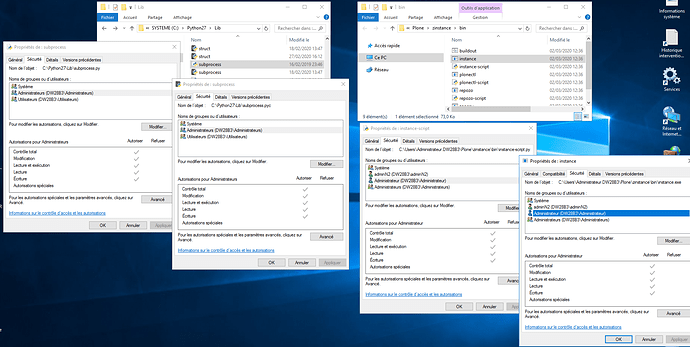
 Anyway, I'll try to find that on my side now.
Anyway, I'll try to find that on my side now.