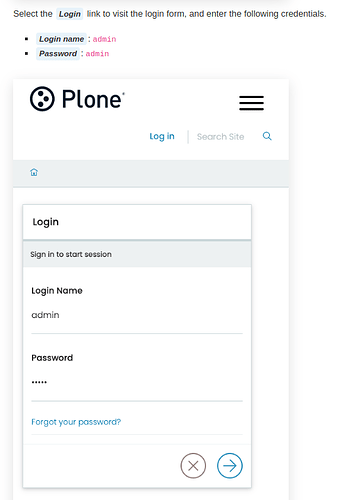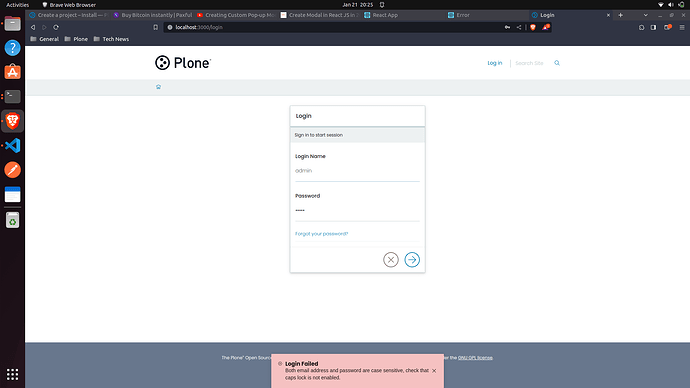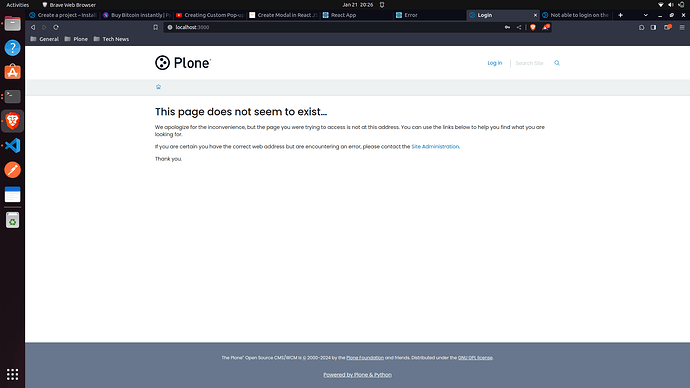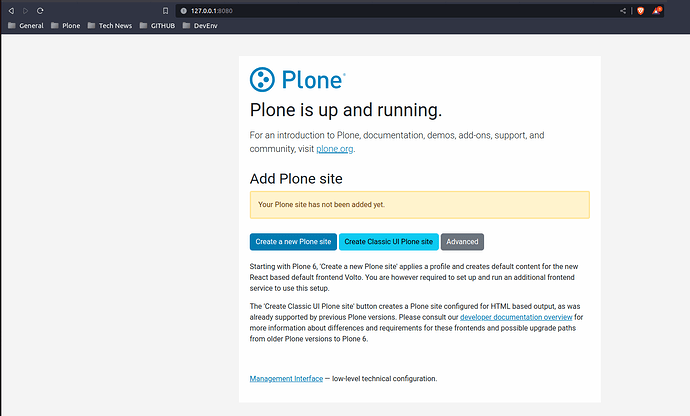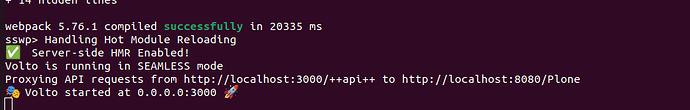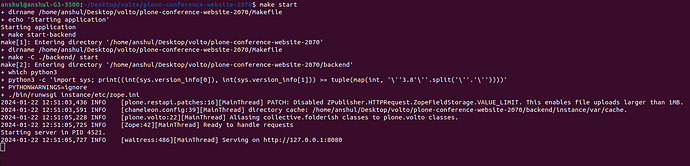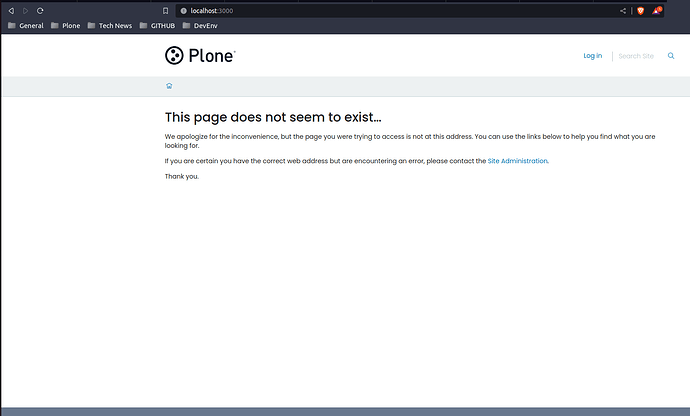As mentioned in the docs, dummy credentials are username and password both as admin. But it is not working properly, when I am trying to login, i says that login failed.
You could be referring to about about a dozen possibilities. Please include the URL of:
- The documentation page.
- The site you are trying to login to.
Also include any error messages or screenshots.
I'm trying to locally install the plone6 in my machine. I have successfully started the frontend at localhost:3000 and backend at 8080. But, when I am trying to login with credentials given in the docs, it is throwing error that credentials are case sensitive and they are wrong.
And if I can't login on site, I won't be able to explore things.
Link of docs: https://6.docs.plone.org/install/create-project.html
Go to the "start frontend part"
It looks like you copied the image from the docs, not your own project.
What did you enter for each value in the login form? DO YOU HAVE ALL CAPS ON?
Hello Sir, thank you for your response. What I am saying is that I think usernane password as admin are dummy credentials with which developers can access the site. But if they are not, how can I get the credentials with which I can access the site so that I can start explore the things.
the default credentials are:
username: admin
password: admin
I'm not sure why that isn't working for you.
One more time, this time with feeling:
What did you enter for each value in the login form?
Are you able to login with the default credentials as shown in the screenshot?
It sounds like you want to create a non-admin user. Is that correct?
Yes I tried using them, but the red pop up comes and says credentials are wrong
Sorry, my bad I didn't tell you, I tried using password and username as admin. But it is not working and error of wrong credentials is there. I'm okay with either of users (admin as well as non-admin)
Hey, I also faced the same issue while running the frontend and back-end. It was the same issue that password is case sensitive. But after restarting the server, and entering the username n password as "admin" , things worked well.
I tried to see what's the error, so I go that the Network Tab in dev tools and I see login api failed with the error object
{message: "Resource not found: http://localhost:3000/Plone", type: "NotFound"}
I tried that also, it didn't work.
@Anshul2729 , listen me brother if you still stuck to this problem: VIVEK KUMAR - SwimStack | LinkedIn
just message me , we will do video call and figure it out.
That's good troubleshooting.
Do you have two terminal sessions open at the same time? That is required and one of the trickiest steps to running Plone locally. Test by visiting http://localhost:8080/Plone.
Next stop Plone entirely by using CTRL-C to end both sessions, then carefully follow Start Plone.
I think I have done everything you have mentioned, please check the screenshots I have attatched let me know if I have done anything wrong.
I have sent you the request over there
I see only one terminal session open.
I think you should double check, I post two images of two different terminals running simultaneously.
Creating an instance in http://localhost:8080/ would eliminate the Resource not found.