- Go to PloneEdu - Plone Community
- Create an account if necessary
- Log in
- Click on your profile in the top right corner
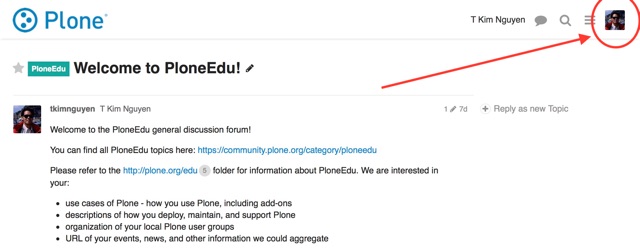
- Choose "Preferences" in the drop down menu
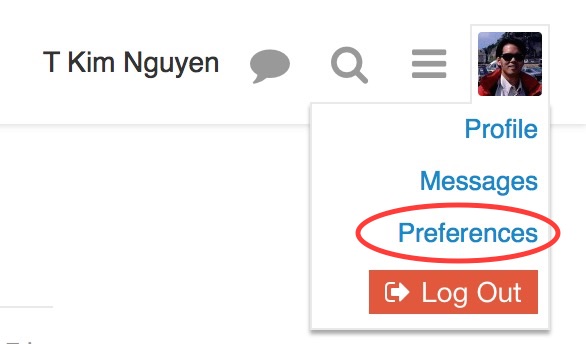
- Scroll all the way to the bottom of the page to find "Categories". In the "Watched" field, type and select "PloneEdu". Then DO NOT FORGET TO PRESS "SAVE CHANGES"!

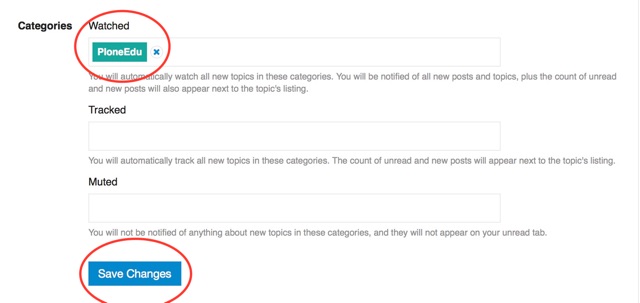
You can make the forum behave more like a mailing list as per these instructions: