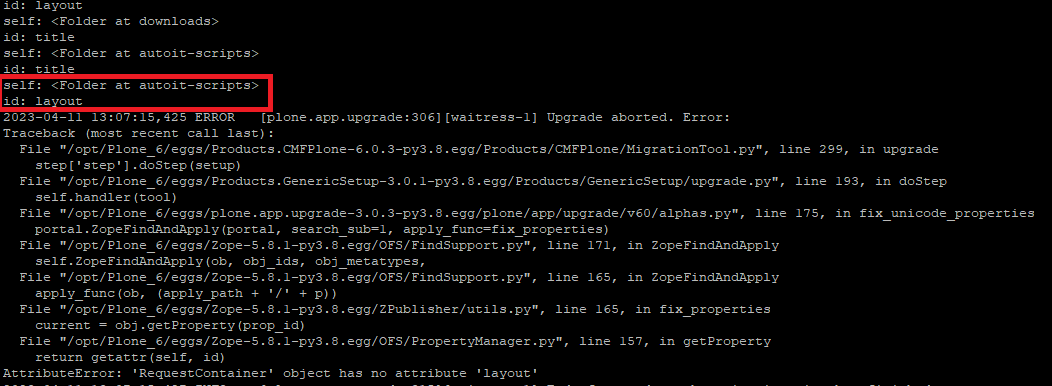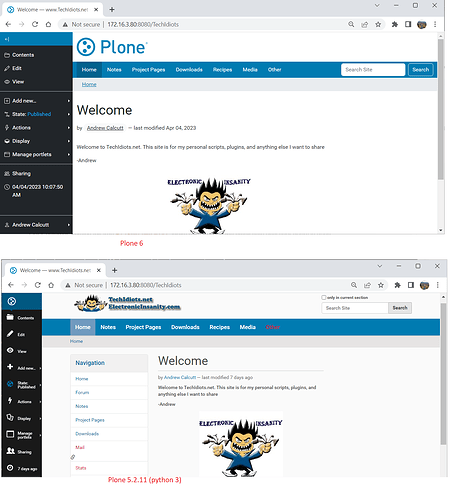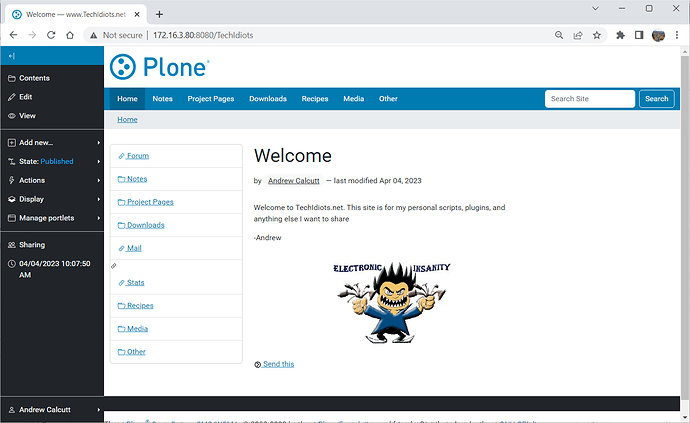When trying to upgrade my sites from 5.2.11(py3) to 6.0.3 I am getting this error
_pickle.PicklingError: Can't pickle <class 'plone.app.upgrade.bbb.ITinyMCE'>: import of module 'plone.app.upgrade.bbb' failed
End of upgrade path, main migration has finished.
I haven't found anything on how to fix this error...the closest I have found is bbb could posibly relate to something done for backward compatibility. What does this "BBB" mean, actually?
Does anyone have any suggestions on how to fix this error. this is the full upgrade log
Upgrade report
Starting the migration from version: 5219
Role / permission map imported.
Types tool imported.
'Plone Site' type info imported.
Ran upgrade step: Be sure that the Plone Site FTI is a dexterity one
Migrating object 'portal_setup'
Migrating object 'caching_policy_manager'
Migrating object 'content_type_registry'
Migrating object 'error_log'
Migrating object 'plone_utils'
Migrating object 'portal_actions'
Migrating object 'portal_catalog'
Migrating object 'portal_controlpanel'
Migrating object 'portal_diff'
Migrating object 'portal_groupdata'
Migrating object 'portal_groups'
Migrating object 'portal_memberdata'
Migrating object 'portal_membership'
Migrating object 'portal_migration'
Migrating object 'portal_properties'
Migrating object 'portal_quickinstaller'
Migrating object 'portal_registration'
Migrating object 'portal_skins'
Migrating object 'portal_types'
Migrating object 'portal_uidannotation'
Migrating object 'portal_uidgenerator'
Migrating object 'portal_url'
Migrating object 'portal_view_customizations'
Migrating object 'portal_workflow'
Migrating object 'translation_service'
Migrating object 'portal_form_controller'
Migrating object 'mimetypes_registry'
Migrating object 'portal_transforms'
Migrating object 'acl_users'
Migrating object 'portal_archivist'
Migrating object 'portal_historiesstorage'
Migrating object 'portal_modifier'
Migrating object 'portal_purgepolicy'
Migrating object 'portal_referencefactories'
Migrating object 'portal_repository'
Migrating object 'portal_uidhandler'
Migrating object 'HTTPCache'
Migrating object 'RAMCache'
Migrating object 'ResourceRegistryCache'
Migrating object 'P1010002.JPG'
Migrating object 'apache_pb2.GIF'
Migrating object 'apache_pb2_ani.gif'
Migrating object 'awstats'
Migrating object 'contact-us'
Migrating object 'cs-game-server'
Migrating object 'copy_of_front-page'
Migrating object 'header.jpg'
Migrating object 'hl2dmlogo.jpg'
Migrating object 'penglogo_thumb.jpg'
Migrating object 'powered_by_win2k3.gif'
Migrating object 'copy_of_robots.txt'
Migrating object 'srvers.JPG'
Migrating object 'untitled.bmp'
Migrating object 'wrouter.JPG'
Migrating object 'pics-1'
Migrating object 'MailHost'
Migrating object 'portal_historyidhandler'
Migrating object 'MARIO_KART.bsp'
Migrating object 'portal_registry'
Migrating object 'tech-docs'
Migrating object 'portal_resources'
Migrating object 'portal_password_reset'
Migrating object 'portal_languages'
Migrating object 'portal_tinymce'
Ran upgrade step: Make the Plone Site a dexterity container
Role / permission map imported.
Not creating required tool portal_languages, because class Products.PloneLanguageTool.LanguageTool is not found.
Not creating required tool portal_tinymce, because class Products.TinyMCE.utility.TinyMCE is not found.
Toolset imported.
Actions tool imported.
Control panel imported.
Ran upgrade step: Run to6000 upgrade profile.
Removed broken temp_folder from Zope root.
Removed temp_folder from Zope root _mount_points.
Ran upgrade step: Remove broken temp_folder / tempstorage / Products.TemporaryStorage
Ran upgrade step: Fix UUID for DX Site Root
Ran upgrade step: Index the Site Root
Ran upgrade step: Fix unicode properties
Role / permission map imported.
Control panel imported.
Ran upgrade step: Run to6003 upgrade profile.
Role / permission map imported.
Control panel imported.
Skins tool imported.
'Event' type info imported.
Imported.
Ran upgrade step: Run to6004 upgrade profile.
Role / permission map imported.
Removed record plone.bundles/resourceregistryt.jscompilation.
Removed record plone.bundles/resourceregistryt.csscompilation.
Removed record plone.bundles/resourceregistryt.expression.
Removed record plone.bundles/resourceregistryt.enabled.
Removed record plone.bundles/resourceregistryt.depends.
Removed record plone.bundles/resourceregistryt.load_async.
Removed record plone.bundles/resourceregistryt.load_defer.
Removed record plone.bundles/resourceregistryt.compile.
Removed record plone.bundles/resourceregistryt.resources.
Removed record plone.bundles/resourceregistryt.last_compilation.
Removed record plone.bundles/resourceregistryt.develop_javascript.
Removed record plone.bundles/resourceregistryt.develop_css.
Removed record plone.bundles/resourceregistryt.stub_js_modules.
Removed record plone.bundles/resourceregistryt.merge_with.
Role / permission map imported.
Role / permission map imported.
Role / permission map imported.
Role / permission map imported.
Role / permission map imported.
Role / permission map imported.
Role / permission map imported.
Removed 1226 records from registry
Removed bundle filemanager
Removed bundle plone-base
Removed bundle plone-datatables
Removed bundle plone-editor-tools
Removed bundle plone-fontello
Removed bundle plone-glyphicons
Removed bundle plone-moment
Removed bundle plone-tinymce
Removed bundle resourceregistry
Removed bundle thememapper
Removed bundle plone-legacy
Removed bundle plone-logged-in
Removed 29 deprecated bundle attributes from registry
Control panel imported.
Control panel imported.
Control panel imported.
Control panel imported.
Ran upgrade step: Cleanup resources and bundles
Added image scale: huge 1600:65536
Added image scale: great 1200:65536
Added image scale: larger 1000:65536
Added image scale: teaser 600:65536
Ran upgrade step: Add new image scales.
Role / permission map imported.
Skins tool imported.
Ran upgrade step: Run to6005 upgrade profile.
Added image_scales column to catalog metadata schema.
Updating metadata.
Upgrade aborted. Error:
Traceback (most recent call last):
File "/opt/Plone_6/eggs/Products.CMFPlone-6.0.3-py3.8.egg/Products/CMFPlone/MigrationTool.py", line 299, in upgrade
step['step'].doStep(setup)
File "/opt/Plone_6/eggs/Products.GenericSetup-3.0.1-py3.8.egg/Products/GenericSetup/upgrade.py", line 193, in doStep
self.handler(tool)
File "/opt/Plone_6/eggs/plone.app.upgrade-3.0.3-py3.8.egg/plone/app/upgrade/v60/alphas.py", line 377, in update_catalog_for_image_scales
update_catalog_metadata(context, column=column)
File "/opt/Plone_6/eggs/plone.app.upgrade-3.0.3-py3.8.egg/plone/app/upgrade/utils.py", line 393, in update_catalog_metadata
pghandler.report(index)
File "/opt/Plone_6/eggs/Products.ZCatalog-7.0-py3.8.egg/Products/ZCatalog/ProgressHandler.py", line 55, in report
transaction.savepoint(optimistic=True)
File "/opt/Plone_6/eggs/transaction-3.0.1-py3.8.egg/transaction/_manager.py", line 272, in savepoint
return self.manager.savepoint(optimistic)
File "/opt/Plone_6/eggs/transaction-3.0.1-py3.8.egg/transaction/_manager.py", line 150, in savepoint
return self.get().savepoint(optimistic)
File "/opt/Plone_6/eggs/transaction-3.0.1-py3.8.egg/transaction/_transaction.py", line 228, in savepoint
self._saveAndRaiseCommitishError() # reraises!
File "/opt/Plone_6/eggs/transaction-3.0.1-py3.8.egg/transaction/_transaction.py", line 316, in _saveAndRaiseCommitishError
reraise(t, v, tb)
File "/opt/Plone_6/eggs/transaction-3.0.1-py3.8.egg/transaction/_compat.py", line 49, in reraise
raise value
File "/opt/Plone_6/eggs/transaction-3.0.1-py3.8.egg/transaction/_transaction.py", line 225, in savepoint
savepoint = Savepoint(self, optimistic, *self._resources)
File "/opt/Plone_6/eggs/transaction-3.0.1-py3.8.egg/transaction/_transaction.py", line 626, in __init__
savepoint = savepoint()
File "/opt/Plone_6/eggs/ZODB-5.8.0-py3.8.egg/ZODB/Connection.py", line 994, in savepoint
self._commit(None)
File "/opt/Plone_6/eggs/ZODB-5.8.0-py3.8.egg/ZODB/Connection.py", line 545, in _commit
self._store_objects(ObjectWriter(obj), transaction)
File "/opt/Plone_6/eggs/ZODB-5.8.0-py3.8.egg/ZODB/Connection.py", line 576, in _store_objects
p = writer.serialize(obj) # This calls __getstate__ of obj
File "/opt/Plone_6/eggs/ZODB-5.8.0-py3.8.egg/ZODB/serialize.py", line 434, in serialize
return self._dump(meta, obj.__getstate__())
File "/opt/Plone_6/eggs/ZODB-5.8.0-py3.8.egg/ZODB/serialize.py", line 443, in _dump
self._p.dump(state)
_pickle.PicklingError: Can't pickle <class 'plone.app.upgrade.bbb.ITinyMCE'>: import of module 'plone.app.upgrade.bbb' failed
End of upgrade path, main migration has finished.
The upgrade path did NOT reach current version.
Migration has failed
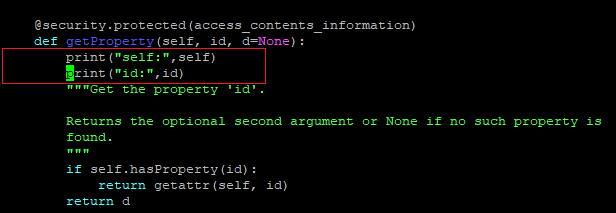 .
.