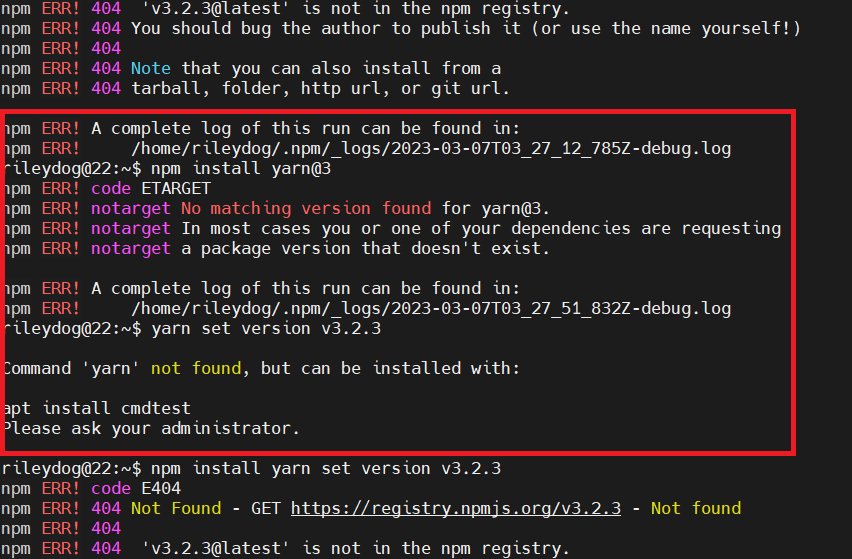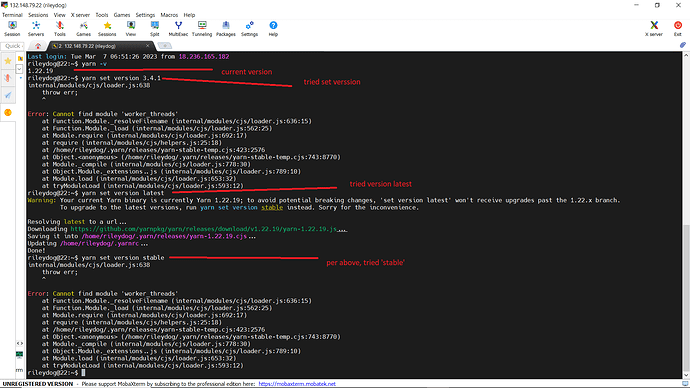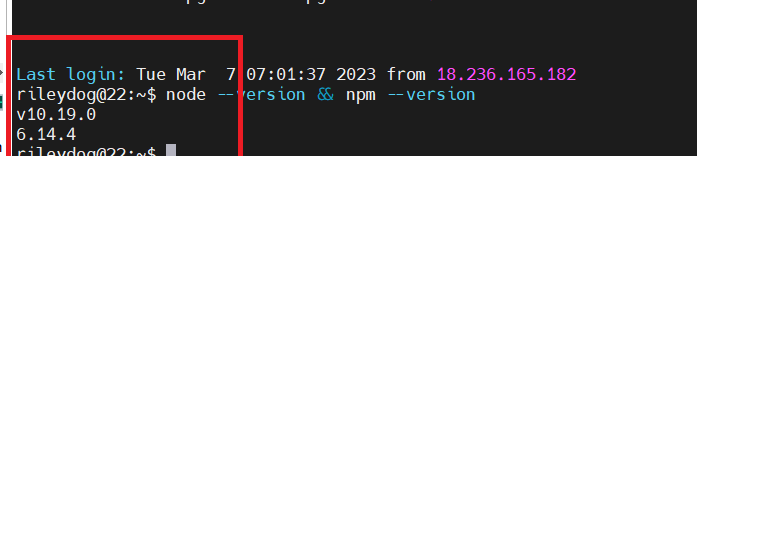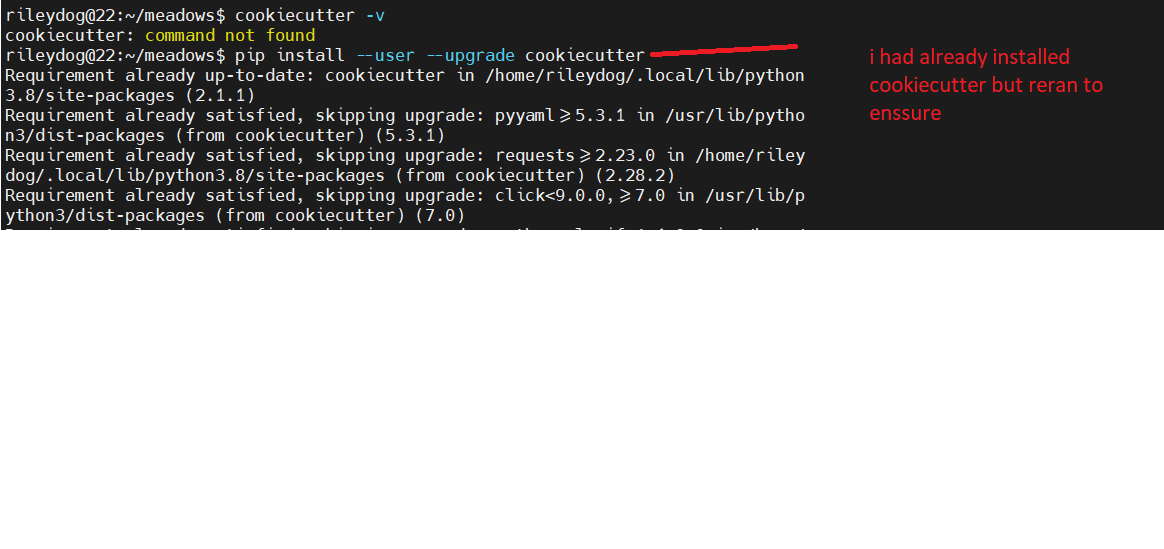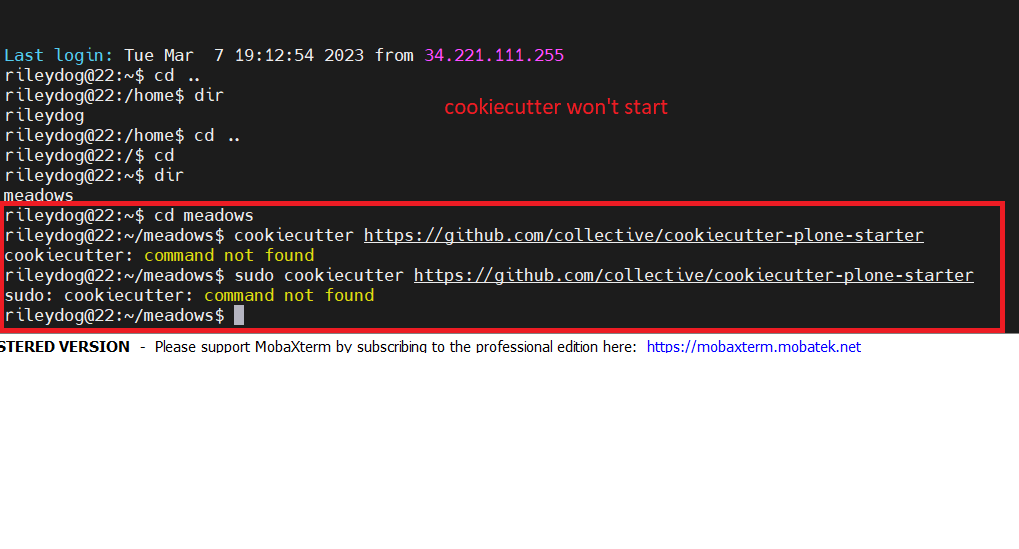I am not able to install yarn3 with npm as given in Pre-requisites for installation, it gives error that no matching version found.
Also on npm latest version for yarn is 1.22.19.
Can I work with v1.22.19?
You could use sudo npm install yarn or sudo npm install yarn@3 in linux or you could go through this documentation of Yarn:
Installation
Usage
Assuming that you use linux based debians ![]()
Hello @rakshith6404
Thank you for replying.
I was able to change yarn version with:
yarn set version v3.2.3
I'm also having difficulty installing v3 of yarn on Ubuntu.
$ nvm -v
0.39.1
$ node -v
v16.19.1
$ yarn -v
2.4.3
$ npm install yarn@v3
npm ERR! code ETARGET
npm ERR! notarget No matching version found for yarn@v3.
npm ERR! notarget In most cases you or one of your dependencies are requesting
npm ERR! notarget a package version that doesn't exist.
$ yarn set version --only-if-needed 3
$ yarn -v
2.4.3
When you run yarn in volto projects, it should automatically pick the version set in .yarnrc.yml, which basically runs an included yarn executable.
Make sure you have your project updated to the latest skeleton model.
If you are using volto-ploneconf use yarn v1.22.19
Volto-ploneconf didn't build with yarn v3.2.3 since it is using v1.22.19
you can check .yarn/release
If you are using Volto it will run with yarn v3.2.3
i can't get yarn to install. i'm on unbuntu and I'm following this: Install Plone from its packages – Install — Plone Documentation v6.0
Installing everything went fine except for yarn. see attached. I am not going to use volto
how have people gotten past this? Thanks
@rileydog You could use the following command as @prathu9 solved the issue using this comand ,and if the issue persists you could use :
sudo npm install --global yarn and then change the version of the yarn to 3.4.1 using yarn set version 3.4.1 or yarn set version latest
Installation and Usage would be useful
@rakshith6404 thanks for the help; however, i still got errors.
I'm in over my head with the new installation methods. I'll need to look to hire someone to do this for me so i can start my project.
thanks again for the help.
Could you paste the error which is showing ? isnt the issue fixed yet?? Are you facing the same issues with all other installation ?
hi @rakshith6404 attached shows errors from 3 different attempts to load yarn.
I still can't install
I'm using : Install Plone from its packages – Install — Plone Documentation v6.0
these installation instructionss are extremely good and i follow them step by step. as a test, i started from the beginning and attached are the screenshots showing all goes per plan until i try to run cookie (Note: i still can't get the correct version of Yarn installed, don't know how that effectss this. might that be the issue? I posted previously on the issues of getting proper version of yarn installed.
Attached are screen shots showing my journey.
@rileydog The current versions of Volto require at least Node 16 (which it says in the prerequisites section of those docs). Node 10 is too old and yarn 3 no longer supports it.
This may be because you dont have the lastest or not upgrading the nodejs,try doing that(Google is your best friend ![]() ) and for installing volto you could use the nvm command for switching the nodejs version
) and for installing volto you could use the nvm command for switching the nodejs version nvm install 16.0.0 and then try installing yarn.
You are fine to go with cookiecutter , maybe its because you have installed the django one which is basically the cookicutter , you can refer to this issue
@rileydog You have to add it to the path or else it work.
Hi folks. Thanks for your input. it has taken so long to acknowledge it because I was focused on intalling Plone using Docker. I found it to be incredibly (after much help from this site)
thanks for your input