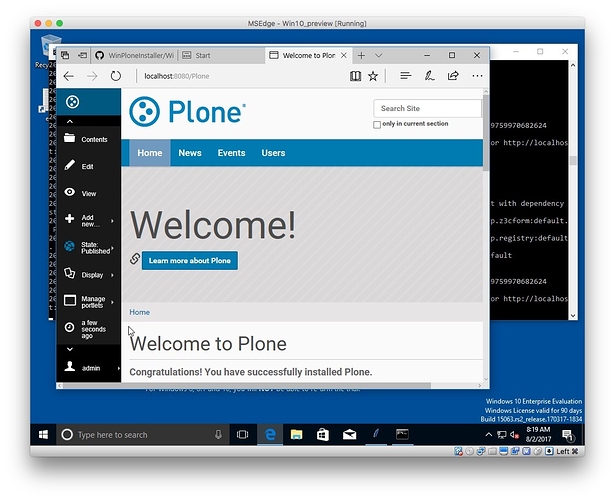You can use the OS level functionality over ctypes and let MS do the heavy lifting on the nuances for you:
At the moment it does a simple ping... to plone.org 
FYI, you can download and try the installer here:
As the installer is feature-complete, the Foundation just sent Kyle payment for phase 2. And now, on to documentation and community hand off!
Bravo - great work, all !
Demonstration and feedback
On Monday 7/31 I met with Dr. Tom Naps from UW Oshkosh and Kim Nguyen from the Plone community. The demo went well and we do have a working Windows installer for Plone. A couple suggestions I heard were to do more to get the user’s attention before restarting, let the user click a finish button rather than killing by itself (so they are sure to see final log messages,etc), add a couple sounds, and create a shortcut to start Plone on the user’s desktop. All of this is complete, more details below.
#x86\32 bit
During my demonstration we realized I had been working with a 64-bit version of Windows 7 this whole time; on Kim’s 32-bit VM we had compatibility issues. So, I set up a Win7x86 VM and after several updates, installing .NET framework, github, python/pyinstaller/etc, I was able to get a succesful 32 bit build. In my first test run, Chocolatey didn’t seem to actually have installed successfully which I have not seen before. Running install_chocolatey.ps1 manually worked perfectly, so I gave the same build a try at picking up where it left off. Everything went smoothly until the Unified Installer itself had a problem gathering a Python egg, but a second test without changing anything went fine, “Plone is up and running” on Win7x86.
#Creating a Plone shortcut/icon on the user’s Desktop
PowerShell allows a pretty convenient creation of the Desktop icon. I’ve copied the plone icon file to the Program Files folder and used the WScript.Shell object’s CreateShortcut() method to place an icon on the user’s desktop. The option to create the desktop shortcut has been added to the GUI and this method works for both the WSL and buildout versions of Plone.
#Sound
I’ve added some tranquil water drop sounds as it loads, and light percussion/gongs for when installation begins, ends, or the user’s attention is needed. These are just simple .wav files included in the executable. Of course these can be changed at a later date if the community sees fit.
#User attention before restart
Before restarting, the Tkinter’s focus_force() method is used to bring the installer window to the forefront (or at least blink in the task bar until the user selects it). An attention sound is also played at this point.
#Handing off the project, pause on weekly posts
I feel the weekly posts will have less and less content from this point forward, as the product is almost complete. My next steps once everything is fully smoothed out will be to find someone who has been more vested in the Plone community to find interest in the project. If anyone reading this is interested feel free to contact me or Kim Nguyen!
Kyle has completed feature development on the Plone Windows installer, and the final phase of his work is to hand it off to the community, which includes:
- finding one or more victims to maintain it
- working with said victim(s) to make (hopefully small) changes to it as needed/identified
- writing user documentation, test documentation, build/distribution documentation
- forking the repo into either the Plone or collective organization in GitHub
Any comments, feedback, suggestions, volunteering or "voluntelling"?
Thanks for the information. It really saved me!