The page render as below
https://domain.com/++resource++ptg.unitegallery/css/unite-gallery.css
and return 404, any idea how to fix this?
The page render as below
https://domain.com/++resource++ptg.unitegallery/css/unite-gallery.css
and return 404, any idea how to fix this?
What?
If you use Plone 5 I suggest not using plonetruegallery, since it will probably not be maintained anymore
Thanks ... may I know if there any similar product?
None that has all the different 'possibilities' that truegallery had.
There might be some that can do 'parts of what it did'.
I have switched to making (only what the site needs in ) theme fragments (like here http://themes.medialog.no/fragments ) and Mosaic.
You might be able to use some stuff from my (discontinued) theme : GitHub - collective/collective.multitheme: A multi purpose Plone 5 theme for Mosaic and Themingfragments (look in the fragments folder)
Is that possible some record of old product ptg.unitegallery
still remain in in the Data.fs after uninstall?
Thx do you think there is some old product will remain something in the data.fs ?
No idea ( you could check with the author Commits · collective/collective.ptg.unitegallery · GitHub )
Anyway: I would check if there are any entries in /portal_css
Go to http://yoursite/manage_main and click on /portal_css
Something (possibly that page's view) is still calling the css function in UniteGalleryCommon
@mtrebron Yes it look like this is the case, but I don't have this product installed... any further idea?
@mtrebron @espenmn Maybe I try collective.ptg.unitegallery before and delete the product for some reason ... is that possible to manual remote it?
@mtrebron @espenmn sorry again I find it in the eggs... but I having put it in my buildout... maybe it relay to something other product... not I will try to put the code out
Thanks guys @mtrebron @espenmn the error gone... I will start love plone again... I have dig this for a week... don't know how to fix, thanks alot 
@espenmn just try https://github.com/collective/collective.multitheme with Plone 5.16 and there is nothing happen when pick a fragment then save... am I missed something?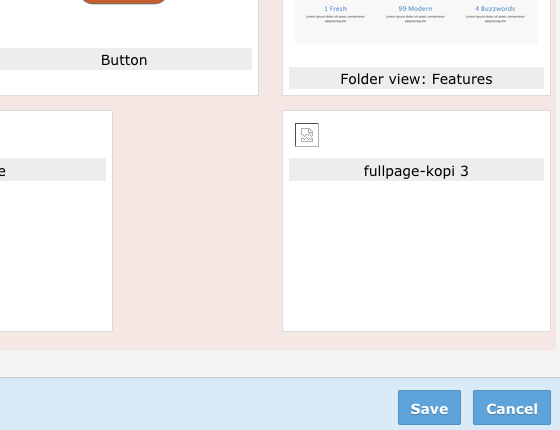
For that theme, the paths of the fragments are 'hardcoded' (it was started before the theme fragments add on was finished).
That means that you need to have content in those folders.
For example, the slider fragments rely on a folder 'slider' that contains images.
Installing the add-on should create those folders with some dummy content (?)
Installing the add-on should also show a page with a lot of 'how-tos' and some videos .