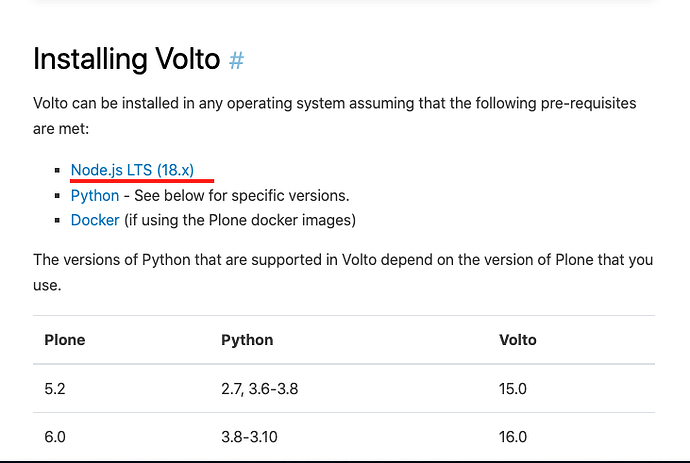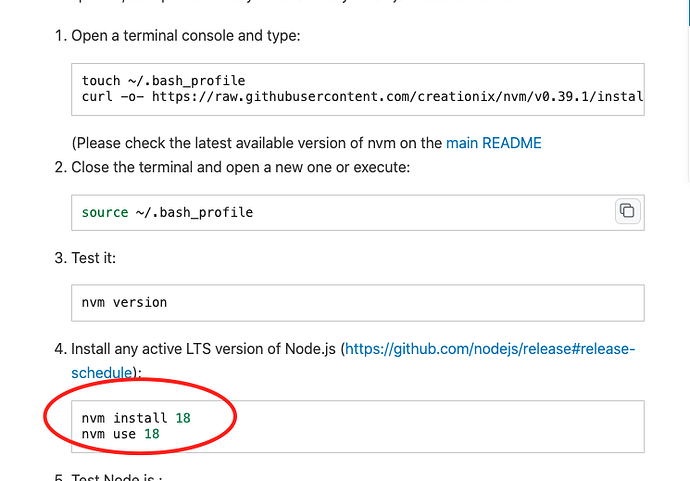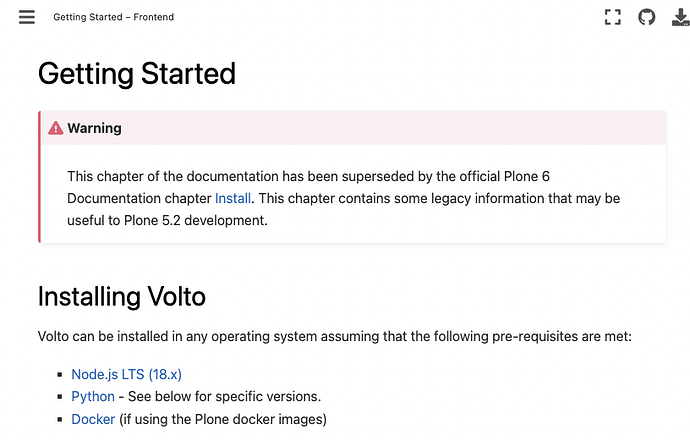This may change, but at the moment the Volto installation documentation definitely gives the impression that it should work, with node 18. Following the default steps, it does not. For now, using node 16 is what gets you a successful installation.
The documentation has some sections that hint at node 18, I ignored them.
When I follow the guide faithfully, I end up with this error at the step where I attempt to install yarn
curl -o- -L https://yarnpkg.com/install.sh | bash
% Total % Received % Xferd Average Speed Time Time Time Current
Dload Upload Total Spent Left Speed
100 53 100 53 0 0 150 0 --:--:-- --:--:-- --:--:-- 149
100 7152 100 7152 0 0 8504 0 --:--:-- --:--:-- --:--:-- 8504
Installing Yarn!
...
warning package.json: No license field
warning package-lock.json found. Your project contains lock files generated by tools other than Yarn. It is advised not to mix package managers in order to avoid resolution inconsistencies caused by unsynchronized lock files. To clear this warning, remove package-lock.json.
warning No license field
warning @squoosh/cli@0.7.3: Invalid bin entry for "@squoosh/cli" (in "@squoosh/cli").
error @squoosh/cli@0.7.3: The engine "node" is incompatible with this module. Expected version " ^12.20.2 || ^14.13.1 || ^16.0.0 ". Got "18.17.1"
error Found incompatible module.
If I start with node 16 instead.
I get no errors:
[1/2]: https://yarnpkg.com/latest.tar.gz --> /var/folders/cs/32pz6g4j3c3btglj41sn2_bm0000gn/T/yarn.tar.gz.XXXXXXXXXX.v6N7USIN
% Total % Received % Xferd Average Speed Time Time Time Current
Dload Upload Total Spent Left Speed
100 57 0 57 0 0 211 0 --:--:-- --:--:-- --:--:-- 211
100 94 100 94 0 0 181 0 --:--:-- --:--:-- --:--:-- 502
0 0 0 0 0 0 0 0 --:--:-- --:--:-- --:--:-- 0
100 1215k 100 1215k 0 0 926k 0 0:00:01 0:00:01 --:--:-- 15.4M
[2/2]: https://yarnpkg.com/latest.tar.gz.asc --> /var/folders/cs/32pz6g4j3c3btglj41sn2_bm0000gn/T/yarn.tar.gz.XXXXXXXXXX.v6N7USIN.asc
100 61 100 61 0 0 635 0 --:--:-- --:--:-- --:--:-- 635
100 98 100 98 0 0 515 0 --:--:-- --:--:-- --:--:-- 515
0 0 0 0 0 0 0 0 --:--:-- --:--:-- --:--:-- 0
100 833 100 833 0 0 1973 0 --:--:-- --:--:-- --:--:-- 1973
> WARNING: GPG is not installed, integrity can not be verified!
> Extracting to ~/.yarn...
> Adding to $PATH...
> Successfully installed Yarn 1.22.19! Please open another terminal where the `yarn` command will now be available.