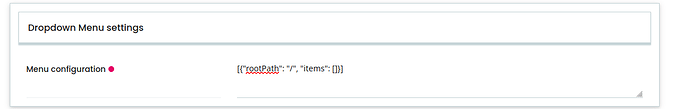What is correct way of registering customizationPaths of volto-dropdownmenu ? Here is my sample package.json
{
"name": "frontend",
"description": "A Volto-powered Plone frontend",
"license": "MIT",
"version": "1.0.0",
"scripts": {
"start": "razzle start",
"preinstall": "if [ -f $(pwd)/mrs.developer.json ]; then if [ -f $(pwd)/node_modules/.bin/missdev ]; then yarn develop; else yarn develop:npx; fi; fi",
"postinstall": "yarn omelette && yarn patches",
"omelette": "ln -sf node_modules/@plone/volto/ omelette",
"patches": "/bin/bash patches/patchit.sh > /dev/null 2>&1 ||true",
"build": "razzle build",
"lint": "./node_modules/eslint/bin/eslint.js 'src/**/*.{js,jsx}'",
"lint:fix": "./node_modules/eslint/bin/eslint.js --fix 'src/**/*.{js,jsx}'",
"lint:ci": "./node_modules/eslint/bin/eslint.js -f checkstyle 'src/**/*.{js,jsx}' > eslint.xml",
"prettier": "./node_modules/.bin/prettier --single-quote --check 'src/**/*.{js,jsx,ts,tsx,json,css,scss,md}'",
"prettier:fix": "./node_modules/.bin/prettier --single-quote --write 'src/**/*.{js,jsx,ts,tsx,json,css,scss,md}'",
"prettier:ci": "./node_modules/.bin/prettier --single-quote --check 'src/**/*.{js,jsx,ts,tsx,json,css,scss,md}'",
"stylelint": "stylelint 'theme/**/*.{css,less}' 'src/**/*.{css,less}'",
"stylelint:overrides": "stylelint 'theme/**/*.overrides' 'src/**/*.overrides'",
"stylelint:fix": "yarn stylelint --fix && yarn stylelint:overrides --fix",
"test": "razzle test --env=jest-environment-jsdom-sixteen --passWithNoTests",
"cypress:run": "NODE_ENV=test cypress run",
"cypress:open": "NODE_ENV=test cypress open",
"cypress:start-frontend": "RAZZLE_API_PATH=http://localhost:55001/plone yarn start",
"cypress:test-acceptance-server": "make test-acceptance-server",
"cy:test:fixture:setup": "node cypress/support/reset-fixture.js",
"cy:test:fixture:teardown": "node cypress/support/reset-fixture.js teardown",
"ci:start-backend": "make start-test-backend",
"ci:start-frontend": "RAZZLE_API_PATH=http://localhost:55001/plone yarn build && start-test start:prod http-get://localhost:3000 cypress:run",
"ci:cypress:run": "start-test ci:start-backend http-get://localhost:55001/plone ci:start-frontend",
"start:prod": "NODE_ENV=production node build/server.js",
"i18n": "rm -rf build/messages && NODE_ENV=production i18n",
"develop:npx": "npx -p mrs-developer missdev --config=jsconfig.json --output=addons --fetch-https",
"develop": "missdev --config=jsconfig.json --output=addons --fetch-https",
"storybook": "start-storybook -p 6006",
"build-storybook": "build-storybook"
},
"private": false,
"workspaces": [],
"addons": [],
"jest": {
"modulePathIgnorePatterns": [
"api"
],
"transform": {
"^.+\\.js(x)?$": "babel-jest",
"^.+\\.css$": "jest-css-modules",
"^.+\\.scss$": "jest-css-modules",
"^.+\\.(png)$": "jest-file",
"^.+\\.(jpg)$": "jest-file",
"^.+\\.(svg)$": "./node_modules/@plone/volto/jest-svgsystem-transform.js"
},
"transformIgnorePatterns": [
"/node_modules/(?!@plone/volto).+\\.js$"
],
"moduleNameMapper": {
"@plone/volto/babel": "<rootDir>/node_modules/@plone/volto/babel",
"@plone/volto/(.*)$": "<rootDir>/node_modules/@plone/volto/src/$1",
"load-volto-addons": "<rootDir>/node_modules/@plone/volto/jest-addons-loader.js",
"@package/(.*)$": "<rootDir>/src/$1",
"~/(.*)$": "<rootDir>/src/$1"
},
"coverageThreshold": {
"global": {
"branches": 10,
"functions": 10,
"lines": 10,
"statements": 10
}
},
"setupFiles": [
"@plone/volto/test-setup-globals.js",
"@plone/volto/test-setup-config.js"
],
"globals": {
"__DEV__": true
}
},
"customizationPaths": [
"src/customizations",
"src/addons/volto-dropdownmenu/src/customizations"
],
"prettier": {
"trailingComma": "all",
"singleQuote": true,
"overrides": [
{
"files": "*.overrides",
"options": {
"parser": "less"
}
}
]
},
"stylelint": {
"extends": [
"stylelint-config-idiomatic-order"
],
"plugins": [
"stylelint-prettier"
],
"overrides": [
{
"files": [
"**/*.less"
],
"customSyntax": "postcss-less"
},
{
"files": [
"**/*.overrides"
],
"customSyntax": "postcss-less"
}
],
"rules": {
"prettier/prettier": true,
"rule-empty-line-before": [
"always-multi-line",
{
"except": [
"first-nested"
],
"ignore": [
"after-comment"
]
}
]
},
"ignoreFiles": "theme/themes/default/**/*.overrides"
},
"browserslist": [
">1%",
"last 4 versions",
"Firefox ESR",
"not ie 11",
"not dead"
],
"engines": {
"node": "^12 || ^14 || ^16"
},
"dependencies": {
"@plone/volto": "14.2.0",
"volto-dropdownmenu": "2.3.0",
"react-json-print": "0.1.3"
"@visx/network": "2.1.2"
},
"devDependencies": {
"eslint-plugin-prettier": "3.1.3",
"jest-junit": "8.0.0",
"mrs-developer": "*",
"postcss": "8.3.11",
"prettier": "2.0.5",
"@storybook/addon-actions": "^6.3.0",
"@storybook/addon-controls": "6.3.0",
"@storybook/addon-essentials": "^6.3.0",
"@storybook/addon-links": "^6.3.0",
"@storybook/react": "^6.3.0",
"stylelint": "14.0.1",
"stylelint-config-idiomatic-order": "8.1.0",
"stylelint-config-prettier": "8.0.1",
"stylelint-prettier": "1.1.2"
}
}