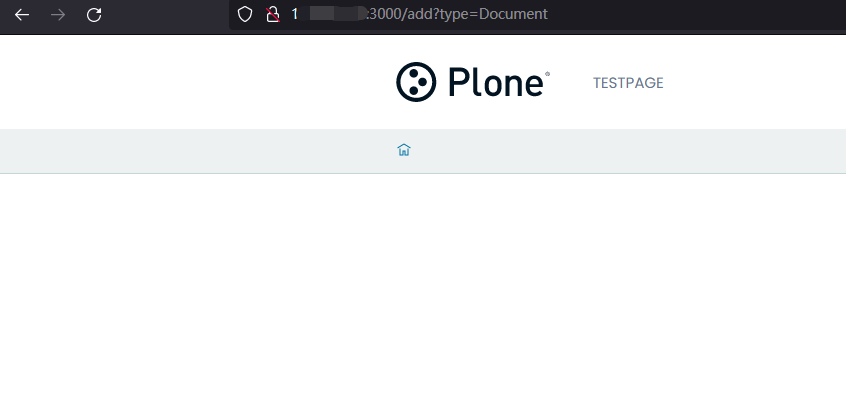Here's the error log that found in backend:
Request URL: http://x.x.x.x:3000/@types/Document
Traceback (innermost last):
Module ZPublisher.WSGIPublisher, line 181, in transaction_pubevents
Module ZPublisher.WSGIPublisher, line 391, in publish_module
Module ZPublisher.WSGIPublisher, line 285, in publish
Module ZPublisher.mapply, line 98, in mapply
Module ZPublisher.WSGIPublisher, line 68, in call_object
Module plone.rest.service, line 21, in __call__
Module plone.restapi.services, line 19, in render
Module plone.restapi.services.types.get, line 123, in reply
Module plone.restapi.services.types.get, line 145, in reply_for_type
Module plone.restapi.types.utils, line 327, in get_info_for_type
Module plone.restapi.types.utils, line 270, in get_jsonschema_for_portal_type
Module plone.restapi.types.utils, line 234, in get_jsonschema_for_fti
Module plone.restapi.types.utils, line 178, in get_jsonschema_properties
Module plone.restapi.types.adapters, line 94, in get_schema
Module plone.restapi.types.adapters, line 296, in additional
Module plone.restapi.types.adapters, line 287, in additional
Module plone.restapi.types.adapters, line 276, in get_items
Module plone.restapi.types.adapters, line 94, in get_schema
Module plone.restapi.types.adapters, line 447, in additional
Module plone.restapi.types.adapters, line 70, in get_schema
Module plone.restapi.types.adapters, line 98, in get_type
NotImplementedError
Volto work OK if I create a fresh new Plone site in backend.