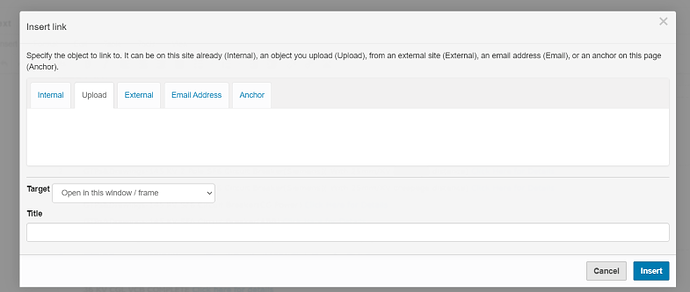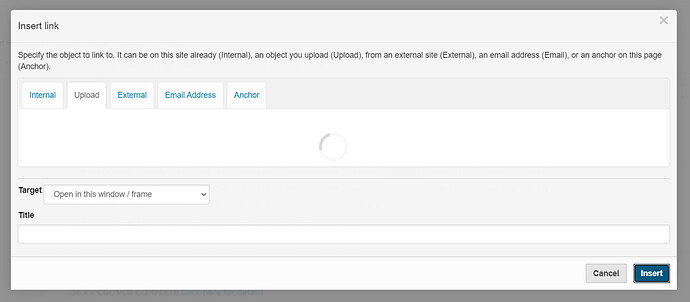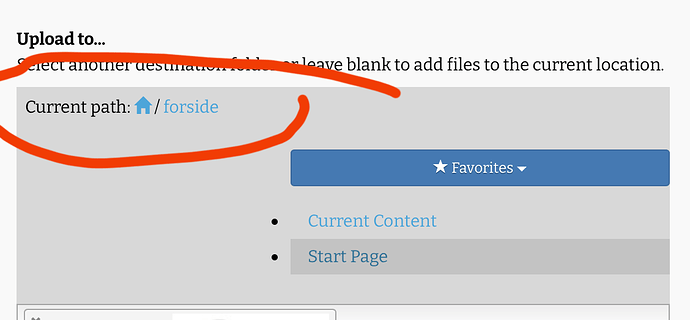Hii all,
I am Vineeth and using plone version 5.2.7. Our website has got 20GB large. We got an issue while uploading files directly through linking. The files are unable to upload and getting struck. If we upload directly by add tab (Add a file). The files are getting uploaded. But unable to get linked internally. Can anyone please help with this issue.
I assume that "getting struck" means "does not terminate/hangs". In this case, knowing where the request "hangs" can be important information.
A client is using the "request monitor" from haufe.requestmonitoring to supervise all long running requests: it periodically polls for requests which run particularly long and logs their call stack. This gives a good overview of what those requests are doing.
An alternative is py_spy: It allows to inspect a Python process from the outside -- again to find out what its threads are doing. py_spy is a general purpose Python tool without knowledge about Zope/Plone: you will see threads not handling requests.
Please check that you have no javascript errors.
Also: Make sure you upload to a folder where you are allowed to upload to (you might not be allowed to upload files to 'News folder'.
What account you logged in as?
There may be problem uploading with admin (non Plone user). Try another normal Plone user account.
No, it's a normal folder
I have logged in with admin account
Actually , I am able to upload files in a folder via Add New --> File (option). But cannot upload any files via Insert link in a page. Insert Link is getting struck/hangs. Unable to attach any files internally or externally in CMS. I am hard coding everything by adding files, taking their urls and giving href through Tools --> Source Code. It's a hectic job and my users are unable to upload because, permissions are given only to edit specific pages but not the folder itself.
It seems logical to me that TinyMCE would not let you upload an image to the folder containing your document when the user does not have the permission to do so. In other words: you might have inadvertently removed the permission to upload images.
Hi all,
I still haven't figured out the reason for unable to upload files via insert link method. The upload panel is not enabled during day time. I have updated to 5.2.8 version. In day time I am unable to upload, but at evenings sometimes I am able to upload files. Is it related to number of hits the website gets? Please give some solutions if any.
Advance thanks for the solution
Vlnni via Plone Community wrote at 2022-7-6 13:30 +0000:
I still haven't figured out the reason for unable to upload files via insert link method. The upload panel is not enabled during day time. I have updated to 5.2.8 version. In day time I am unable to upload, but at evenings sometimes I am able to upload files. Is it related to number of hits the website gets? Please give some solutions if any.
Your problem is unusual; likely, we will not be able to solve it for you.
I suppose that you will have to investigate yourself:
The problem may reside at the browser or at the server.
Check the browser console for messages indicating a problem
at the browser.
The server writes (usually) a request log file named Z2.log.
At the end of each request processing it writes an entry to this file
describing the request. The decription contains the http-method,
the URL, the response code and other less relevant information.
Check what requests are generated for your uploads and their
response codes (2XX indicates success; 3XX something special (e.g.
a redirect), other codes indicate errors).
If you see errors, look into the error_log object (
--> /error_log/manage_main); typically, you
find there informative error descriptions.
Depending on the error_log configuration, you may also
find error information in the "event log file" (--> event.log).
Typically, this is less informative than that found via the error_log
object.