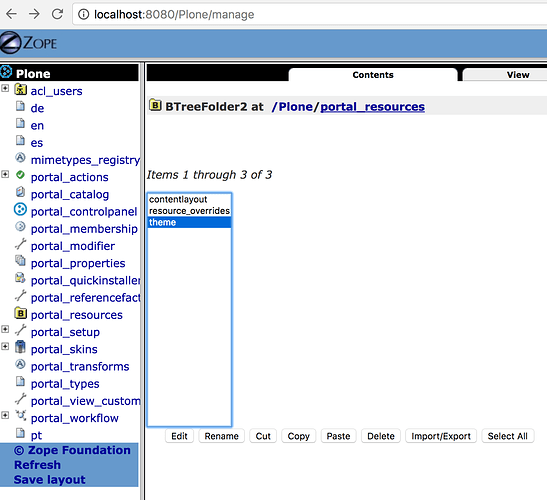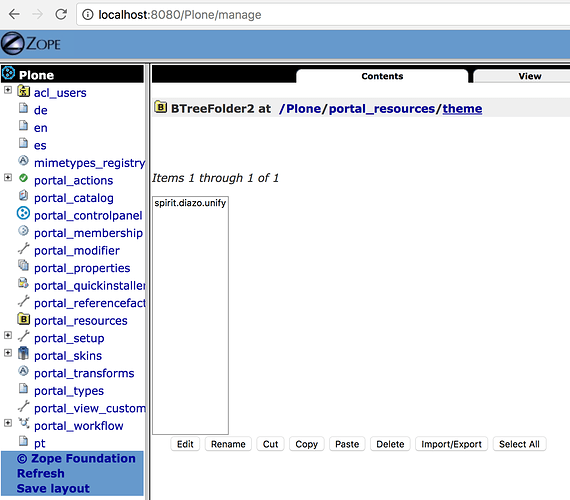Hi,
on Plone 5.0.8 (I did not try any other Plone 5.0.x versions) I is impossible to remove or replace themes which were added as zip files.
Steps to reproduce:
- Add e.g. the plonetheme.booster theme (https://github.com/collective/plonetheme.booster/blob/master/plonetheme.booster.zip)
- try deleting (you get a buttonless pop-up – as described here: https://github.com/collective/plonetheme.business_casual/issues/2)
Replacing the theme with a modified version also does not work.
Loading @@theming-controlpanel gives this output in the browser console:
Usage of the mockup-patterns-base pattern is deprecated and it will eventually be removed.Instead, use pat-base and explicitly set parser to 'mockup' when calling extend. default.js:2471:4177
patterns.pat.formunloadalert: Failed while initializing 'formunloadalert' pattern. TypeError: c.data(...) is undefined
Stack trace:
init@http://my.server.com:8080/test_site/++plone++production/++unique++2017-09-06T10:01:41.553929/default.js:2475:3913
g@http://my.server.com:8080/test_site/++plone++production/++unique++2017-09-06T10:01:41.553929/default.js:2471:3078
g.extend/d<@http://my.server.com:8080/test_site/++plone++production/++unique++2017-09-06T10:01:41.553929/default.js:2471:3482
f@http://my.server.com:8080/test_site/++plone++production/++unique++2017-09-06T10:01:41.553929/default.js:2471:2873
initPattern@http://my.server.com:8080/test_site/++plone++production/++unique++2017-09-06T10:01:41.553929/default.js:2471:756
D@http://my.server.com:8080/test_site/++plone++production/++unique++2017-09-06T10:01:41.553929/default.js:2470:7243
c@http://my.server.com:8080/test_site/++plone++production/++unique++2017-09-06T10:01:41.553929/default.js:2470:7766
scan/<@http://my.server.com:8080/test_site/++plone++production/++unique++2017-09-06T10:01:41.553929/default.js:2471:1378
scan@http://my.server.com:8080/test_site/++plone++production/++unique++2017-09-06T10:01:41.553929/default.js:2471:1340
init/<@http://my.server.com:8080/test_site/++plone++production/++unique++2017-09-06T10:01:41.553929/default.js:2471:285
j@http://my.server.com:8080/test_site/++plone++production/++unique++2017-09-06T10:01:41.553929/default.js:2:27304
fireWith@http://my.server.com:8080/test_site/++plone++production/++unique++2017-09-06T10:01:41.553929/default.js:2:28122
ready@http://my.server.com:8080/test_site/++plone++production/++unique++2017-09-06T10:01:41.553929/default.js:2:29954
J@http://my.server.com:8080/test_site/++plone++production/++unique++2017-09-06T10:01:41.553929/default.js:2:30320
default.js:2470:17453
patterns.Patternslib Base: This pattern without a name attribute will not be registered! default.js:2470:17423
Usage of the mockup-patterns-base pattern is deprecated and it will eventually be removed.Instead, use pat-base and explicitly set parser to 'mockup' when calling extend.
Firing the delete button does not give any additional info, neither via the browser console, nor via the cli when I run plone in the foreground. I tried this both with a minimal build (https://docs.plone.org/manage/installing/requirements.html#minimal-build) and the unified installer on CentOS 7. Same result.
Where should I report this?
Cheers,
Olav