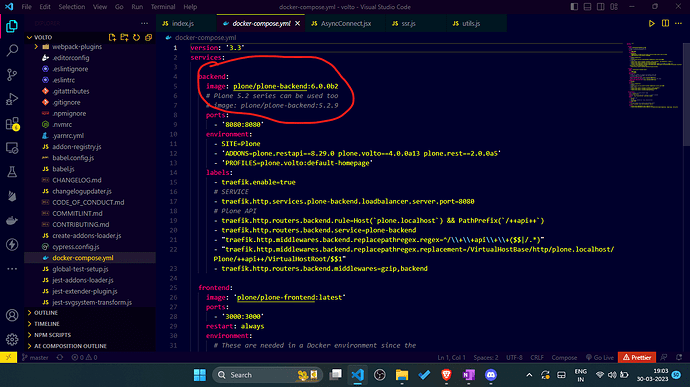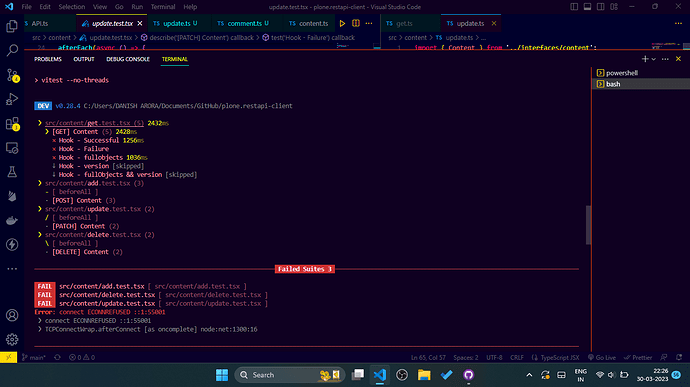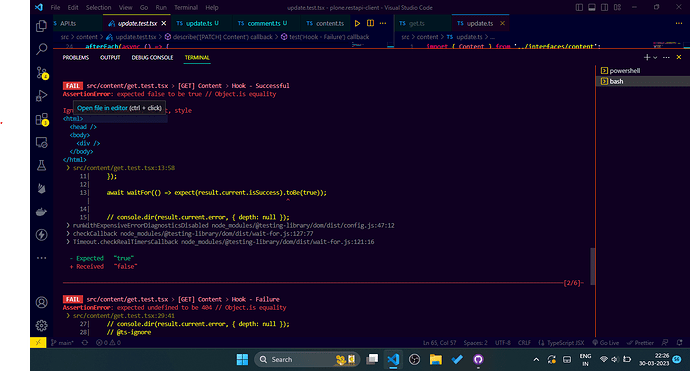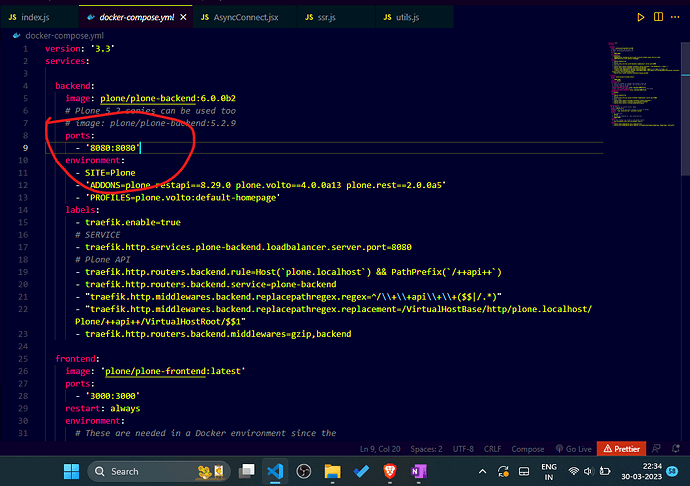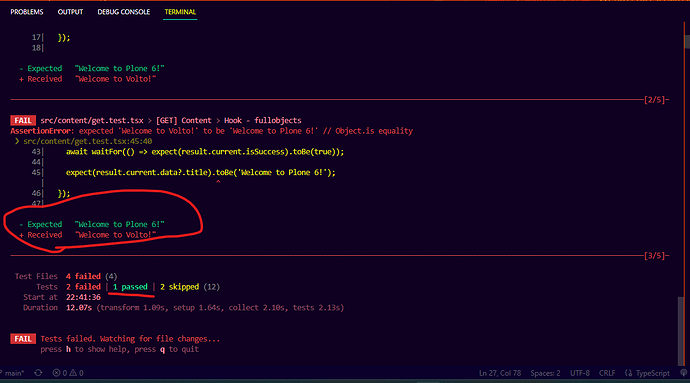I am trying to improve my proposal of Modernize Data Fetching API. I need to run @plone/client locally on my windows machine. But since this library talks directly with plone.restapi, I have to run the server on my machine locally as well. Now, I have run the server on on my machine locally before in the docker-compose file which shipped to me with the Plone's volto front-end.
But it gives me the following error,
Now, I know why this is for. This is because mismatch of URLs. Have a look:
The url in the code of @plone/client is:
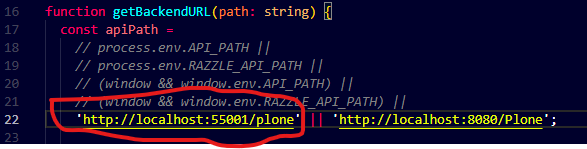
But the plone server is on different url. Have a look:
On server it is http://localhost:8080/plone.
Let's correct this.
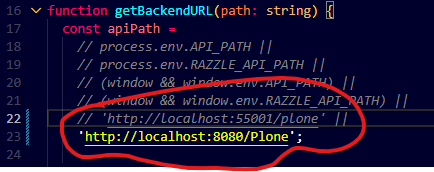
Now, let's try and run it again...
The result is:
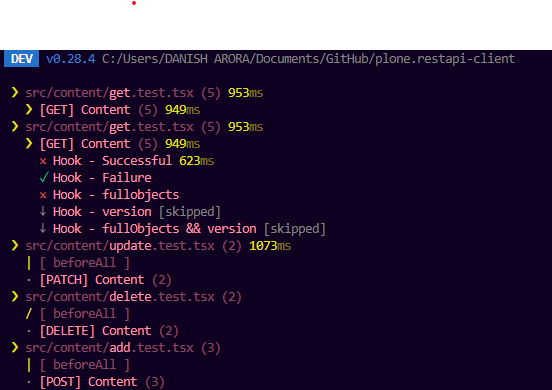
Interesting, now it is able to communicate with the server...that should solve the problem...Not exactly! Let me explain.
Even though one test passed, there are still 2 failed tests...and It is not like those test were not able to communicate with server. They did got some response. They recieved a string "Welcome to Volto!" but the expeced was "Welcome to Plone 6!". I did some of my research of my own and found out something.
In the @plone/client's library I found a Makefile which can be used to install and run backend on local machine very easily (Spoiler alert: My big brain was not able to run that file on my computer). Anyways, I found out that the Backend's version in Makefile and volto's docker-compose file differ somewhat:
docker-compose:
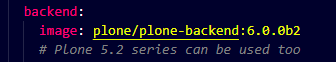
Makefile:
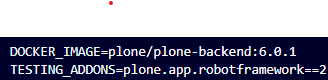
Could this be an issue? Please let me know. I am not done yet, There is one more issue.
The thing is how do I run Makefile. I have installed mingw-get and from this tool installed mingw32-make and now I am trying to run this command:
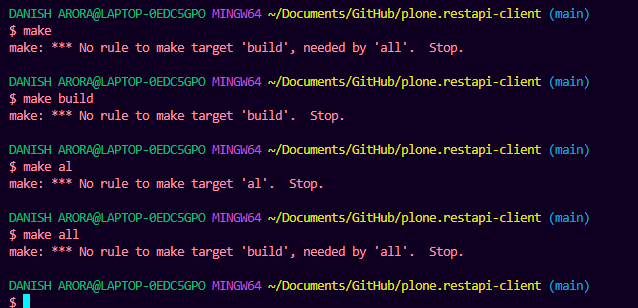
This is the issue I have from 2 days now, I have tried to explain this to community but failed to (Because of my great communication skills, but now I tried to calm down and thought of what I was facing and how can I communicate about it). I would love to have some help here @sneridagh or any other member from community who knows how to deal with it.