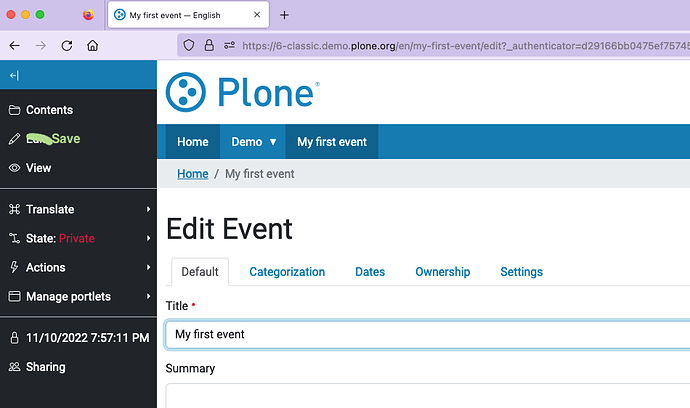I think an always visible "save" action on a page in edit mode would be pretty cool.
So why not add a " save" action to the toolbar. Just saying.
In the classic UI the save button is at the bottom of the edit form. Or, are you making a proposal to change it?
Oh, I didn't know there is a save button.
A "save" action in the Classic UI would be very useful. Not changing the "save" button at the bottom of the edit form but adding an action. Specially useful for long pages. And in small displays.
Would have been nice with a save action that did not 'end the editing'. So if you have a long page you can save 'half way' before having to click edit again.
If so, then it should not be named "Save", but "Save and Continue Editing". "Save" currently redirects back to the "View" state. I know, buttons with long names are icky, but that's the most accurate description I can conceive of.
I did this in my custom CSS to pin the form-controls at the bottom of the window to avoid scrolling (5.2 project):
.formControls {
position: fixed;
z-index: 4;
bottom: 0;
background-color: #d9534f;
padding: 15px 15px;
border-radius: 5px;
}
(in fact I wrapped this with more specific selectors to have it on some very long forms only)
I like the idea. It has to use JS to then click the submit at the bottom of the page right? Or is there another way to get this working?
I think that is the easiest. That is how I have done it. For example (Taken from memory), something like this in jQuery:
$('#mybutton').click(function() {
$("#savebutton").click();
});