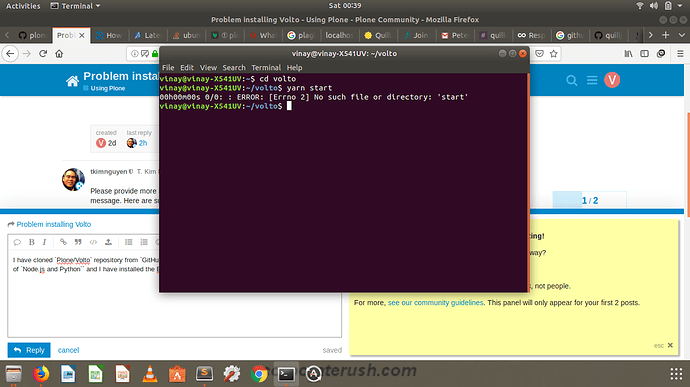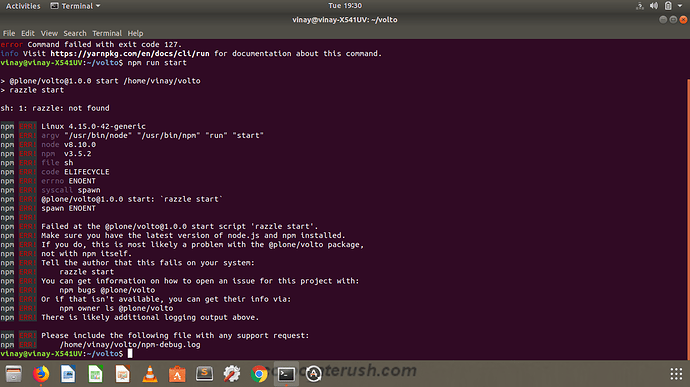While installing plone/volto repository, yarn start giving errors in terminal.ERROR: [Errno 2] No such file or directory: 'start'.
Please provide more information about your setup environment, what exactly you did or typed, the full error message. Here are suggestions on how best to ask for help https://plone.org/support/how-to-ask-for-help
I have cloned Plone/Volto repository from GitHub and I have installed yarn and have already latest version of Node.js and Python`` and I have installed the Backend using the officialReadMe.md` file . While typing yarn start , it is giving error as shown in the terminal..
How did you install yarn, and can you verify that it was installed correctly? Also: are you maybe calling the correct yarn binary? Maybe you have a path problem.
@vinay72 Make sure you have yarn installed correctly. try running npm install -g yarn .
or try with npm run start.
Okay, I would try these commands.
@nileshgulia1 After try running npm install -g yarn .
or try with npm run start. This error is being shown in terminal
Did you have latest nodejs installed?
check version by node -v. After cloning the repo do npm install before running npm start.
@nileshgulia1 @tkimnguyen Thanks to both of you for helping me, the error is solved now.
FWIW, if you've not used NVM with any node/NPM/Yarn etc project, you should give it a try. Node and or Yarn gets very nutty with different versions and especially permissions. NVM will greatly help you manage your sanity as well as your javascript project.