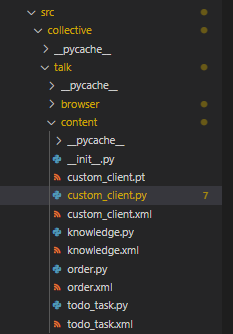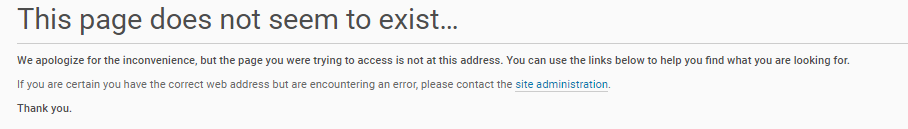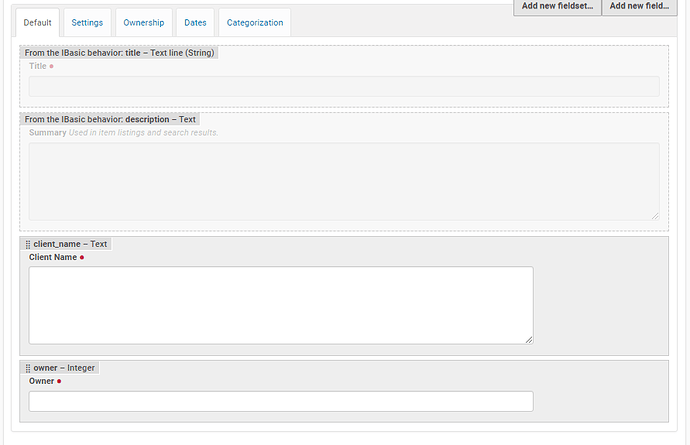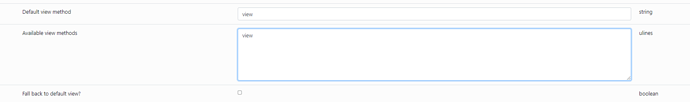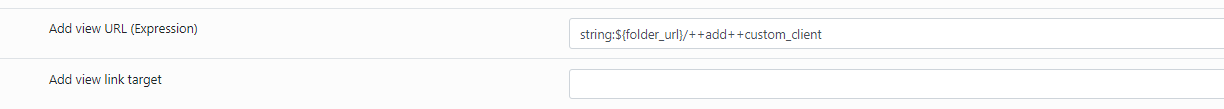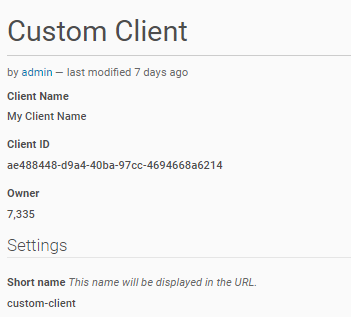Flagreon
July 20, 2021, 1:36pm
1
Hi,
I am trying to following along with this tutorial I've created my dexterity content type and the default view for it works correctly but I can't seem to get it to work with a custom view
here is the relevant part of the confgure.zcml
<browser:page
name="view"
for=".content.custom_client.ICustomClient"
class=".content.custom_client.CustomClientView"
template="content/custom_client.pt"
permission="zope2.View"
/>
CustomClientView (in custom_client.py)-
class CustomClientView(BrowserView):
def sesions(self):
context = aq_inner(self.context)
catalog = api.portal.get_tool(name="portal_catalog")
return catalog(
object_provides=ICustomClient.__identifier__,
path='/'.join(context.getPhysicalPath()),
sort_on='sortable_title'
)
and this is what my folder structure looks like
and this is the error message I'm seeing forhttp://localhost:8080/Plone/custom-client-folder/my-custom-client
I've tried to change the path to the template a few times but then I get and error message when running plonectl fg that 'the template file cannot be found'
Does everything look correct with how I have this configured?
Thanks!
1 Like
1letter
July 20, 2021, 3:19pm
2
Have you run a buildout? Can you post your Contenttype Definition? portal_types fti and the content class? What happen if you change the name of view to my-example and http://localhost:8080/Plone/custom-client-folder/my-custom-client/@@my-example ? What happen if you call http://localhost:8080/Plone/custom-client-folder/my-custom-client/@@view ?
Flagreon
July 20, 2021, 3:59pm
3
Attempted bin/buildout, didn't have any effect I'm still getting that 'page not found'
here is the contenttype defintion -
Not sure which part of the portal_types -> fti is important here are the view options
Let me know if a specific setting would be important to see...
Tried changing the view to be my-example -
<browser:page
name="my-example"
for=".content.custom_client.ICustomClient"
class=".content.custom_client.CustomClientView"
template="content/custom_client.pt"
permission="zope2.View"
/>
.../my_custom_client
Then going to .../my_custom_client/@@my-example
1letter
July 20, 2021, 5:06pm
4
Please check this:
from plone.dexterity.browser.view import DefaultView
class CustomClientView(DefaultView):
....
Taken from a custom project:
<!-- configure.zcml -->
<browser:page
name="view"
for="my.addon.interfaces.IVideoLecture"
class="my.addon.browser.views.VideoLectureView"
layer="my.addon.interfaces.IMyAddonLayer"
template="templates/video-lecture-view.pt"
permission="zope2.View" />
# views.py
class VideoLectureView(DefaultView):
def __call__(self):
return super(VideoLectureView, self).__call__()
Folder Structure:
my.addon/interfaces.py
my.addon/browser/views.py
my.addon/browser/configure.zcml
my.addon/browser/templates/video-lecture-view.pt
If i override a view with name "view" or other default views like 'listing', 'tabular_view'... i use ever the layer directive
Flagreon
July 20, 2021, 5:33pm
5
Made some progress with this,
Configure.zcml now looks like
<browser:page
name="view"
for=".content.custom_client.ICustomClient"
class=".content.custom_client.CustomClientView"
template="./browser/templates/custom_client.pt"
permission="zope2.View"
/>
I was still having issues, I replaced my custom_client.pt with just
<html>
<body>
<p>Something</p>
</body>
</html>
and now http://localhost:8080/Plone/custom-client-folder/my-custom-client does correctly display that template file, so it must have been an issue in the template file, very odd error message for it to display in Plone though
1letter
July 20, 2021, 5:39pm
6
please look in the logfile, there should be more to learn
Flagreon
July 20, 2021, 5:45pm
7
Where do those log files get saved to?
1letter
July 20, 2021, 5:48pm
8
default for non-zeo installation in: your-buildout-dir/var/log/instance.log
or
default for a zeo-installation:
or
whatever is configure in your buildout
or
if you start your instance via bin/instance fg then you see the output in your console
Flagreon
July 20, 2021, 6:21pm
9
I was wondering if it would be any different than the output in the console, I didn't see anything in the logs/console that was specifically about it not finding the page...
I just starting commenting things out and found the culprit
<!-- <div class="discreet">
<tal:block condition="context/start">
<span i18n:translate="label_from">From:</span>
<span tal:content="python:context.start.strftime('%x %X')" />
</tal:block>
<tal:block condition="context/end">
<span i18n:translate="label_to">To:</span>
<span tal:content="python:context.end.strftime('%x %X')" />
</tal:block>
</div> -->
and
<!-- <div tal:content="structure context/details/output" /> -->
once those were commented out, everything started to work
1letter
July 20, 2021, 6:58pm
10
It was to much copy&paste from the example. You should only use your defined fields in the template or methods of your view.