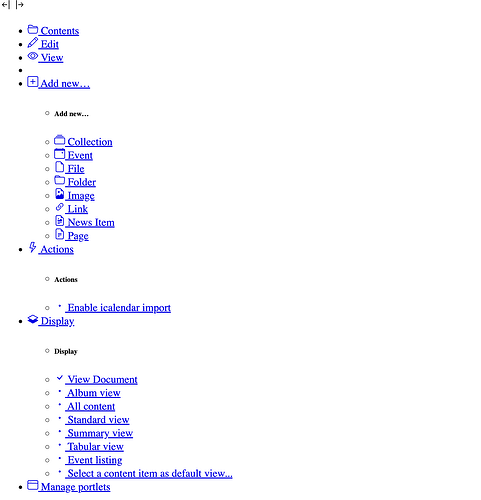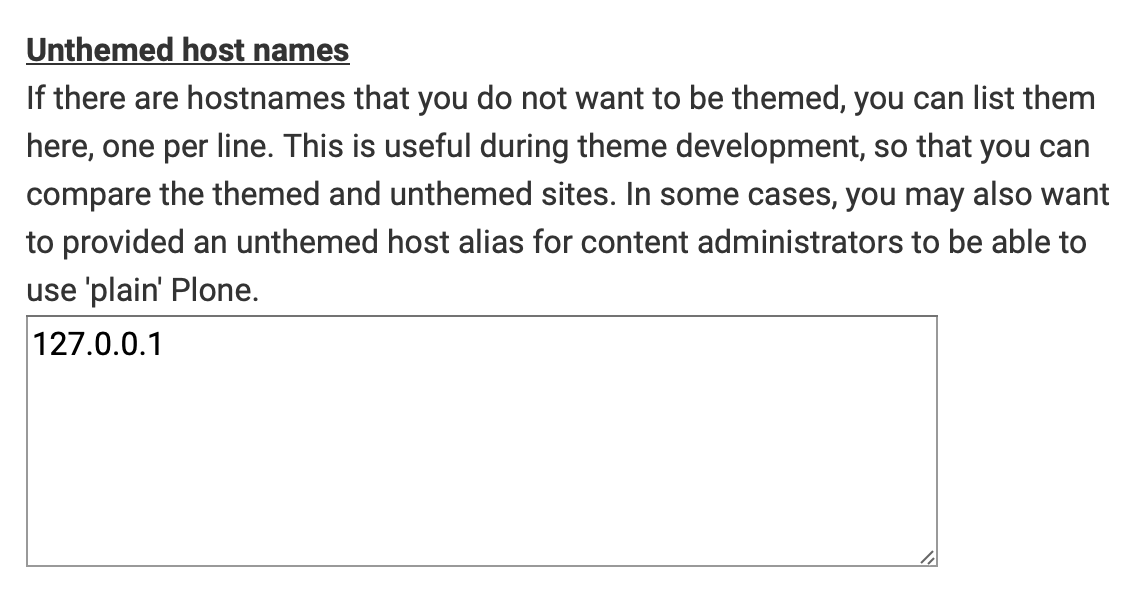Release notes for Plone 6.1.1rc1
- Last updated: March 15, 2025
- Check the release schedule.
- Read the upgrade guide, explaining the biggest changes compared to 6.0.
- Canonical place for these release notes and the full packages changelog.
If you want to jump straight in, here are some important links:
- With pip you can use the constraints file at https://dist.plone.org/release/6.1.1rc1/constraints.txt. This includes the extra and ecosystem constraints, which are separate in the Buildout configs.
- With Buildout you can use the versions file at https://dist.plone.org/release/6.1.1rc1/versions.cfg, plus optionally
versions-extra.cfgandversions-ecosystem.cfg. - Use Docker image
plone-backend. For 6.1.1rc1 this may not be available.
Highlights
These are the main changes since 6.1.0:
- Lots of packages: Replace
pkg_resourceswithimportlib.metadata/importlib.resources. See the "Distribution not found" section below for why this is important. Zope:- Add configuration switch to turn off the built-in XML-RPC support.
Hardly anyone needs XML-RPC, and it can lead to strange errors when you get malicious and/or spam requests. - Add configuration switch for the maximum allowed number of form fields.
multipartversion 1.2.1 introduced a default value of 128, Zope now
sets it to 1024.
- Add configuration switch to turn off the built-in XML-RPC support.
plone.recipe.zope2instance: Support for new Zope optionenable-xmlrpc.
Usage:zope-conf-additional = enable-xmlrpc off.
Setting this is recommended for most sites.plone.autoinclude:- If a distribution is not found, try to normalize the name like recent setuptools is doing and try again.
- Fix importing module when the module name differs from the project name.
This can easily happen withsetuptools75.8.1, though 75.8.2 fixes most of it.
Products.CMFPlone:- RegistrationTool: add method
principal_id_or_login_name_exists.
This is factored out from theisMemberIdAllowedmethod, which now calls this after checking the allowed member id pattern. - Fix moving portal actions between categories.
- Use contentbrowser options for TinyMCE image/link browser. This also fixes the
basePathcalculation for uploading.
- RegistrationTool: add method
collective.recipe.omelette(only relevant if you use Buildout):- No longer generate
__init__.pyfiles with namespace stanza inparts/omelette.
I think this was originally done to be able to go toparts/omelette, start a standard Python, and be able to import everything.
With current Python versions the__init__.pyfiles are not needed for a directory to be importable. - Remove
productsrecipe option and special handling ofProductsnamespace.
Zope 4 and higher no longer have the concept of a products directory.
You can still usepackages = path/to/products_dir Productsif you need something similar. - Fix handling checkouts of native namespace packages.
- No longer generate
plone.api:- Added the content API helper function
api.content.get_path, which gets either the relative or absolute path of an object. - Added two new portal API functions:
api.portal.get_vocabulary: Get a vocabulary by name.api.portal.get_vocabulary_names: Get a list of all available vocabulary names.
- Add the
api.content.iter_ancestorsfunction for iterating over an object acquisition chain.
- Added the content API helper function
plone.app.users: Email validation: use new registration tool methodprincipal_id_or_login_name_existsif available.
This helps in some corner cases when email-as-login is used. The method is in the newProducts.CMFPlonerelease.plone.schema: Fix email validation:- allow apostrophes
- allow accented characters
- allow ampersand in the user part
- do not allow spaces.
- accept TLDs with more than 4 characters
plone.staticresources: Update to latestmockup. This improves the new content browser widget (used for uploading images or selecting content).plone.app.caching:- Trigger purge on workflow change.
- Fix purging for deleted content.
plone.exportimport:- Report object creation during import using the
plone-importercli. Use--quietto disable it. - Do not stop the import if an object parent is missing.
- Report object creation during import using the
plone.restapi:- Apply block serialization and deserialization transforms also to JSON fields.
This includes converting internal URLs to resolveuid URLs. - Add a new endpoint,
@inherit, for getting values from behaviors inherited from ancestors in the object hierarchy. - Add a
@userschema/registrationendpoint to get the fields for the registration form. - Added
multilingualfeature to@siteendpoint.
- Apply block serialization and deserialization transforms also to JSON fields.
Volto frontend
The default frontend for new Plone 6 sites is Volto.
Note that this is a JavaScript frontend that you need to run in a separate process with NodeJS.
Plone 6.1 is meant to be used with Volto 18.
Latest release is 18.10.1. See the changelog.
Classic UI
The HTML based and server side rendered UI that was present in Plone 5.2 and earlier major Plone releases is still available and has also been updated and improved upon in Plone 6.0 and 6.1. Our documentation now refers to this frontend as 'Classic UI'.
Python compatibility
This release supports Python 3.10, 3.11, 3.12, and 3.13.
pip, buildout, setuptools
In Plone core we use these versions to install Plone:
packaging==24.2
pip==25.0.1
setuptools==75.8.2
wheel==0.45.1
zc.buildout==4.1.4
In general you are free to use whatever versions work for you, but these worked for us.
Distribution not found
On February 25, setuptools 75.8.1 was released. This had an innocent sounding change: "Fix wheel file naming to follow binary distribution specification." The consequences were large. Any namespace packages that are released using this or a later version, have a slightly different "binary wheel" name, for example plone_autoinclude-2.0.2.whl with an underscore instead of plone.autoinclude-2.0.2.whl with a dot. Result is that you can easily get a "distribution not found" error when starting Plone, or even during install.
This new Plone 6.1.1rc release should fix all problems, but it is hard to be sure. This is also the reason why we made a release candidate: please try this out, so we can still try to fix any remaining problems.
If you run into problems with this Plone version or an older one, the following observations may help.
setuptools75.8.2 fixes some of the problems: it tries to find a distribution by multiple names, for exampleplone.autoinclude,plone-autoinclude,plone_autoinclude. So use this version or a higher one.- Buildout had more problems than pip, but that should be fixed with
zc.buildout4.1.4. - In pip-based projects I had more problems on Python 3.9 than on newer versions. (Plone 6.1 cannot use 3.9, so no problem there.) I had slightly more problems on 3.13 than on 3.11 and 3.12. So if all else fails, switching the Python version may help.
plone.autoincludewas the package that needed the most changes, because this uses entry points and here we quickly ran into problems in finding a distribution. Latest 2.0.3 has all the fixes that we found necessary. It needs Python 3.9 minimum.- A lot of Plone packages where using the
pkg_resourcespart ofsetuptoolsto check for the existence of a distribution, or do other tasks related to Python packages. This is deprecated, and can mostly be replaced by switching toimportlib.metadata, which is a library available in standard Python since version 3.8. We made the switch for most packages. SeeCMFPloneissue 4126 for a big list of packages with changes. This also contains examples of changes that needed to be made. - You may be using add-ons or have own code that uses
pkg_resources. You should probably replace that, getting inspiration from the previous link. You can leavedeclare_namespacelines untouched; that is something for another time. - If you have a namespace package that you want to support in projects that cannot switch to the latest
setuptoolsorzc.buildout(which both require Python 3.9 minimum), you can restrict whichsetuptoolsversion is used while building the binary wheel. You need as maximum 75.8.0. We did this forplone.restapiandplone.autoinclude. To do this, the package needs apyproject.tomlfile with contents like this:
[build-system]
requires = ["setuptools>=68.2,<=75.8.0"]
or this:
[build-system]
requires = ["setuptools==75.8.0"]
This needs zest.releaser 9.5.0, if you are using this for releasing your packages to PyPI. See its changelog for this and other recent changes, also relates to the new setuptools versions.
Installation
For installation instructions, see the documentation.
Issues
If you find any issues, please report them in the main issue tracker.