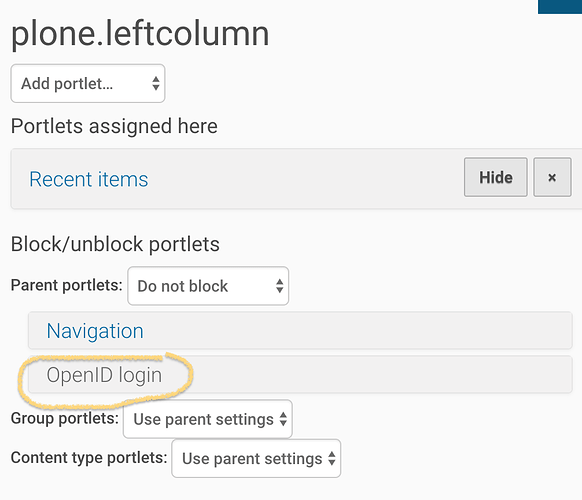In Pone 5.0.7 I added for a moment OpenID, but later I decided to uninstall it. So it is not installed but for unknown reason the main page is still displaying OpenID log-in box, and the OpenID is still a part of left portlet. I cannot edit or remove it. How to uninstall OpenID add-on for good?
The "OpenID login" portlet is not defined on the page/folder you are currently at, thats why it is listed under "Parent portlets". Please navigate up your site structure to find the definition. Then you should be able to delete it.
There is nothing up. This is the root of the site 
It may be that you are viewing the portlets assigned to the home page, which is at the root of the site, but is not the site root. You can see that the navigation and openid portlets are assigned here via "parent portlets", which means there is a parent of this content object.
Alternatively, you could update plone.app.openid to version 2.2.1. This has better uninstall support. You would need to install it again and immediately uninstall it. That should clean things up.
We did not want to include this version in the Plone 5.0 series, in case of unforeseen incompatibilities.
As always: make a backup before you try this.
But removing the portlet manually should work. On the manage portlets page you should see an info message saying "You are managing the portlets of the default view of a container. If you wanted to manage the portlets of the container itself, go here." Follow that link, and you should be able to delete the portlet.
How to reach to the site root? Using ZMI /manage_main? There are so many objects there. I am not sure where to find it.
@hipertracker: see @mauritsvanrees' comment above. Look for the link that reads as he has stated. Clicking that link takes you to the root.
Another way is to click on the 'contents' tab when viewing your home page. This ensures that you are viewing the folder that contains the page (which at the root of the site is the root), rather than the page. From here, you can click the 'manage portlets' button to get to portlets assigned at the root of the site