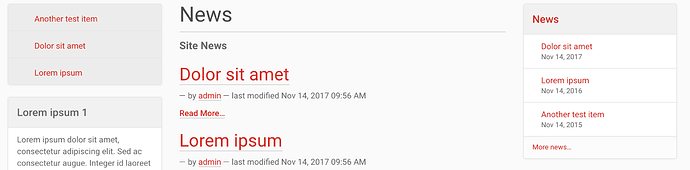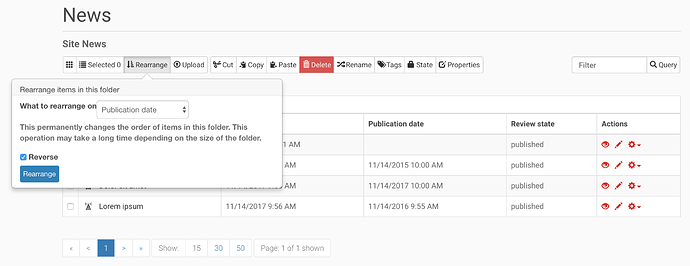Hello everyone, I have a question regarding the leftcolumn portlet- Navigation portlet in Plone 5 on News page. Is there any way to have news in left column show ordered by date? I cannot find command for that ordering and now the news in the left column are ordered alphabetically what is not good for our site since we have mixed old news with new ones. Same thing with Navigation portlet for Events, events in this portlet are alphabetically ordered instead of chronologically. How to arrange them by date?
Thank you in advance!
You could use a 'Collection Portlet'.
(then you can set the collection to filter and sort on whatever you want)
The navigation portlet shows the items with the order they have in the corresponding folder. So if your news items are ordered alphabetically, they will show up so. The news portlet, available by default in the right portlet column, sorts the news items by data, newest on top. This behavior is hardcoded, to change it you need to replace that portlet with a collection portlet, as @espenmn already pointed out.
To re-arrange the content of your news items folder, you can navigate to the folder contents and then click on the Rearrange button, and choose Publication data and check Reverse:
This will permanently re-sort your items the way you want them.
New items will always be added on top, so you will only have to do this once.
I saw your other post about your upgrade, maybe that "destroyed" your original sort order.
I tried using rearrange button but I get message: The folder could not be resorted: Not explicit orderable
I checked first site which is on Plone 3.3 and News or Events are also not arranged by date, so I suppose I inherited that messed up order.
Ok, I finally found it. When creating a new Plone site (with plone.app.contenttypes), the "news" and "events" folders are set up as regular folders, but the ordering is set to "unordered". The only way I got around this is creating a new folder "news-2", move all the content from "news" into "news-2" and then reorder that folder. After that you can remove "news" and rename "news-2" to "news".
I think this behavior is a bug; do you mind to open a issue on Plone's issue tracker?
Until Plone 4.x there were settings for sort attribute and sort order in ZMI
/Plone/portal_properties/navtree_properties ....
As far as I remember this did not work in Plone 4.3.4 (but not sure) .
However these setting have been removed in Plone 5 but I did not find any relevant settings for that in the Configuration Registry.
see this comment on github: