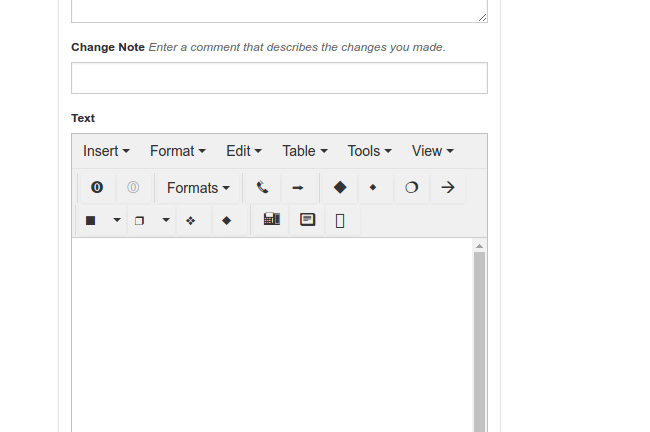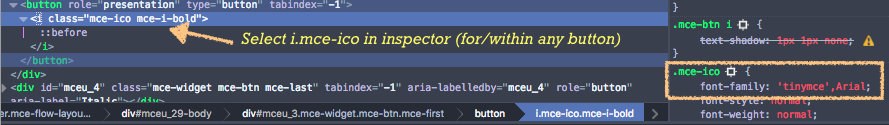Here are some details:
My addons (note that the default theme is installed):
Available add-ons
Archetypes Content Types for Plone
– (Products.ATContentTypes)
Sunrain Theme
Extension profile for Quintagroup Diazo theme for Plone. – (quintagroup.theme.sunrain)
plonetheme.modernbase
Installs the plonetheme.modernbase add-on. – (plonetheme.modernbase)
Session refresh support
Optional plone.session refresh support. – (plone.session)
plonetheme.clean_blog
Installs the plonetheme.clean_blog add-on. – (plonetheme.clean_blog)
plonetheme.future_imperfect
Installs the plonetheme.future_imperfect add-on. – (plonetheme.future_imperfect)
plonetheme.spot
Installs the plonetheme.spot add-on. – (plonetheme.spot)
archetypes.multilingual
Multilingual support for Archetypes – (archetypes.multilingual)
Workflow Policy Support (CMFPlacefulWorkflow)
Add in Plone the capability to change workflow chains for types in every object. Includes a dependency on core Plone types. – (Products.CMFPlacefulWorkflow)
plonetheme.business_casual
Installs the plonetheme.business_casual add-on. – (plonetheme.business_casual)
OpenID Authentication Support
Adds support for authenticating with OpenID credentials in a Plone site – (plone.app.openid)
Working Copy Support (Iterate)
Adds working copy support (aka. in-place staging) to Plone. – (plone.app.iterate)
plonetheme.booster
Installs the plonetheme.booster add-on. – (plonetheme.booster)
Activated add-ons
plone.app.multilingual
Install to enable multilingual content support – (plone.app.multilingual)
My set up:
Plone 5.0.5 installed in a Centos 6.8 Vmware guest. Firefox details below are from within the guest. The previous image in the earlier post was from Chrome on the host OS (Version 51.0.2704.79 Built on Ubuntu 14.04, running on LinuxMint 17.1 (64-bit)). All editor icons in Firefox in the guest OS are all squares.
From the developer tool in Firefox ESR 45.0.1 (in Centos 6.8).
aria-label="Decrease indent" role="button" id="mceu_11" class="mce-widget mce-btn" tabindex="-1"
aria-labelledby="mceu_11"
button role="presentation" type="button" tabindex="-1"i
class="mce-ico mce-i-outdent"
<button role="presentation" type="button" tabindex="-1"><i class="mce-ico mce-i-outdent"></i></button>
element {
}
.mce-btn button {
padding: 4px 8px;
font-size: 14px;
line-height: 20px;
*line-height: 16px;
cursor: pointer;
color: #333333;
text-align: center;
overflow: visible;
-webkit-appearance: none;
}
.mce-widget button {
-moz-box-sizing: border-box;
-webkit-box-sizing: border-box;
box-sizing: border-box;
}
.mce-container, .mce-container *, .mce-widget, .mce-widget *, .mce-reset {
margin: 0;
padding: 0;
border: 0;
outline: 0;
vertical-align: top;
background: transparent;
text-decoration: none;
color: #333333;
font-family: "Helvetica Neue", Helvetica, Arial, sans-serif;
font-size: 14px;
text-shadow: none;
float: none;
position: static;
width: auto;
height: auto;
white-space: nowrap;
cursor: inherit;
-webkit-tap-highlight-color: transparent;
line-height: normal;
font-weight: normal;
text-align: left;
-moz-box-sizing: content-box;
-webkit-box-sizing: content-box;
box-sizing: content-box;
direction: ltr;
max-width: none;
}
.standalone, [type="submit"], button {
color: #4d4d4d;
background-color: #e5e5e5;
border-color: #b2b2b2;
}
.standalone, .context, .destructive, [type="submit"], button {
display: inline-block;
margin-bottom: 0;
font-weight: 700;
text-align: center;
text-shadow: 0 1px rgba(0, 0, 0, 0.25);
vertical-align: middle;
cursor: pointer;
background-image: none;
border: 1px solid transparent;
white-space: nowrap;
padding: 6px 12px;
font-size: 14px;
line-height: 1.42857143;
border-radius: 2px;
-webkit-user-select: none;
-moz-user-select: none;
-ms-user-select: none;
user-select: none;
}
input, button, select, textarea {
font-family: inherit;
font-size: inherit;
line-height: inherit;
}
button, html input[type="button"], input[type="reset"], input[type="submit"] {
-webkit-appearance: button;
cursor: pointer;
}
button, select {
text-transform: none;
}
button {
overflow: visible;
}
button, input, optgroup, select, textarea {
color: inherit;
font: inherit;
margin: 0;
}
- {
-webkit-box-sizing: border-box;
-moz-box-sizing: border-box;
box-sizing: border-box;
}
.mce-btn {
text-shadow: 0 1px 1px rgba(255, 255, 255, 0.75);
}
.mce-flow-layout {
white-space: normal;
}
element {
visibility: hidden;
}
.mce-tinymce {
visibility: inherit !important;
}
body {
word-wrap: break-word;
}
body {
font-family: "Roboto", "Helvetica Neue", Helvetica, Arial, sans-serif;
font-size: 14px;
font-weight: 500;
line-height: 1.42857143;
color: #4d4d4d;
-moz-osx-font-smoothing: grayscale;
}
html {
font-size: 62.5%;
}
html {
font-family: sans-serif;
-webkit-text-size-adjust: 100%;
}
element {
}
.mce-btn button {
padding: 4px 8px;
font-size: 14px;
line-height: 20px;
*line-height: 16px;
cursor: pointer;
color: #333333;
text-align: center;
overflow: visible;
-webkit-appearance: none;
}
.mce-widget button {
-moz-box-sizing: border-box;
-webkit-box-sizing: border-box;
box-sizing: border-box;
}
.mce-container, .mce-container *, .mce-widget, .mce-widget *, .mce-reset {
margin: 0;
padding: 0;
border: 0;
outline: 0;
vertical-align: top;
background: transparent;
text-decoration: none;
color: #333333;
font-family: "Helvetica Neue", Helvetica, Arial, sans-serif;
font-size: 14px;
text-shadow: none;
float: none;
position: static;
width: auto;
height: auto;
white-space: nowrap;
cursor: inherit;
-webkit-tap-highlight-color: transparent;
line-height: normal;
font-weight: normal;
text-align: left;
-moz-box-sizing: content-box;
-webkit-box-sizing: content-box;
box-sizing: content-box;
direction: ltr;
max-width: none;
}
.standalone, [type="submit"], button {
color: #4d4d4d;
background-color: #e5e5e5;
border-color: #b2b2b2;
}
.standalone, .context, .destructive, [type="submit"], button {
display: inline-block;
margin-bottom: 0;
font-weight: 700;
text-align: center;
text-shadow: 0 1px rgba(0, 0, 0, 0.25);
vertical-align: middle;
cursor: pointer;
background-image: none;
border: 1px solid transparent;
white-space: nowrap;
padding: 6px 12px;
font-size: 14px;
line-height: 1.42857143;
border-radius: 2px;
-webkit-user-select: none;
-moz-user-select: none;
-ms-user-select: none;
user-select: none;
}
input, button, select, textarea {
font-family: inherit;
font-size: inherit;
line-height: inherit;
}
button, html input[type="button"], input[type="reset"], input[type="submit"] {
-webkit-appearance: button;
cursor: pointer;
}
button, select {
text-transform: none;
}
button {
overflow: visible;
}
button, input, optgroup, select, textarea {
color: inherit;
font: inherit;
margin: 0;
}
- {
-webkit-box-sizing: border-box;
-moz-box-sizing: border-box;
box-sizing: border-box;
}
.mce-btn {
text-shadow: 0 1px 1px rgba(255, 255, 255, 0.75);
}
.mce-flow-layout {
white-space: normal;
}
element {
visibility: hidden;
}
.mce-tinymce {
visibility: inherit !important;
}
body {
word-wrap: break-word;
}
body {
font-family: "Roboto", "Helvetica Neue", Helvetica, Arial, sans-serif;
font-size: 14px;
font-weight: 500;
line-height: 1.42857143;
color: #4d4d4d;
-moz-osx-font-smoothing: grayscale;
}
html {
font-size: 62.5%;
}
html {
font-family: sans-serif;
-webkit-text-size-adjust: 100%;
}