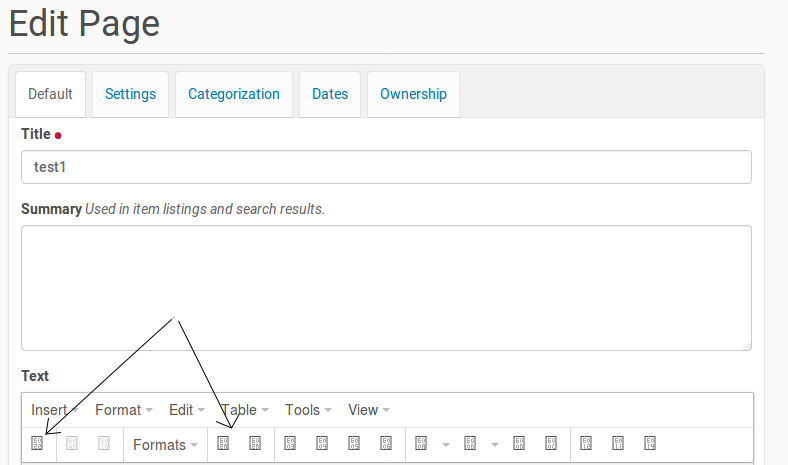Plone 5.1.1 has been soft-released. Please give it a try and let me know if there are any critical issues. http://dist.plone.org/release/5.1.1-pending/versions.cfg
For those who haven’t run across soft-releases before, this is the
last step before the final release. Because things haven’t been
finalized yet, some packages may change between now and the release. It
is not recommended to use soft-releases in production.
Changelog
tempstorage: 4.0 → 4.0.1
------------------------
Zope2: 2.13.26 → 2.13.27
------------------------
twine: 1.9.1 → 1.10.0
---------------------
plone.app.robotframework: 1.1.3 → 1.2.0
---------------------------------------
New features:
- Imports are Python3 compatible. Add six into install_requires set and sort
each file's imports with the isort package.
[b4oshany, @davilima6]
i18ndude: 4.3 → 5.0.1
---------------------
Plone: 5.1.0 → 5.1.1
--------------------
New features:
- Release Plone 5.1.1
[esteele]
plone.api: 1.8.2 → 1.8.3
------------------------
Bug fixes:
- Improved code quality according to isort and flake8. [maurits]
- Fixed regular expression in test for Plone version. [maurits]
plone.app.upgrade: 2.0.11 → 2.0.12
----------------------------------
Bug fixes:
- Rename retina_scales to highpixeldensity_scales.
Fixes `issue 2331 <https://github.com/plone/Products.CMFPlone/issues/2331>`_.
[maurits]
- Hide our 'products' from installation for both CMFQuickInstallerTool and CMFPlone.
[maurits]
plone.memoize: 1.2.1 → 1.2.2
----------------------------
Bug fixes:
- Drop travis and tox. A solution that works at one point does not necessarily work later.
plone.memoize is being tested on jenkins.plone.org.
[gforcada]
- Clean up dependencies.
[gforcada]
plone.synchronize: 1.0.2 → 1.0.3
--------------------------------
Bug fixes:
- Release it as a wheel as well as an egg.
[gforcada]
plone.theme: 3.0.3 → 3.0.4
--------------------------
Bug fixes:
- Minor administrativa fixes.
[gforcada]
Products.CMFPlacefulWorkflow: 1.7.4 → 1.7.5
-------------------------------------------
Bug fixes:
- Remove traces of ZopeTestCase.
[gforcada]
Products.CMFPlone: 5.1.0.1 → 5.1.1
----------------------------------
Bug fixes:
- Include TinyMCE 4.7.6
[frapell]
plone.app.debugtoolbar: 1.1.3 → 1.1.4
-------------------------------------
Bug fixes:
- Remove unittest2 dependency
[kakshay21]
- Make it work in chrome, as '<script />' no longer works.
[jaroel]