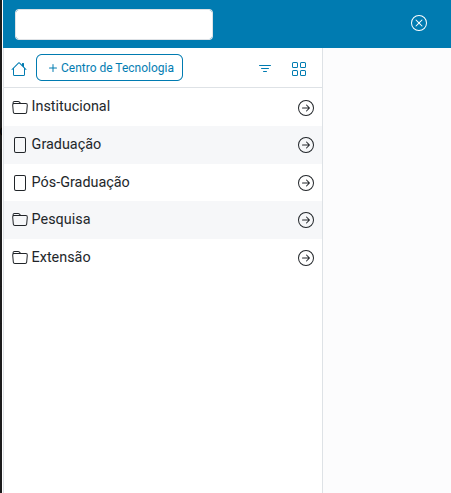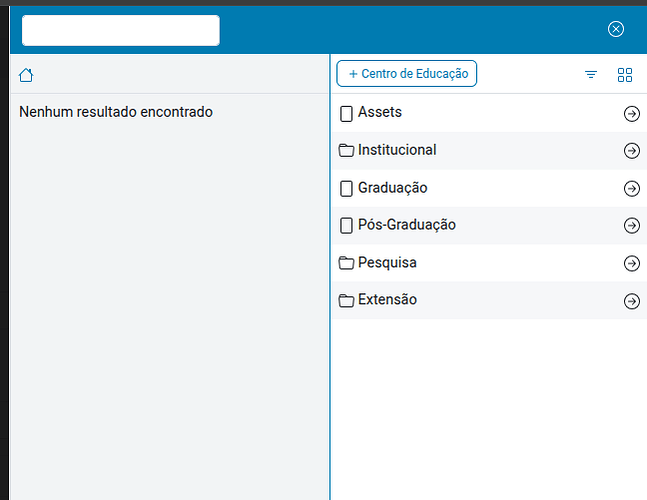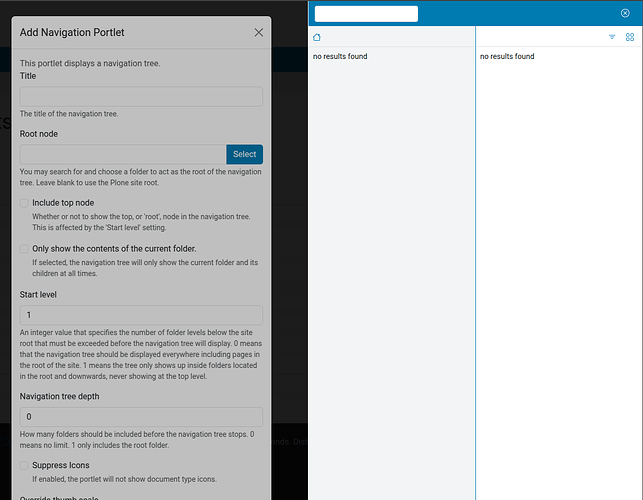lyralemos
March 21, 2025, 12:29pm
1
Hello everyone!
I have some sites with multilingual support installed (plone 6.1) and for those sites the new pat-contentbrowser is not working.
As you can see bellow, the first image is a site without plone.app.multilingual and the second is a site with plone.app.multilingual.
Even though it loads the results if I click in any of the itens it makes a wrong GET request like this:
@@getSource?query={"criteria":[{"i":"path","o":"plone.app.querystring.operation.string.path","v":"/Plone/graduacao::1"}],"sort_on":"getObjPositionInParent","sort_order":"ascending"}&attributes=["UID","Title","Description","portal_type","path","getURL","getIcon","is_folderish","review_state","created","modified"]&batch={"page":1,"size":20}
The source of the problem is this: "v":"/Plone/graduacao::1" this should be /Plone/pt-br/graduacao since is a Brazilian Portuguese site.
The only place where this works is the site root.
Does anyone can reproduce this?
1letter
March 21, 2025, 3:10pm
2
I have a p.a.m. Site without any issues 6.1.1rc2
lyralemos
March 24, 2025, 12:30pm
3
Ok, I was wrong the problem is not with pat-contentbrowser, but with the navigation portlet. When I add a navigation portlet and try to set it's root folder the navigation is broken.
I just tested with fresh docker container like this:
docker run --rm -p 8080:8080 plone/plone-backend:6.1 start
Install p.a.multilingual
Add other languages
Add a folder at any language root
Add a Navigation Portlet to the created folder and try to set root folder
In that last step I can't navigate using the content browser.
1letter
March 24, 2025, 12:55pm
4
@petschki looks like a bug in pat-contentbrowser ?
petschki
March 24, 2025, 1:11pm
5
I recently fixed browsing on multilingual installations here Add multilanguage container types to `browseableTypes` by petschki · Pull Request #1448 · plone/mockup · GitHub ... this was released in plone.staticresources==2.2.5
But the described effect doesn't look like it has something to do with it.
@lyralemos Regarding navigation portlet: can you reproduce that on Welcome to Plone — English anf file a bug on GitHub · Where software is built ?
1letter
March 24, 2025, 1:15pm
6
I can reproduce this effect in my live sites. i think in plone.app.portlets the widget is not explicit set or the definition via catalog_source is the problem. this should be investigated.@lyralemos can you open an issue please?
lyralemos
March 24, 2025, 1:22pm
7
I alread tried with plone.staticresources==2.2.5 with the same results.
Here the same problem in Welcome to Plone — English .
Where should I open the ticket: plone.app.portlets or mockup?
petschki
March 24, 2025, 1:25pm
8
The source lookup URL looks like this:
https://classic.demo.plone.org/en/test-for-navigationportlet/++contextportlets++plone.leftcolumn/my-nav/edit/++widget++form.widgets.root_uid/@@getSource?query={"criteria":[{"i":"path","o":"plone.app.querystring.operation.string.path","v":"/Plone/en/test-for-navigationportlet/++contextportlets++plone.leftcolumn::1"}],"sort_on":"getObjPositionInParent","sort_order":"ascending"}&attributes=["UID","Title","Description","portal_type","path","getURL","getIcon","is_folderish","review_state","created","modified"]&batch={"page":1,"size":20}
So we should investigate, how the path criteria was handled in the relateditems_options before the switch to contentbrowser.
@lyralemos please open an issue in plone.app.portlets