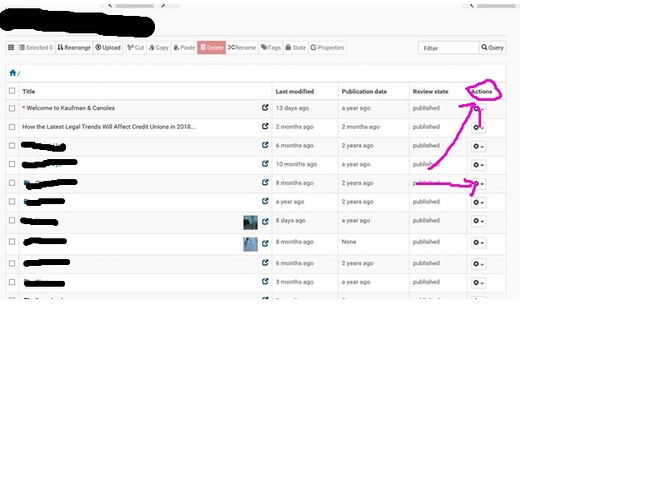Hi all,
In content list page, I want to change the name of the column Action to Edit and also want to remove all the actions from the menu which gets opened when the settings icon is clicked and instead just take the user directly to Edit ie when user clicks the setting icon he is directly taken to Edit page instead of showing the menu. See the area marked by pink arrows
Not easy. Previously you could use diazo to change this kind of thing. Now its JS. So you have to hack the JS somehow to make these changes.
In this particlular case there might be one possibility:
- you could change the translation to change "actions" to edit.
- you could change the permissions to reduce what actions your users are allowed to do so all they are left with is edit. However this relies of the JS being smart enough to take that into account. If it isn't, it would be a nice enhancement to allow it to do so. From memory the actions are kind of hardcoded into the structure pattern.
Thanks I will try that out
@djay I tried on changing the permission but could not find on how to do that, I want that admin should also not be shown those option
I also read that action.xml might help in removing default xml, can that be done.
Also where can I access the associated JS or Html. I am not able to get to a point from where I can see all the html pages and javascripts
I am very new with Plone, so please bear with me.
I suspect what you are trying to do is going to be too advanced. This is not an easy thing to customise as it wasn't designed well to be customised.
Will it be possible to simply add another column with just Edit feature next to action? If that is possible then also it will be great.
Plone 5 uses Mockup Patterns as folder contents view.
You can try to edit/adapt the "Structure" Pattern
The pattern seems to have two options that might enable you to override the actions menu and reduce what it shows. You can override pattern params using diazo normally as they are often in the body of the page.
But there is little documentation. You are on your own to read the js and work out how to do this.