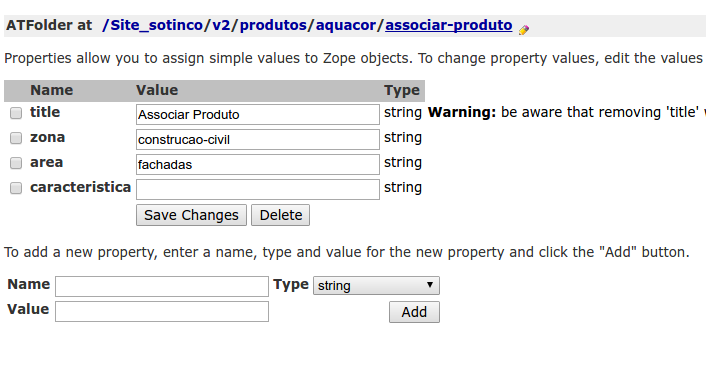Hi,
I'm having some problems on listings folder contents into a json, here is what I'm doing but without success, I've tried every think I know but cann't do what I need... I need to get a list o object to a json to use it on a external web site..
from Products.PythonScripts.standard import html_quote
from Products.CMFCore.utils import getToolByName
plone_utils = getToolByName(context, 'plone_utils')
mtool = getToolByName(context, 'portal_membership')
urltool = getToolByName(context, 'portal_url')
portal = urltool.getPortalObject()
path = '/Site_sotinco/v2/produtos/'
query = {}
query['path'] = {'query' : path, 'depth' : 0, 'level':0 }
query['portal_type']= 'ATFolder'
query['review_state']='published'
query['sort_on'] = 'getObjPositionInParent'
query['sort_order'] = 'ascending'
#print query
resultados = context.portal_catalog.searchResults(review_state='published',
sort_on='getObjPositionInParent',
path={'query': path, 'level': 0,'depth' :0})
print resultados
json = '['
for item in resultados:
obj = item.getObject()
id = obj.getId()
title = obj.pretty_title_or_id()
familia = obj.getProperty('familia', '')
referencia = obj.getProperty('referencia', '')
link = obj.getProperty('link', '')
text = obj.getProperty('text', '')
produto_origem = obj.getProperty('produto_origem', '')
print link
json += '{"id":"' + str(id) + '"},'
json += json[:-1]
json += ']'
context.REQUEST.RESPONSE.setHeader("Content-type", "application/json; charset=utf-8")
print json
return printed