Hi, @djay, @cewing. This is the error i get when installing the stable version of plone 5.1.5 (stable) I ran the ./install.sh all went on will until this step here is my pastebin error https://paste.pound-python.org/show/carS3kBZvgY0GjhyY9Ra/
Hi,
There is a problem while downloading some packages from pypi. This problem is somehow related to the SSL version used during the transaction. I'm not a cipher guru and can't help you further on the subject but it seems this StackOverflow page might help you :
https://stackoverflow.com/questions/44316292/ssl-sslerror-tlsv1-alert-protocol-version
hth,
phep
hI @phep that didnt work for me. I couldnt still solve my problem
@muarachmann After following the instructions in the linked SO post to upgrade your local python, you re-tried installing Plone and got the same exact result? Or did something change? Can you paste your new results please? From reading the first traceback you pasted, it looks to me like @phep is correct about the cause. And given that you are using Python 2.7 in that traceback, it's very likely that it is using an older version of SSL.
@cewing aactually i have python 3 installed. I dont know why the setup rather choosed python 2 upon installation. And i have set python 3 to the default in my system.
This is my output for which python an my python version
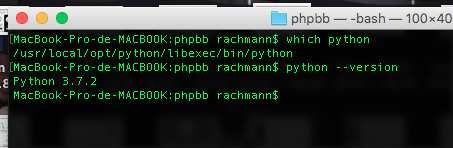
So literally it keeps picking python 2 during the installation.
Install all Requirements:
https://docs.plone.org/manage/installing/requirements.html#libraries
If I remember correctly, there is a command-line flag for install.sh that allows you to point specifically to the python executable that you wish to use. I expect that the installer is defaulting to an installed Python 2.7 because up until very recently that was the most recent supported version of Python that worked with Plone. In fact, Plone 5.1 still only supports Python 2.7. The first version of Plone that will support Python 3 will be 5.2, which is not released yet.
You will likely have to re-build Python 2.7 with a new openssl in order to get things working properly. Alternatively, I believe the unified installers come with their own built-in Python that is properly tooled. At least, at one point this was the case. @tkimnguyen is this still true?
Yes, there is a —with-python flag you can use to specify the Python executable to use, of you can use —build-python to have the installer download the source for and build the required Python. I saw those in a message when the installer checked for a suitable Python and did not find one.
@cewing, @tkimnguyen i will try with the --build-python to see what it gives.