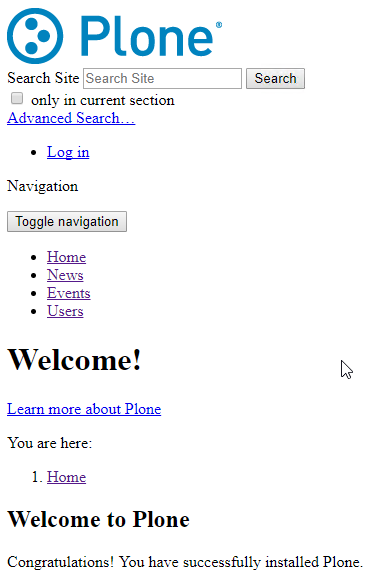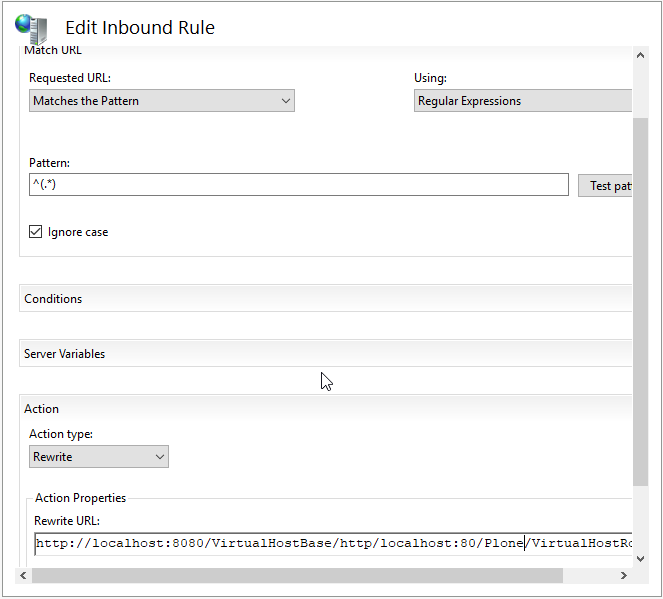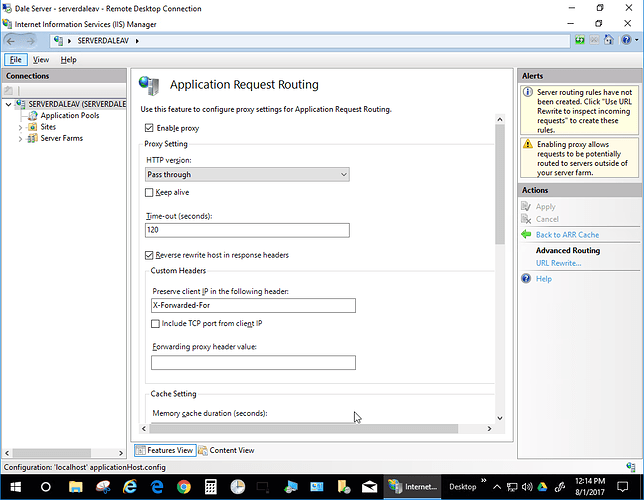Trying to server Plone site via HTTPS and have run into a snag early on...
I have Plone up and running on http://localhost:8080/Plone and the OOB site looks fine.
I have tried to set up IIS as proxy and URL rewriter to redirect traffic to plone so I can implement with HTTPS from clients. I have done this with Ubuntu installation, but IIS is not working quite right.
I get the site, but the theme is not applied. When I go to http://localhost (trying HTTP first, and then will move on to HTTPS) The site looks like this:
Does anyone know what I might be missing that would redirect to the content but fail to include the css?