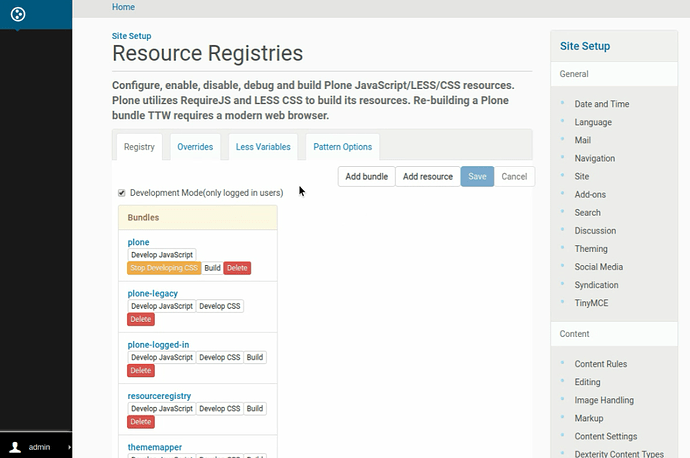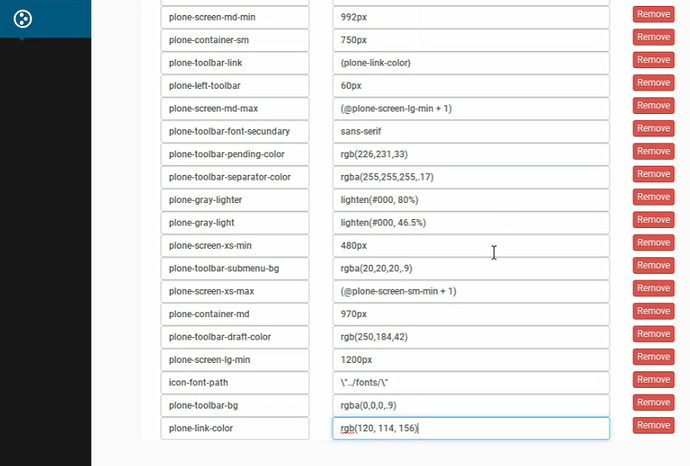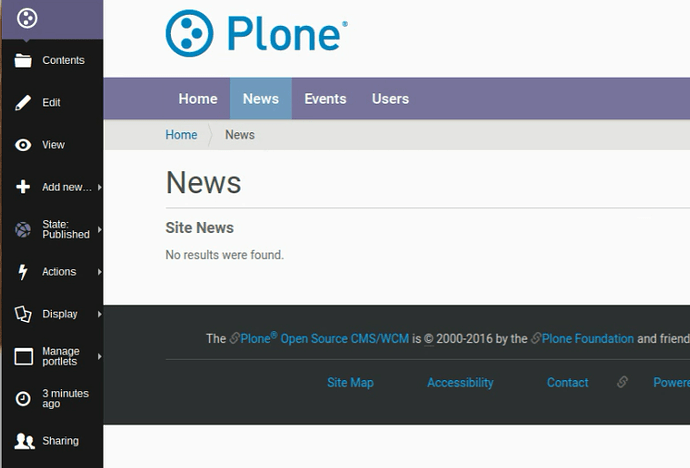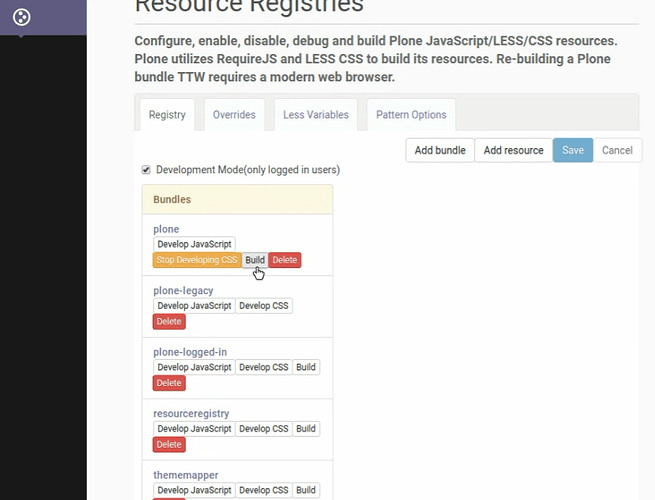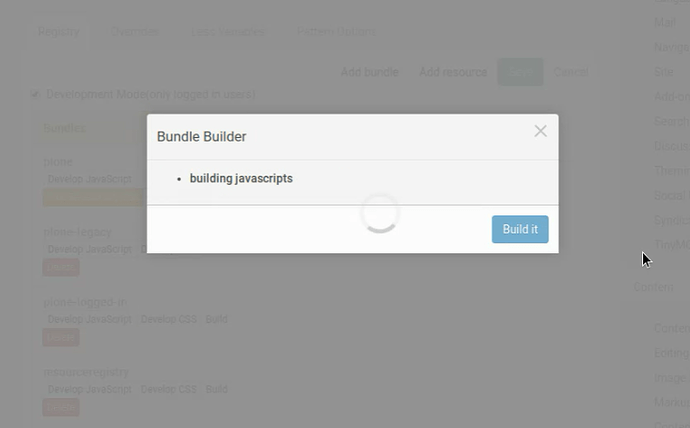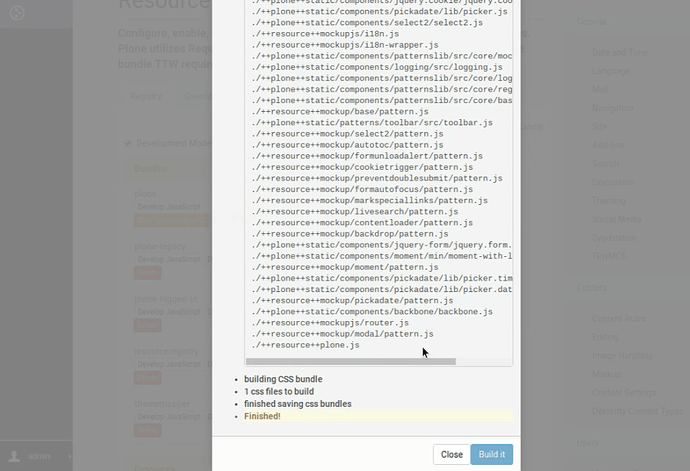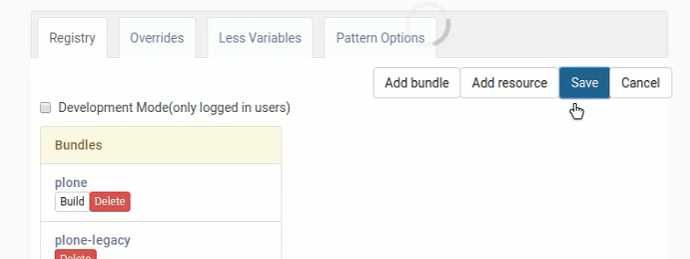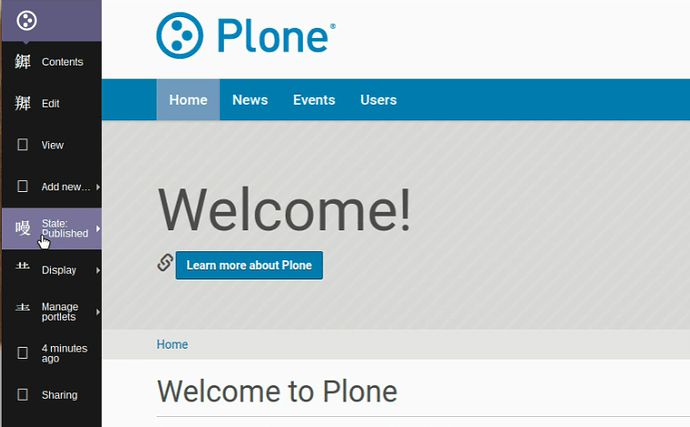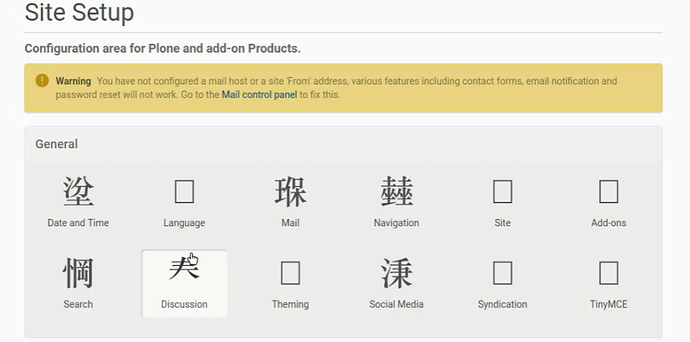pigeonflight
October 8, 2016, 7:21pm
1
The icon font breaks after building the plone bundle TTW. This is Plone 5.0.6.
How to reproduce
I go to resource registries and enable Development mode and under Bundles I click plone > Develop CSS.
I then go to the LESS variables and set a custom plone-link-color.
To confirm that it's working I go to the "News" section (works well)
Then I click "Build" (on the plone bundle)
Once it is built I turn off development mode
Now all icon fonts are "broken"
Also in the "Site Setup" area
pigeonflight
October 8, 2016, 7:30pm
2
I was able to reproduce this on freshly installed Plone 5.0.6 sites running locally as well as on Heroku (based on Plone's heroku buildpack)
vangheem
October 8, 2016, 8:05pm
3
I think it's been broken ever since bundle merging and the ++plone++unique urls were introduced. All the relative paths gets screwed up.
I think it might be fixed in master Products.CMFPlone with this commit though: https://github.com/plone/Products.CMFPlone/commit/aff6c9768c32f5060713efd37e8c2bcdfa4e995e
pigeonflight
October 9, 2016, 5:11am
4
So in the meantime LESS variables in the resource registry aren't very useful. At least not in the stock theme.
vangheem
October 9, 2016, 11:02pm
5
fwiw, you can use the plone-compile-resources still, clear the build bundle and you'll be good to go.
pigeonflight
October 10, 2016, 2:37am
6
Thanks Nathan,
I don't know why I am click on this bundle, but I got a same issues and everything breaks...
Is it there any options to get back all this icons ?
Thanks
@milanleon you'll need to provide more context. Which version of Plone, what were you doing, etc.
If you go into your Management Interface, e.g. yoursite.com/manage_main and click the Undo tab you may be able to undo whatever thing you just did.
Thank you @tkimnguyen https://snag.gy/LMjtqY.jpg
I am trying to Add bundle in Resource Registries and when I do SAVE, everythings breaks.
Then site totally breaks, icons are back but it's working to slow
I think there is nothing else then new installation
I had the same problem, I've solved it by importing a registry.xml file with this content:
<?xml version="1.0"?>
<registry>
<records prefix="plone.bundles/plone"
interface='Products.CMFPlone.interfaces.IBundleRegistry'>
<value key="merge_with"></value>
</records>
<records prefix="plone.bundles/plone-logged-in"
interface='Products.CMFPlone.interfaces.IBundleRegistry'>
<value key="merge_with"></value>
</records>
<records prefix="plone.bundles/resourceregistry"
interface='Products.CMFPlone.interfaces.IBundleRegistry'>
<value key="merge_with"></value>
</records>
<records prefix="plone.bundles/thememapper"
interface='Products.CMFPlone.interfaces.IBundleRegistry'>
<value key="merge_with"></value>
</records>
</registry>
I found this solution somewhere on a ticket on github, https://github.com/plone/Products.CMFPlone/issues/1663 Give it a try
1 Like
Thank you @tiberiuichim
I will try asap... Will give you answer ...
Thanks a lot!!
tkimnguyen
June 1, 2017, 2:45pm
12
OK but what add-ons do you have in buildout.cfg?
1 Like
Thank you @tkimnguyen
Here is buildout.cfg
eggs =
I've trying all the things but nothing... still have this errors, so probably I need new installation...