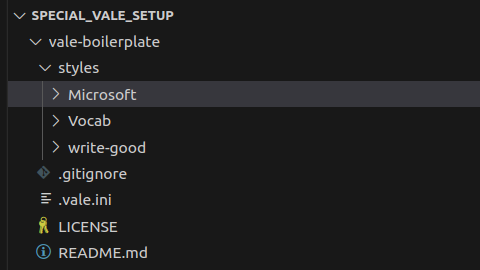i tried running "make docs-vale" and "make vale" after installing vale on my local system. "vale --help" is working. After running "make docs-vale" which is mentioned in Makefile it should Run Vale style, grammar, and spell checks but it is giving simple error which is like
E100 [loadStyles] Runtime error
style 'Microsoft' does not exist on StylesPath
Execution stopped with code 1.
i feel this error is related to ".vale.ini" file but i do not know much about this file, this file came under volto repository, i tried running "vale sync" but output was same error.
i just want to run spellcheck and grammer checks. can any one please guide me, there is a rule named "docs-vale" but not able to run this which is :-
.PHONY: docs-vale
docs-vale: ## Run Vale style, grammar, and spell checks
vale sync
vale --no-wrap $(VALEFILES)
@echo
@echo "Vale is finished; look for any errors in the above output."
humble requests for some special attention from @stevepiercy
When your working directory is the root of Volto, make docs-vale executes vale sync, which should download and sync the Microsoft styles into /styles/Microsoft. If you do not see that directory and its contents, then try running vale sync in a terminal session at the root of the project.
Once that is done, then make docs-vale should work.
Please report back. Thank you!
1 Like
i throughly studied Structure - Vale.sh, and applied "vale sync", from the reply above i understand idealy after "vale sync" command, there should be a folder named "Microsoft" should be created inside "styles" directory, parallel to "Vocab"
but unfortunately in my local system whenever i am running command command "vale sync", new directory named "Microsoft" is not getting created inside "styles" directory and, on running command "vale sync" output is always :-
E100 [loadStyles] Runtime error
style 'Microsoft' does not exist on StylesPath
Execution stopped with code 1.
and after running command "vale sync", when i run "make docs-vale" it gives output :-
E100 [loadStyles] Runtime error
style 'Microsoft' does not exist on StylesPath
Execution stopped with code 1.
make: *** [Makefile:150: docs-vale] Error 2
but still i have another option to try, i tried quick start from vales documention which is Structure - Vale.sh, and i was successfull in setting up that, it is giving correct output after running command "vale README.md" which is :-
README.md
13:20 warning 'extremely' is a weasel word! write-good.Weasel
15:120 warning 'However' is too wordy. write-good.TooWordy
27:6 error 'is' is repeated! Vale.Repetition
27:6 warning 'is' is repeated! write-good.Illusions
✖ 1 error, 3 warnings and 0 suggestions in 1 file.
and it also contains diractory named "Microsoft" already inside "styles", so i can copy the whole "Microsoft" directory from here to the styles folder of volto, so i am waiting for the green flag, if maintainers agree with this then i can proceed with the above plan also, please suggest some better options he anyone have any.
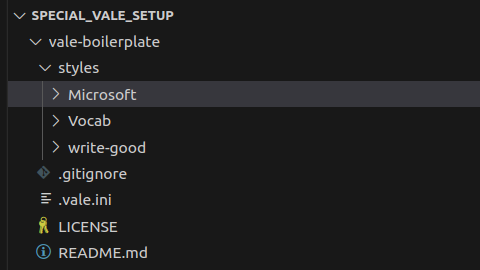
waiting for response form @stevepiercy,
That sounds like a good plan. I suspect that your user lacks permissions to create a directory. Check permissions on the root of your local volto repo and for styles, and make sure both directories have read, write, and execute permissions for your user.
I have never experienced what you have experienced setting up Vale. make docs-vale or make vale has worked for me. I'm just making some guesses at this point.
1 Like