Hi. Can anyone tell me how to get @kitconcept/volto-slider-block to slide automatically? Or is there another addon out there that does?
There's volto-block-image-cards that has a Carousel component. Notice that this addon uses non-standard fieldnames for image storage so you'd need backend integration as well.
eeacms/volto-listing-block has a Carousel, as well: volto-listing-block/src/blocks/Listing/layout-templates/Carousel.jsx at master · eea/volto-listing-block · GitHub and this addon is more modern, although I don't know how well it behaves in non-EEA Design System websites.
I think the easiest is to add that autoplay prop. Notice the autoplay prop that's passed to the Slick slider. You could customize (shadow) the View component from @kitconcept/volto-slider-block and add that prop.
I added the autoplay prop and it works! Thanks a lot @tiberiuichim
@tiberiuichim ... now that volto-slider-block uses embla and not slick carousel. This approach doesn't seem to work anymore.
According to the embla docs, I need to integrate an autoplay plugin (https://www.embla-carousel.com/plugins/autoplay/)
Here's what I've done so far.
Step 1 - install the plugin
In my volto project I installed the plugin
yarn add embla-carousel-autoplay
Step 2 - shadow the View.jsx from volto-slider-block and call embla's autoplay plugin
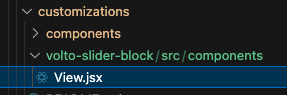
![]() @mikemets, did I do the shadowing correctly?
@mikemets, did I do the shadowing correctly?
The key thing is that I import Autoplay and then use it (as documented).
There's a line in my shadowed code that calls the autoplay plugin:
const [emblaRef, emblaApi] = useEmblaCarousel({ loop: true },[Autoplay()]);
Not sure I'm doing that correctly... but this is my new code in my shadowed version of View.jsx:
import React, { useCallback, useEffect, useState } from 'react';
import { Message } from 'semantic-ui-react';
import useEmblaCarousel from 'embla-carousel-react';
import Autoplay from 'embla-carousel-autoplay';
import cx from 'classnames';
import { defineMessages, useIntl } from 'react-intl';
import Body from './Body';
import { withBlockExtensions } from '@plone/volto/helpers';
import { DotButton, NextButton, PrevButton } from './DotsAndArrows';
import teaserTemplate from '../icons/teaser-template.svg';
const messages = defineMessages({
PleaseChooseContent: {
id: 'Please choose an existing content as source for this element',
defaultMessage:
'Please choose an existing content as source for this element',
},
});
const SliderView = (props) => {
const {
className,
data,
isEditMode = false,
block,
openObjectBrowser,
onChangeBlock,
slideIndex,
setSlideIndex,
} = props;
const intl = useIntl();
const [prevBtnDisabled, setPrevBtnDisabled] = useState(true);
const [nextBtnDisabled, setNextBtnDisabled] = useState(true);
const [selectedIndex, setSelectedIndex] = useState(0);
const [scrollSnaps, setScrollSnaps] = useState([]);
const [emblaRef, emblaApi] = useEmblaCarousel({ loop: true },[Autoplay()]);
const scrollPrev = useCallback(() => {
if (emblaApi) {
emblaApi.scrollPrev();
setSlideIndex && setSlideIndex(selectedIndex - 1);
}
}, [emblaApi, selectedIndex, setSlideIndex]);
const scrollNext = useCallback(() => {
if (emblaApi) {
emblaApi.scrollNext();
setSlideIndex && setSlideIndex(selectedIndex + 1);
}
}, [emblaApi, selectedIndex, setSlideIndex]);
const scrollTo = useCallback(
(index) => {
if (emblaApi) {
emblaApi.scrollTo(index);
setSlideIndex && setSlideIndex(index);
}
},
[emblaApi, setSlideIndex],
);
const onInit = useCallback((emblaApi) => {
setScrollSnaps(emblaApi.scrollSnapList());
}, []);
const onSelect = useCallback((emblaApi) => {
setSelectedIndex(emblaApi.selectedScrollSnap());
setPrevBtnDisabled(!emblaApi.canScrollPrev());
setNextBtnDisabled(!emblaApi.canScrollNext());
}, []);
useEffect(() => {
if (!emblaApi) return;
onInit(emblaApi);
onSelect(emblaApi);
emblaApi.on('reInit', onInit);
emblaApi.on('reInit', onSelect);
emblaApi.on('select', onSelect);
}, [emblaApi, onInit, onSelect]);
useEffect(() => {
// This syncs the current slide with the objectwidget (or other sources
// able to access the slider context)
// that can modify the SliderContext (and come here via props slideIndex)
if (isEditMode) {
scrollTo(slideIndex);
}
}, [slideIndex, scrollTo, isEditMode]);
const sliderContainerWidth = emblaApi
?.rootNode()
.getBoundingClientRect().width;
return (
<>
<div
className={cx('block slider', className)}
style={{ '--slider-container-width': `${sliderContainerWidth}px` }}
>
{(data.slides?.length === 0 || !data.slides) && isEditMode && (
<Message>
<div className="teaser-item default">
<img src={teaserTemplate} alt="" />
<p>{intl.formatMessage(messages.PleaseChooseContent)}</p>
</div>
</Message>
)}
{data.slides?.length > 0 && (
<>
<div className="slider-wrapper">
{!data.hideArrows && data.slides?.length > 1 && (
<>
<PrevButton onClick={scrollPrev} disabled={prevBtnDisabled} />
<NextButton onClick={scrollNext} disabled={nextBtnDisabled} />
</>
)}
<div className="slider-viewport" ref={emblaRef}>
<div className="slider-container">
{data.slides &&
data.slides.map((item, index) => {
return (
<div key={item['@id']} className="slider-slide">
<Body
{...props}
key={item['@id']}
data={item}
isEditMode={isEditMode}
dataBlock={data}
index={index}
block={block}
openObjectBrowser={openObjectBrowser}
onChangeBlock={onChangeBlock}
isActive={selectedIndex === index}
/>
</div>
);
})}
</div>
</div>
</div>
{data.slides?.length > 1 && (
<div className="slider-dots">
{scrollSnaps.map((_, index) => (
<DotButton
key={index}
index={index}
onClick={() => scrollTo(index)}
className={'slider-dot'.concat(
index === selectedIndex ? ' slider-dot--selected' : '',
)}
/>
))}
</div>
)}
</>
)}
</div>
</>
);
};
export default withBlockExtensions(SliderView);
Unfortunately, my carousel is not yet autoplaying ![]() so I'm doing something wrong still.
so I'm doing something wrong still.
The shadow need also the namespace and no src:
@kitconcept/volto-slider-block/components/View.jsx
Thanks @sneridagh ... it's probably somewhere in the docs, but I wasn't finding it.
The shadowing path was indeed wrong.
I also had to change all the relative path imports:
For example:
import { DotButton, NextButton, PrevButton } from './DotsAndArrows';
became
import { DotButton, NextButton, PrevButton } from '@kitconcept/volto-slider-block/components/DotsAndArrows';
Here's the new View.jsx
import React, { useCallback, useEffect, useState } from 'react';
import { Message } from 'semantic-ui-react';
import useEmblaCarousel from 'embla-carousel-react';
import Autoplay from 'embla-carousel-autoplay';
import cx from 'classnames';
import { defineMessages, useIntl } from 'react-intl';
import Body from '@kitconcept/volto-slider-block/components/Body';
import { withBlockExtensions } from '@plone/volto/helpers';
import { DotButton, NextButton, PrevButton } from '@kitconcept/volto-slider-block/components/DotsAndArrows';
import teaserTemplate from '@kitconcept/volto-slider-block/icons/teaser-template.svg';
const messages = defineMessages({
PleaseChooseContent: {
id: 'Please choose an existing content as source for this element',
defaultMessage:
'Please choose an existing content as source for this element',
},
});
const SliderView = (props) => {
const {
className,
data,
isEditMode = false,
block,
openObjectBrowser,
onChangeBlock,
slideIndex,
setSlideIndex,
} = props;
const intl = useIntl();
const [prevBtnDisabled, setPrevBtnDisabled] = useState(true);
const [nextBtnDisabled, setNextBtnDisabled] = useState(true);
const [selectedIndex, setSelectedIndex] = useState(0);
const [scrollSnaps, setScrollSnaps] = useState([]);
const [emblaRef, emblaApi] = useEmblaCarousel({ loop: true },[Autoplay()]);
const scrollPrev = useCallback(() => {
if (emblaApi) {
emblaApi.scrollPrev();
setSlideIndex && setSlideIndex(selectedIndex - 1);
}
}, [emblaApi, selectedIndex, setSlideIndex]);
const scrollNext = useCallback(() => {
if (emblaApi) {
emblaApi.scrollNext();
setSlideIndex && setSlideIndex(selectedIndex + 1);
}
}, [emblaApi, selectedIndex, setSlideIndex]);
const scrollTo = useCallback(
(index) => {
if (emblaApi) {
emblaApi.scrollTo(index);
setSlideIndex && setSlideIndex(index);
}
},
[emblaApi, setSlideIndex],
);
const onInit = useCallback((emblaApi) => {
setScrollSnaps(emblaApi.scrollSnapList());
}, []);
const onSelect = useCallback((emblaApi) => {
setSelectedIndex(emblaApi.selectedScrollSnap());
setPrevBtnDisabled(!emblaApi.canScrollPrev());
setNextBtnDisabled(!emblaApi.canScrollNext());
}, []);
useEffect(() => {
if (!emblaApi) return;
onInit(emblaApi);
onSelect(emblaApi);
emblaApi.on('reInit', onInit);
emblaApi.on('reInit', onSelect);
emblaApi.on('select', onSelect);
}, [emblaApi, onInit, onSelect]);
useEffect(() => {
// This syncs the current slide with the objectwidget (or other sources
// able to access the slider context)
// that can modify the SliderContext (and come here via props slideIndex)
if (isEditMode) {
scrollTo(slideIndex);
}
}, [slideIndex, scrollTo, isEditMode]);
const sliderContainerWidth = emblaApi
?.rootNode()
.getBoundingClientRect().width;
return (
<>
<div
className={cx('block slider', className)}
style={{ '--slider-container-width': `${sliderContainerWidth}px` }}
>
{(data.slides?.length === 0 || !data.slides) && isEditMode && (
<Message>
<div className="teaser-item default">
<img src={teaserTemplate} alt="" />
<p>{intl.formatMessage(messages.PleaseChooseContent)}</p>
</div>
</Message>
)}
{data.slides?.length > 0 && (
<>
<div className="slider-wrapper">
{!data.hideArrows && data.slides?.length > 1 && (
<>
<PrevButton onClick={scrollPrev} disabled={prevBtnDisabled} />
<NextButton onClick={scrollNext} disabled={nextBtnDisabled} />
</>
)}
<div className="slider-viewport" ref={emblaRef}>
<div className="slider-container">
{data.slides &&
data.slides.map((item, index) => {
return (
<div key={item['@id']} className="slider-slide">
<Body
{...props}
key={item['@id']}
data={item}
isEditMode={isEditMode}
dataBlock={data}
index={index}
block={block}
openObjectBrowser={openObjectBrowser}
onChangeBlock={onChangeBlock}
isActive={selectedIndex === index}
/>
</div>
);
})}
</div>
</div>
</div>
{data.slides?.length > 1 && (
<div className="slider-dots">
{scrollSnaps.map((_, index) => (
<DotButton
key={index}
index={index}
onClick={() => scrollTo(index)}
className={'slider-dot'.concat(
index === selectedIndex ? ' slider-dot--selected' : '',
)}
/>
))}
</div>
)}
</>
)}
</div>
</>
);
};
export default withBlockExtensions(SliderView);
With those adjustments, my autoplay slider now works ![]()
It might be good to extend volto-slider-block to make it possible to manage some of the embla carousel features through the web.