How to add portlet in right column?
When I select portlet from the drop-down Item, there is no new portlet to be added in the right column.
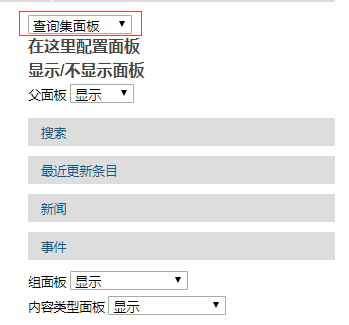
In Plone, portlets are managed (among this displayed) by so called "portlet manager"s. There is a right column portlet manager with name plone.rightcolumn and type plone.app.portlets.interfaces.IRightColumn.
A portlet (type) indicates its availability for a specific or a group of portlet managers in a GenericSetup configuration file portlets.xml. This can look as follows (taken from Products.CMFPlone:profiles/dependencies/portlets.xml):
<portlet
addview="portlets.Classic"
title="Classic portlet"
description="A portlet which can render a classic template-based portlet"
i18n:attributes="title;
description"
>
<for interface="plone.app.portlets.interfaces.IColumn" />
<for interface="plone.app.portlets.interfaces.IDashboard" />
</portlet>
This means that the portlet (type) portlets.Classic is available for portlet managers providing either plone.app.portlets.interfaces.IColumn (this includes both the left and right column) or plone.app.portlets.interfaces.IDashboard.
When you do not see available portlets for the right column, then the most likely cause is that there are no portlets declared available for the corresponding portlet manager. This is very strange, as a standard Plone installation itself registers such portlets (like the portlets.classic above). You might need debugging to find out what is going wrong.
I know the reason why I can't add portlet. In Plone 4.3.3, I must use IE or IE Core Browser to add portlet. What can I do to change it for adapting other browsers?
You should be able to use any (sufficiently recent) browser with Plone. No need to do anything special for this.
Thanks for your answer. This is a problem with Chrome Browser (Dev Edition), in other browsers this feature is functioning well.