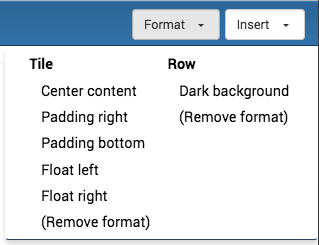vaporboy
October 19, 2016, 3:20pm
1
I wanted to know what it takes to add css styles to the Mosaic Format Menu. I know that you can look at existing formats in the ./portal_registry but it doesn't allow for adding new registry entries. I am assuming that I could do this through my theme installation using a configuration file of some sort but I am not sure how to do this. Could anyone shed some light on:
The format of these configuration items
How to install new Formats for use in the menu.
If found some information here on the registry formatting but not sure I understand its context and where I would add the values:
Is there a way to distinguish a row as being fluid vs being fixed?
See the diagram below:
[image]
Additional context
I'd like to be able to do a layout like the one in the screenshot, as you can see the top "hero" content area (labeled Fluid container) fills the width of the page while the the next area (labelled Fixed container) has a defined width. I'd like to be able to achieve both easily in the same layout using Mosaic.
1letter
October 19, 2016, 5:20pm
2
I use this Definition in the registry.xml to add a CSS-Class Option for a tile:
<!-- Add new Tile Option to Mosaic Editor -->
<record
name="plone.app.mosaic.default_available_actions">
<value purge="False">
<element>tile-custom-color</element>
</value>
</record>
<records
interface="plone.app.mosaic.interfaces.IFormat"
prefix="plone.app.mosaic.formats.tile_custom_color">
<value key="name">tile-custom-color</value>
<value key="category">tile</value>
<value key="label">Custom Tile Color</value>
<value key="action">tile-toggle-class</value>
<value key="icon">true</value>
<value key="favorite">false</value>
<value key="weight">101</value>
</records>
<!-- /Add new Tile Option to Mosaic Editor -->
1 Like
vaporboy
October 19, 2016, 8:06pm
3
1letter, Does this go into the registry.xml file in the /profiles/default/ directory?
vaporboy
October 19, 2016, 8:10pm
5
Thank you! looks like its working. I appreciate the help.
pigeonflight
October 20, 2016, 7:28am
6
@datakurre ,
datakurre
October 20, 2016, 8:53am
7
Yes, with collective.themesitesetup you can have this in:
./install/registry.xml
Martin
October 27, 2016, 11:45am
9
Great, thanks, avoiding wasting time on this.