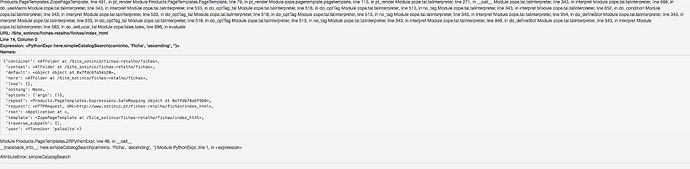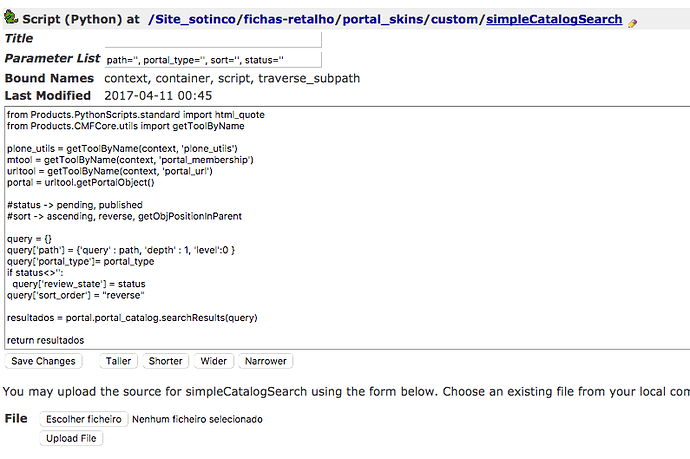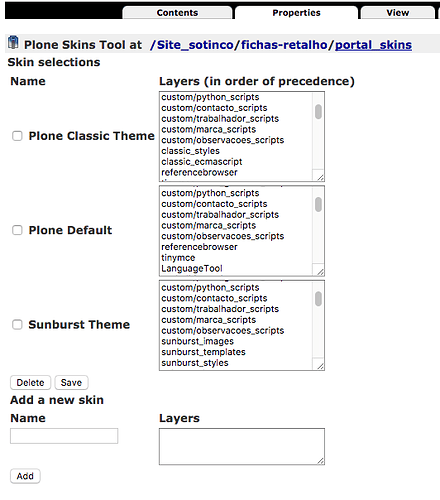Hi,
Thanks for the reply.
Sorry for put it on image format.
Here you have
Traceback (innermost last):
Module ZPublisher.Publish, line 126, in publish
Module ZPublisher.mapply, line 77, in mapply
Module ZPublisher.Publish, line 46, in call_object
Module Shared.DC.Scripts.Bindings, line 322, in __call__
Module Shared.DC.Scripts.Bindings, line 359, in _bindAndExec
Module Products.PageTemplates.ZopePageTemplate, line 334, in _exec
Module Products.PageTemplates.ZopePageTemplate, line 431, in pt_render
Module Products.PageTemplates.PageTemplate, line 79, in pt_render
Module zope.pagetemplate.pagetemplate, line 113, in pt_render
Module zope.tal.talinterpreter, line 271, in __call__
Module zope.tal.talinterpreter, line 343, in interpret
Module zope.tal.talinterpreter, line 888, in do_useMacro
Module zope.tal.talinterpreter, line 343, in interpret
Module zope.tal.talinterpreter, line 533, in do_optTag_tal
Module zope.tal.talinterpreter, line 518, in do_optTag
Module zope.tal.talinterpreter, line 513, in no_tag
Module zope.tal.talinterpreter, line 343, in interpret
Module zope.tal.talinterpreter, line 852, in do_condition
Module zope.tal.talinterpreter, line 343, in interpret
Module zope.tal.talinterpreter, line 533, in do_optTag_tal
Module zope.tal.talinterpreter, line 518, in do_optTag
Module zope.tal.talinterpreter, line 513, in no_tag
Module zope.tal.talinterpreter, line 343, in interpret
Module zope.tal.talinterpreter, line 954, in do_defineSlot
Module zope.tal.talinterpreter, line 343, in interpret
Module zope.tal.talinterpreter, line 533, in do_optTag_tal
Module zope.tal.talinterpreter, line 518, in do_optTag
Module zope.tal.talinterpreter, line 513, in no_tag
Module zope.tal.talinterpreter, line 343, in interpret
Module zope.tal.talinterpreter, line 946, in do_defineSlot
Module zope.tal.talinterpreter, line 343, in interpret
Module zope.tal.talinterpreter, line 583, in do_setLocal_tal
Module zope.tales.tales, line 696, in evaluate
- URL: /Site_sotinco/fichas-retalho/fichas/index_html
- Line 14, Column 0
- Expression: <PythonExpr here.simpleCatalogSearch(caminho, 'Ficha', 'ascending', '')>
- Names:
{'container': <ATFolder at /Site_sotinco/fichas-retalho/fichas>,
'context': <ATFolder at /Site_sotinco/fichas-retalho/fichas>,
'default': <object object at 0x7fb88a035b20>,
'here': <ATFolder at /Site_sotinco/fichas-retalho/fichas>,
'loop': {},
'nothing': None,
'options': {'args': ()},
'repeat': <Products.PageTemplates.Expressions.SafeMapping object at 0x7fb851456d08>,
'request': <HTTPRequest, URL=http://www.sotinco.pt/fichas-retalho/fichas/index_html>,
'root': <Application at >,
'template': <ZopePageTemplate at /Site_sotinco/fichas-retalho/fichas/index_html>,
'traverse_subpath': [],
'user': <PloneUser 'paloalto'>}
Module Products.PageTemplates.ZRPythonExpr, line 48, in __call__
- __traceback_info__: here.simpleCatalogSearch(caminho, 'Ficha', 'ascending', '')
Module PythonExpr, line 1, in <expression>
AttributeError: simpleCatalogSearch