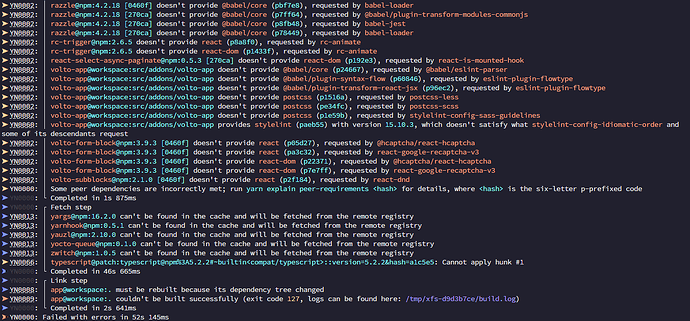Friends, I want to update you that I haven’t been able to install blocks or add-ons in Plone 6. Here’s what I’m trying to install for my tests:
* volto-subblocks 2.0.0
* volto-form-block 3.8.3
* @eeacms/volto-accordion-block 10.4.6
* @kitconcept/volto-button-block 2.3.1
* @kitconcept/volto-heading-block 2.4.0
* @kitconcept/volto-highlight-block 3.0.1
* @kitconcept/volto-introduction-block 1.0.0
* @kitconcept/volto-separator-block 4.1.1
* @kitconcept/volto-slider-block 6.3.1
* @kitconcept/volto-light-theme 3.3.1
I’m facing issues installing these, despite creating a custom image with a Dockerfile. I haven’t been able to find a solution, and adding add-ons is quite complicated due to the problems I’m experiencing:
➤ YN0060: │ frontend@workspace:. provides react-dom (p1beb8) with version 18.2.0, which doesn't satisfy what react-select requests
➤ YN0060: │ frontend@workspace:. provides react-dom (p22932) with version 18.2.0, which doesn't satisfy what react-simple-code-editor requests
➤ YN0060: │ frontend@workspace:. provides react-dom (pe46a1) with version 18.2.0, which doesn't satisfy what react-sortable-hoc requests
➤ YN0060: │ frontend@workspace:. provides react-dom (pead0a) with version 18.2.0, which doesn't satisfy what react-virtualized requests
➤ YN0060: │ frontend@workspace:. provides react-redux (p070ef) with version 8.1.2, which doesn't satisfy what connected-react-router requests
➤ YN0060: │ frontend@workspace:. provides react-redux (pc2f68) with version 8.1.2, which doesn't satisfy what react-intl-redux requests
➤ YN0060: │ frontend@workspace:. provides react-redux (p976dc) with version 8.1.2, which doesn't satisfy what redux-connect requests
➤ YN0060: │ frontend@workspace:. provides react-test-renderer (pfa1e6) with version 18.2.0, which doesn't satisfy what @testing-library/react-hooks requests
➤ YN0060: │ frontend@workspace:. provides redux-actions (pf1da1) with version 3.0.0, which doesn't satisfy what redux-connect requests
➤ YN0002: │ frontend@workspace:. doesn't provide seamless-immutable (p8f6a0), requested by connected-react-router
➤ YN0060: │ frontend@workspace:. provides typescript (pdbdeb) with version 5.6.2, which doesn't satisfy what ts-jest requests
➤ YN0060: │ frontend@workspace:. provides webpack (pa465e) with version 5.90.1, which doesn't satisfy what razzle and some of its descendants request
➤ YN0002: │ razzle-plugin-scss@npm:4.2.18 [d9650] doesn't provide postcss (p8e907), requested by autoprefixer
➤ YN0002: │ razzle-plugin-scss@npm:4.2.18 [d9650] doesn't provide postcss (p6a987), requested by postcss-loader
➤ YN0002: │ razzle-plugin-scss@npm:4.2.18 [d9650] doesn't provide webpack (p329eb), requested by css-loader
➤ YN0002: │ razzle-plugin-scss@npm:4.2.18 [d9650] doesn't provide webpack (pa3e68), requested by postcss-loader
➤ YN0002: │ razzle-plugin-scss@npm:4.2.18 [d9650] doesn't provide webpack (p19412), requested by sass-loader
➤ YN0002: │ razzle@npm:4.2.18 [d9650] doesn't provide @babel/core (pbb1d6), requested by @babel/plugin-transform-modules-commonjs
➤ YN0002: │ razzle@npm:4.2.18 [d9650] doesn't provide @babel/core (p3b79c), requested by babel-jest
➤ YN0002: │ razzle@npm:4.2.18 [d9650] doesn't provide @babel/core (p4a2d9), requested by babel-loader
➤ YN0002: │ rc-trigger@npm:2.6.5 doesn't provide react (p8a8f0), requested by rc-animate
➤ YN0002: │ rc-trigger@npm:2.6.5 doesn't provide react-dom (p1433f), requested by rc-animate
➤ YN0002: │ react-select-async-paginate@npm:0.5.3 [861e9] doesn't provide react-dom (p5f462), requested by react-is-mounted-hook
➤ YN0002: │ react-select-async-paginate@npm:0.5.3 [d9650] doesn't provide react-dom (p2d9dc), requested by react-is-mounted-hook
➤ YN0002: │ volto-form-block@npm:3.8.3 [d9650] doesn't provide react (pafc11), requested by @hcaptcha/react-hcaptcha
➤ YN0002: │ volto-form-block@npm:3.8.3 [d9650] doesn't provide react (pc4dcd), requested by react-google-recaptcha-v3
➤ YN0002: │ volto-form-block@npm:3.8.3 [d9650] doesn't provide react-dom (p59b5f), requested by @hcaptcha/react-hcaptcha
➤ YN0002: │ volto-form-block@npm:3.8.3 [d9650] doesn't provide react-dom (p98575), requested by react-google-recaptcha-v3
➤ YN0002: │ volto-subblocks@npm:2.0.0 [d9650] doesn't provide react (p98121), requested by react-dnd
➤ YN0000: │ Some peer dependencies are incorrectly met; run yarn explain peer-requirements <hash> for details, where <hash> is the six-letter p-prefixed code
➤ YN0000: └ Completed in 0s 643ms
➤ YN0000: ┌ Fetch step
➤ YN0013: │ yargs@npm:15.4.1 can't be found in the cache and will be fetched from the remote registry
➤ YN0013: │ yauzl@npm:2.10.0 can't be found in the cache and will be fetched from the remote registry
➤ YN0013: │ yocto-queue@npm:0.1.0 can't be found in the cache and will be fetched from the remote registry
➤ YN0013: │ yocto-queue@npm:1.1.1 can't be found in the cache and will be fetched from the remote registry
➤ YN0013: │ yoctocolors-cjs@npm:2.1.2 can't be found in the cache and will be fetched from the remote registr
➤ YN0066: │ typescript@patch:typescript@npm%3A5.6.2#~builtin<compat/typescript>::version=5.6.2&hash=a1c5e5: Ca
nnot apply hunk #1
➤ YN0000: └ Completed in 1m 1s
➤ YN0000: ┌ Link step
➤ YN0007: │ cypress@npm:13.13.2 must be built because it never has been before or the last one failed
➤ YN0007: │ full-icu@npm:1.4.0 must be built because it never has been before or the last one failed
➤ YN0007: │ why@npm:0.6.2 must be built because it never has been before or the last one failed
➤ YN0007: │ esbuild@npm:0.23.1 must be built because it never has been before or the last one failed
➤ YN0007: │ core-js-pure@npm:3.38.1 must be built because it never has been before or the last one failed
➤ YN0008: │ core-js@npm:2.6.12 must be rebuilt because its dependency tree changed
➤ YN0007: │ es5-ext@npm:0.10.64 must be built because it never has been before or the last one failed
➤ YN0007: │ frontend@workspace:. must be built because it never has been before or the last one failed
➤ YN0009: │ frontend@workspace:. couldn't be built successfully (exit code 127, logs can be found here: /tmp/xfs-6dbc865a/build.log)
➤ YN0000: └ Completed in 2m 3s
➤ YN0000: Failed with errors in 3m 5s
The guides aren't very concrete, and I've noticed that the videos on how to add add-ons in Volto on their channels are quite outdated. The videos are from 2021 and contain necessary information, but even testing on my local server, I encounter many issues with the Docker image for the frontend when I need it to execute the dependencies. Every time I think I've found what I need, I end up back at square one.
I greatly appreciate your help in figuring out how to correctly configure my setup to work with Plone 6.
**Version Overview**
* App: 1.0.0
* Volto: 17.18.2
* Plone: 6.0.13
* plone.restapi: 9.7.2
* CMF: 3.5
* Zope: 5.10
* Python: 3.11.9 (main, Sep 4 2024, 23:13:27) [GCC 10.2.1 20210110]
* PIL: 9.5.0 (Pillow)
**Add-ons**
* @plone/volto-slate: 17.18.2
* volto-app: 0.1.0
I would appreciate your help!