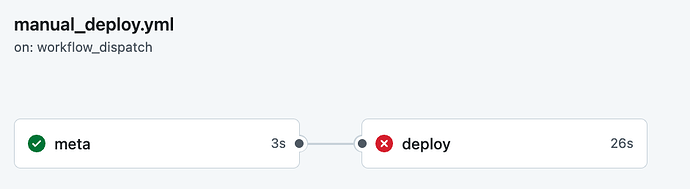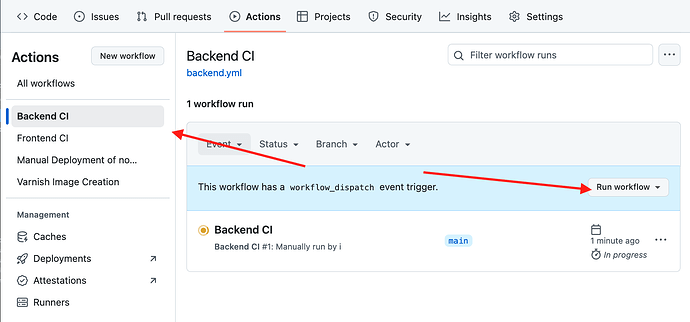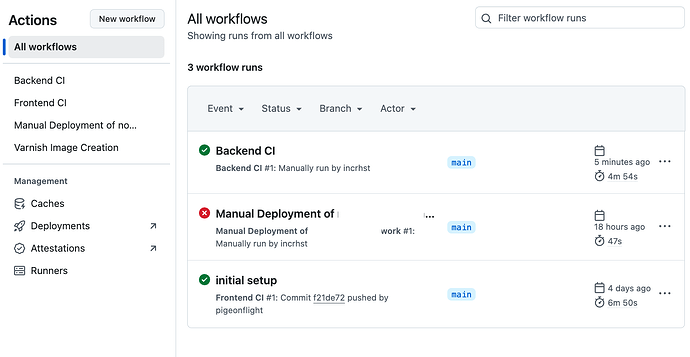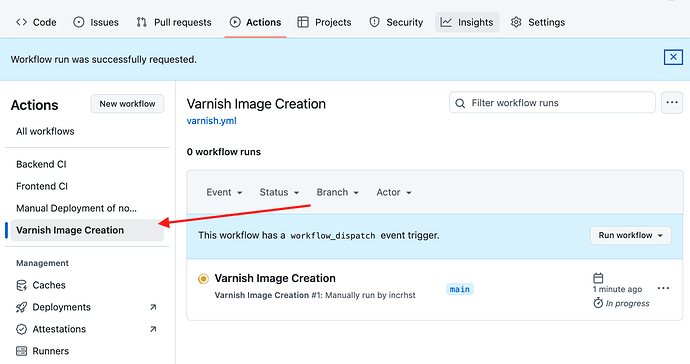After setting up with Cookieplone it fails at deploy.
I'm following the instructions in the devops/README-GHA.md
- Navigate to my
../actions/workflows/manual-deploy.ymlfile - Click on
Run workflow. - Select
Branch: mainunder Use workflow from. - Press
Run workflow.
I already have the target server setup but it's failing to get the stack to deploy the frontend and backend.
Here's the output of the failing step (I've noted where I'm seeing the issue)
Run kitconcept/docker-stack-deploy@v1.2.0
/usr/bin/docker run --name ghcriokitconceptdockerstackdeploy120_f8a827 --label 96febf --workdir /github/workspace --rm -e "INPUT_REGISTRY" -e "INPUT_USERNAME" -e "INPUT_PASSWORD" -e "INPUT_REMOTE_HOST" -e "INPUT_REMOTE_PORT" -e "INPUT_REMOTE_USER" -e "INPUT_REMOTE_PRIVATE_KEY" -e "INPUT_STACK_FILE" -e "INPUT_STACK_NAME" -e "INPUT_STACK_PARAM" -e "INPUT_ENV_FILE" -e "INPUT_DEPLOY_TIMEOUT" -e "INPUT_DEBUG" -e "REGISTRY" -e "USERNAME" -e "PASSWORD" -e "REMOTE_HOST" -e "REMOTE_PORT" -e "REMOTE_USER" -e "REMOTE_PRIVATE_KEY" -e "DEPLOY_TIMEOUT" -e "STACK_FILE" -e "STACK_NAME" -e "STACK_PARAM" -e "ENV_FILE" -e "DEBUG" -e "HOME" -e "GITHUB_JOB" -e "GITHUB_REF" -e "GITHUB_SHA" -e "GITHUB_REPOSITORY" -e "GITHUB_REPOSITORY_OWNER" -e "GITHUB_REPOSITORY_OWNER_ID" -e "GITHUB_RUN_ID" -e "GITHUB_RUN_NUMBER" -e "GITHUB_RETENTION_DAYS" -e "GITHUB_RUN_ATTEMPT" -e "GITHUB_REPOSITORY_ID" -e "GITHUB_ACTOR_ID" -e "GITHUB_ACTOR" -e "GITHUB_TRIGGERING_ACTOR" -e "GITHUB_WORKFLOW" -e "GITHUB_HEAD_REF" -e "GITHUB_BASE_REF" -e "GITHUB_EVENT_NAME" -e "GITHUB_SERVER_URL" -e "GITHUB_API_URL" -e "GITHUB_GRAPHQL_URL" -e "GITHUB_REF_NAME" -e "GITHUB_REF_PROTECTED" -e "GITHUB_REF_TYPE" -e "GITHUB_WORKFLOW_REF" -e "GITHUB_WORKFLOW_SHA" -e "GITHUB_WORKSPACE" -e "GITHUB_ACTION" -e "GITHUB_EVENT_PATH" -e "GITHUB_ACTION_REPOSITORY" -e "GITHUB_ACTION_REF" -e "GITHUB_PATH" -e "GITHUB_ENV" -e "GITHUB_STEP_SUMMARY" -e "GITHUB_STATE" -e "GITHUB_OUTPUT" -e "RUNNER_OS" -e "RUNNER_ARCH" -e "RUNNER_NAME" -e "RUNNER_ENVIRONMENT" -e "RUNNER_TOOL_CACHE" -e "RUNNER_TEMP" -e "RUNNER_WORKSPACE" -e "ACTIONS_RUNTIME_URL" -e "ACTIONS_RUNTIME_TOKEN" -e "ACTIONS_CACHE_URL" -e "ACTIONS_RESULTS_URL" -e GITHUB_ACTIONS=true -e CI=true -v "/var/run/docker.sock":"/var/run/docker.sock" -v "/home/runner/work/_temp/_github_home":"/github/home" -v "/home/runner/work/_temp/_github_workflow":"/github/workflow" -v "/home/runner/work/_temp/_runner_file_commands":"/github/file_commands" -v "/home/runner/work/myrepo/myrepo":"/github/workspace" ghcr.io/kitconcept/docker-stack-deploy:1.2.0
Environment Variables: Additional values
Container Registry: Logged in ghcr.io as myuser
SSH client: Configured
SSH client: Added private key
SSH remote: Keys added to /root/.ssh/known_hosts
SSH connect: Success
image ghcr.io/myuser/myrepo-varnish:main could not be accessed on a registry to record
its digest. Each node will access ghcr.io/myuser/myrepo-varnish:main independently,
possibly leading to different nodes running different
versions of the image.
image ghcr.io/myuser/myrepo-backend:main could not be accessed on a registry to record
its digest. Each node will access ghcr.io/myuser/myrepo-backend:main independently,
possibly leading to different nodes running different
versions of the image.
Deploy: Updated services
Deploy: Checking status
Service live-myrepo-work_backend state: paused # <--- PROBLEM
Service live-myrepo-work_db state: deployed
Service live-myrepo-work_frontend state: replicating 0/2 # <--- PROBLEM
Service live-myrepo-work_purger state: deployed
Service live-myrepo-work_traefik state: deployed
Service live-myrepo-work_varnish state: paused # <--- PROBLEM
Error: This deployment will not complete
Deploy: Failed