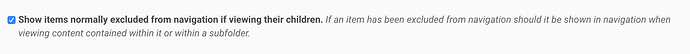Good afternoon,
I am currently facing a behavioral issue that I cannot seem to solve.
On Plone 4, it appears that when a folder had its settings set to "Exclude from navigation", it would stop showing up automatically in the header/navbar.
When selecting the folder or even looking at one of its content, this would remain the same.
However, on Plone 5 even if "Exclude from Navigation" does indeed remove the folder from showing up in the header, if I select the folder or one of its items then the folder name is automatically added to the header/navbar.
This is the case for logged in AND not logged in users.
It really seems like this is a behavioral change from Plone 4 to Plone 5. Am I missing something ?
I would appreciate any tips to have it working as it did in Plone 4 where the folder would never be automatically added to the navbar.
Thank you !