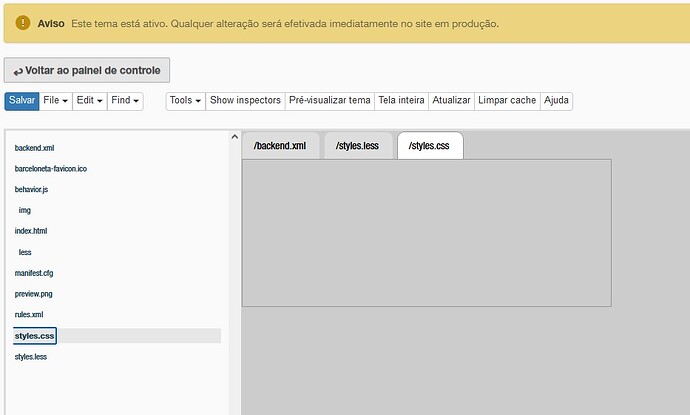I can no longer edit the layout code, could someone please help me?
Download the theme, change, upload the theme.
You could also try another browser
So, I was making the changes here because I also haven't been able to upload the theme, the message 'there were errors' appears and I can't identify it, it only works the first time
I also tried Firefox, Chrome and Vivaldi without success
The ability to edit themes TTW has been removed, see the very long discussion about it here:
I am not sure if this is the case here, he uses Plone 5.
When I have had problems with ttw editing of themes it has usually been
- The browser (not editable in Safari, but working in Firefox/Opera
- (File) permissions (?)
- Strange characters in the CSS (so a simple CSS would save, but not one that has css: content: \some#strange&character or similar
That said: if it does not show at all, it could be a javascript error ?
Can you edit any files at all? Can you upload any file ?
What happens if you change the name of the (downloaded) theme and import it ?
Yes in Plone 5 one still has the editor.
In Plone 6, one has to download the theme and upload it after doing the editing locally. Other then that, I have nothing to add to @espenmn recommendations to find the error.
in addition to the tips above: make sure that you are still logged in, that your browser is not caching anything it shouldn't and that you do not have any plugins active that might get in the way. Check the JS console.
When in doubt, if using Firefox, start a new "Private Window" and log in to Plone from there. Having a private session and a separate "normal" session also helps troubleshooting in general.