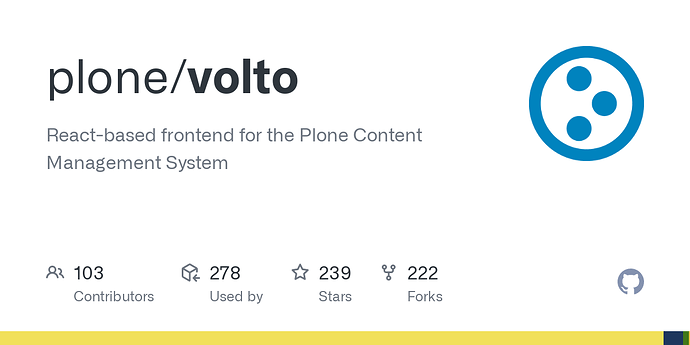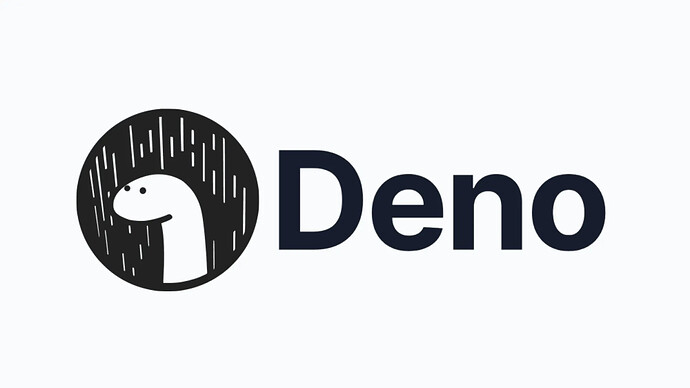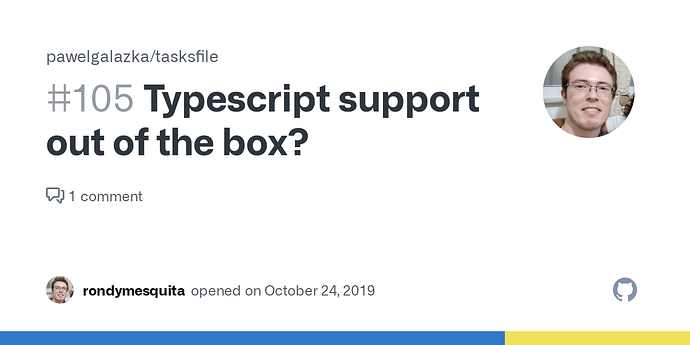Volto is a modern open-source frontend for the Plone content management system. It's built using React and Redux, and it provides a flexible and extensible way to create custom themes and add-ons for Plone. While Volto is a modern and powerful tool, it still relies on Node.js for its JavaScript runtime. In this article, we'll explore how Deno.js, a modern and secure JavaScript runtime, can be used with Volto to create a more modern, secure, and easy-to-use JavaScript development environment.
What is Deno.js?
Deno.js is a modern JavaScript runtime created by the same developer who created Node.js, Ryan Dahl. Unlike Node.js, Deno.js is secure by default, has built-in TypeScript support, and can run JavaScript and TypeScript code without a build step. These features make Deno.js an attractive option for web developers who want a more modern and secure runtime for their JavaScript and TypeScript projects.
Benefits of using Deno.js with Volto
By using Deno.js with Volto, developers can take advantage of its built-in TypeScript support, secure-by-default approach, and module system to create a more modern and secure JavaScript development environment. Additionally, Deno.js can simplify the management of dependencies, making it easier to share code between different parts of a Volto project. This can help reduce the likelihood of errors and make code easier to maintain over time.
Examples of using Deno.js with Volto
Here are a few examples of how Deno.js can be used with Volto:
- Writing a custom theme using TypeScript: By using Deno.js's built-in TypeScript support, developers can write type-safe code for a custom Volto theme. This can make it easier to maintain the theme over time and reduce the likelihood of errors.
- Creating a custom Plone add-on: Developers can use Deno.js to write a custom Plone add-on that includes JavaScript or TypeScript code. For example, a developer could use Deno.js to write a custom Plone widget that displays data from an external API.
- Sharing code between different parts of a Volto project: By using Deno.js's module system, developers can share code between different parts of a Volto project. For example, a developer could write a utility function in TypeScript that is used by both a Volto theme and a custom Plone add-on.
Conclusion
In conclusion, using Deno.js with Volto can provide a more modern and secure JavaScript development environment for Plone CMS development. By using Deno.js's built-in TypeScript support and module system, developers can write type-safe code and manage dependencies more easily. While Deno.js is still a relatively new JavaScript runtime, it's worth considering as a tool for Volto development. With its modern features and secure-by-default approach, Deno.js can help make Volto development more efficient, secure, and enjoyable.