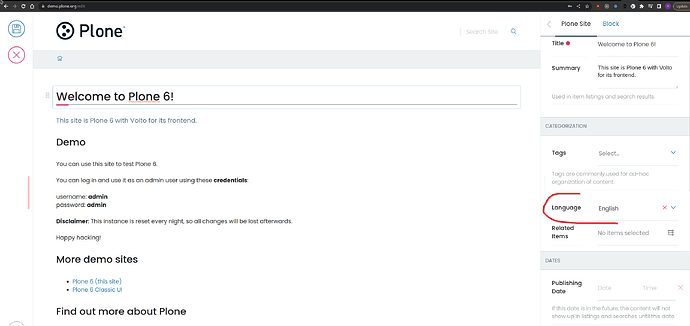I have a website in different languages. For this, different objects of the type "Language Root Folder" were created. How can I select a default content page for this objects? How do I select a default content page for the start page. Actually, it would be best if the visitor is redirected directly to the "en" subfolder.
When installing plone.app.multilingual and enabling some languages, Plone sets a view as a default page for the Plone site root (not the language root folder or LRF).
This view negotiaties the correct language with the user's browser and redirects accordingly to the negotiated LRF (Language root folder).
If you want to change that behavior, you have 2 options:
-
Override the said view, which is "language-switcher" and is defined here: https://github.com/plone/plone.app.multilingual/blob/master/src/plone/app/multilingual/browser/switcher.py#L8
-
Create a new view that redirects the user using your own logic, and set it as the default page for the Plone site root, setting it at /portal_types/Plone Site/manage_propertiesForm under "Default view methods" (you can see the example at demo.plone.org)
To select a new default content object as a default page for a LRF, you have to go to the Display option in the Plone toolbar, and select there "Change content item as default view", like it's done for all other contents in Plone.
I think what you're explaining here doesn't work in the context of Volto.
I found that Volto will do the redirect if the Plone site root has the Language attribute set.
Also, make sure to configure the Volto side.
That's right, when using Volto as a frontend it doesn't work like that. In such case, MultilingualRedirector is the one which handles the redirection.
Thank you for the tips. However, I have the problem that I want to use languages that are available in Plone but not in Volto, e.g. Turkish or Arabic. What would be the solution here?
I have now simply copied the de.json to tr.json and am now changing the translations I need step by step. Is this a possible way?
I had installed "Multilingual Support" but had not activated it in config.js and had not set the supportedLanguages. Now I have a different behaviour.
However, I can't find the "Display option" in the Plone toolbar vim LRF. Here I can only choose under "View" between "Folter listing", Tabulator view" and "Album View".
As I said above
when using Volto as a frontend it doesn't work like that. In such case, MultilingualRedirector is the one which handles the redirection.