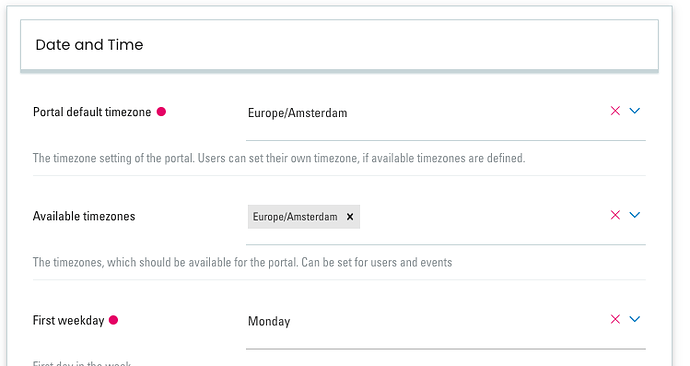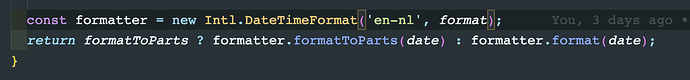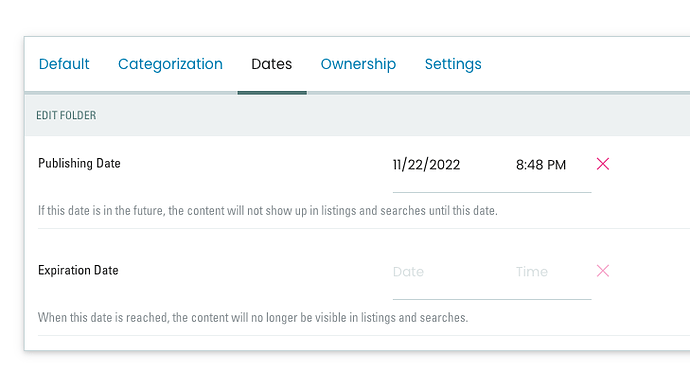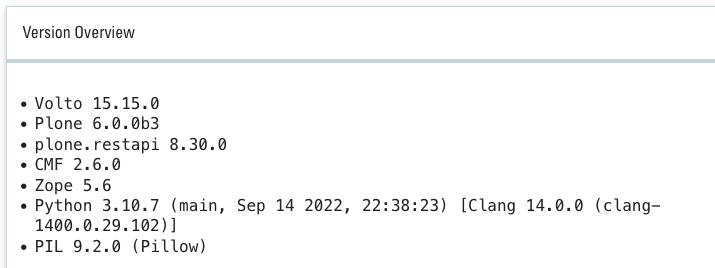On the website that I am currently building, the dates are shown in the MM/DD/YYYY format. And even though I changed the 'Date and Time' timezone (it's currently set to Europe/Amsterdam) to different zones, the format doesn't change.
The first thing that comes to my mind was customizing the Date.js; if I change the 'locale' parameter to 'en/nl' then it shows it as DD/MM/YYYY in the contents page. But even after that, the dates on the edit page still doesn't change.
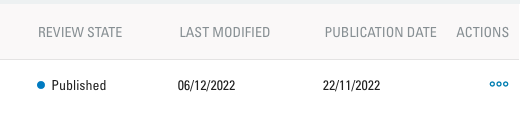
To summarize;
I am trying to change the format of the dates to DD/MM/YYYY. Is there a way to do this from the admin panel, or should I try customizing a component like 'helpers/Utils/Date.js'? I am using Volto release 15.15.0.