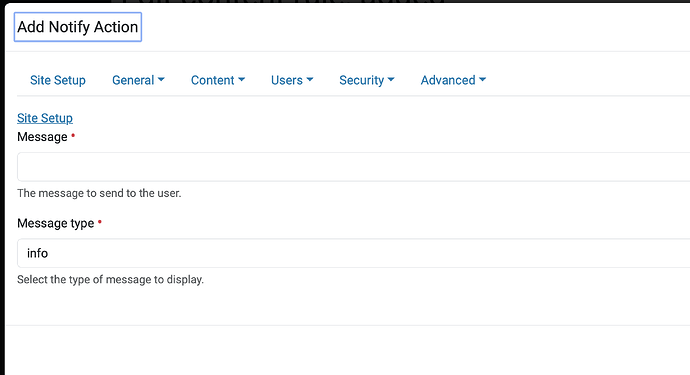After adding a 'Notify' content rule, I noticed some strange behavior in Plone 6.0.10.1.
-
Add a new content rule 'Notify'
-
Edit the content rule. It looks like this (see screentshot). I did not expect all the control panel settings to show
-
When trying to save, I get the following error:
2024-03-21 11:21:30,317 ERROR [Zope.SiteErrorLog:36][waitress-1] AttributeError: http://ubuntu.local:8605/Plone74/++rule++rule-1/++action++2/edit Traceback (innermost last): Module ZPublisher.WSGIPublisher, line 181, in transaction_pubevents Module ZPublisher.WSGIPublisher, line 391, in publish_module Module ZPublisher.WSGIPublisher, line 285, in publish Module ZPublisher.mapply, line 98, in mapply Module ZPublisher.WSGIPublisher, line 68, in call_object Module plone.z3cform.layout, line 61, in __call__ Module plone.z3cform.layout, line 45, in update Module plone.z3cform.fieldsets.extensible, line 62, in update Module plone.z3cform.patch, line 31, in GroupForm_update Module z3c.form.group, line 145, in update Module plone.app.z3cform.csrf, line 21, in execute Module z3c.form.action, line 98, in execute Module z3c.form.button, line 301, in __call__ Module z3c.form.button, line 159, in __call__ Module plone.app.contentrules.browser.formhelper, line 67, in handle_save_action Module plone.app.contentrules.browser.formhelper, line 58, in add AttributeError: 'RequestContainer' object has no attribute 'add'
I am not sure if they are related. Does anyone know when this worked 'last time' (Plone version) ?