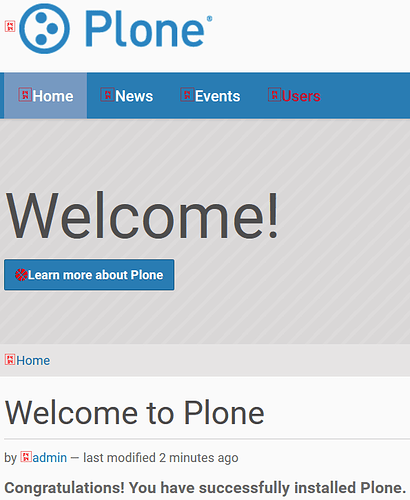I get an strange behavior with collective.fontawesome.
The icon (e.g. '\f434) is only shown in the button Learn more about Plone. (see image below)
In all other a-elements the icon is not showing.
I'd expected the icon showing in all a::before-elements.
This can be reproduced in Plone 5.2.6 and 5.2.8 under debian 11.
In a fresh Plone instance (see buildout config file below) with only following modifications:
-
install
collective.fontawesomeand importing the profileprofile-collective.fontawesome:plone5 -
add a
::before-pseudo element incustom.css(see below)
cat <<'EOF' | sudo tee /home/Plone-5.2.8/zeocluster/mybuildout.cfg
[buildout]
extends =
develop.cfg
eggs +=
collective.fontawesome
[versions]
collective.fontawesome = 1.1
EOF
In custom.css, i.e. through http://localhost:8080/Plone/@@theming-controlpanel > Advanced Settings > Custom Styles add the following styles:
a::before {
font-family: "Font Awesome 5 Free";
color: red;
content: '\f434';
}