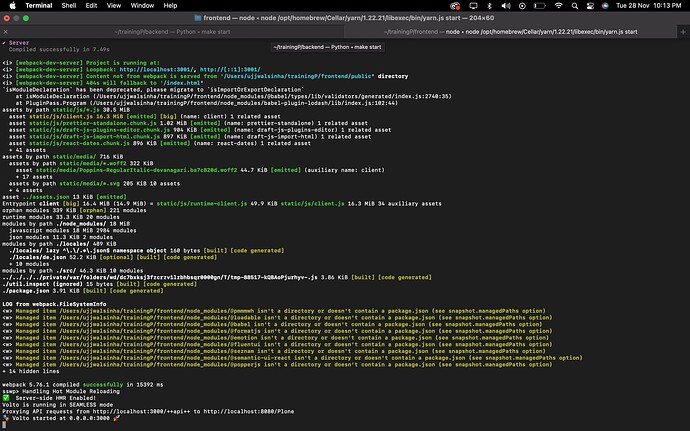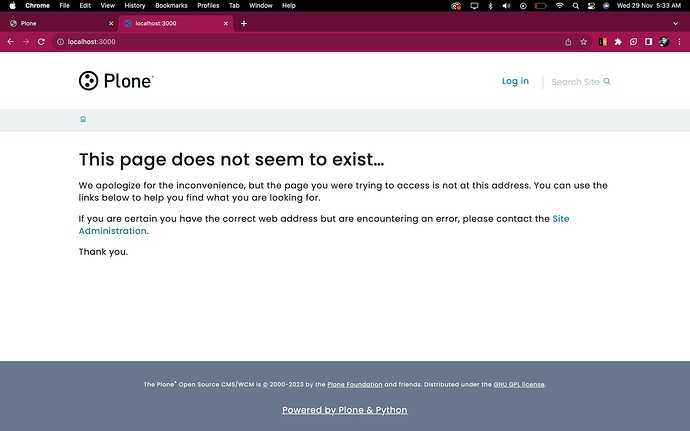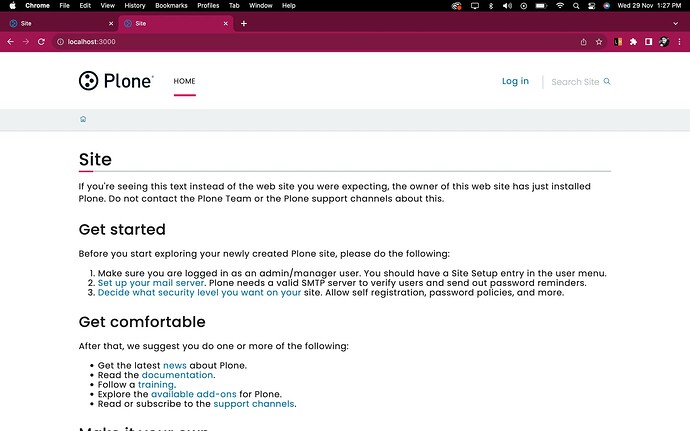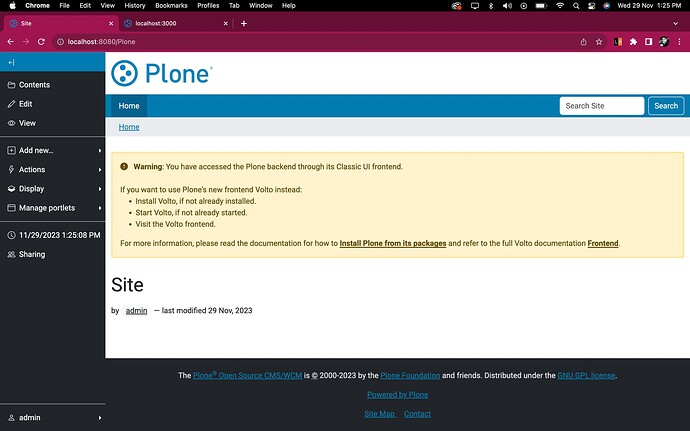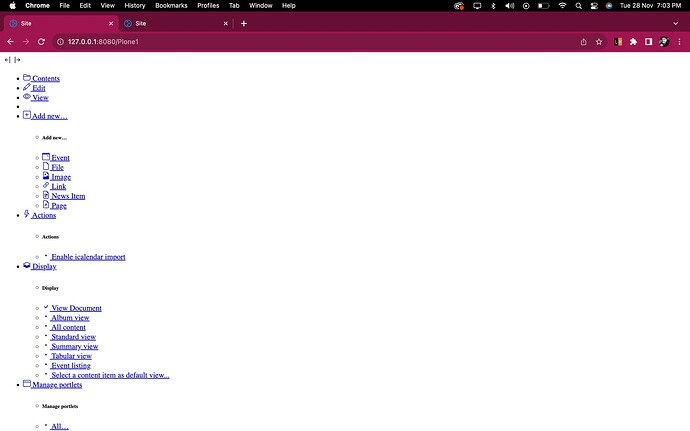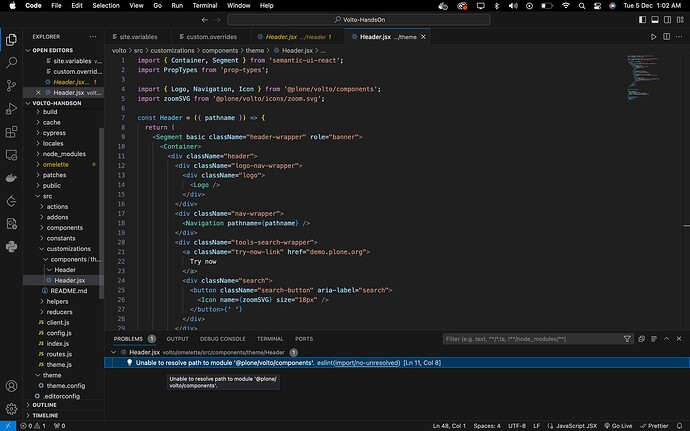I did the same,made 2 terminals, but still, localhost 3000 shows does not exist,
This should be resolved before continuing, but I am clueless.
Can you paste the output of http://localhost:8080/Plone ?
its working now as the desired output according to the documentation images,
now its showing this, and even localhost 3000 is showing correct result
earlier backend was showing
wonderful
Thank you so much for helping me out. I am really looking forward to work and contribute to this org
The backend (classic ui) under 127.0.0.1 is always undesigned per default. it's a diffrence between 127.0.0.1:8080 and localhost:8080. Thats ot a bug or error.
oh okay ,thanks
Hey, I needed a little help, been stuck on it for hours
Hi there Ujjwal
The reason why you're not seeing the theme is that you're looking at 127.0.0.1:8080. By default Plone's theming engine doesn't serve elements, etc on numerical localhost unless you specify that address.
In your browser, you can use localhost:8080 and you'll get the Barceloneta theme to load properly however, If you like using the numerical address do the following: Go to Site-Setup -> General -> Theming and remove 127.0.0.1 from the unthemed hostnames field then save and reload.
Cheers ![]()
Hey @riker11451
Actually I wanted help on different issue ,but no have replied till on that ,so that why not ask it in my last thread . Actually I doing the Volto-hands on training and there is section of header in it,I am following same thing as told but am getting an error Unable to resolve path to module '@plone/volto/components'.
If you have ever encountered this issue ,can you help me, cause I have been trying to find answers for a long time now. More quickly I will learn Volto, more I will get closer to contribute