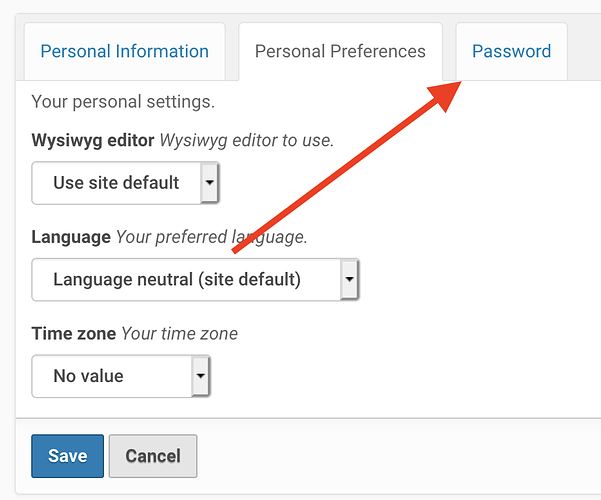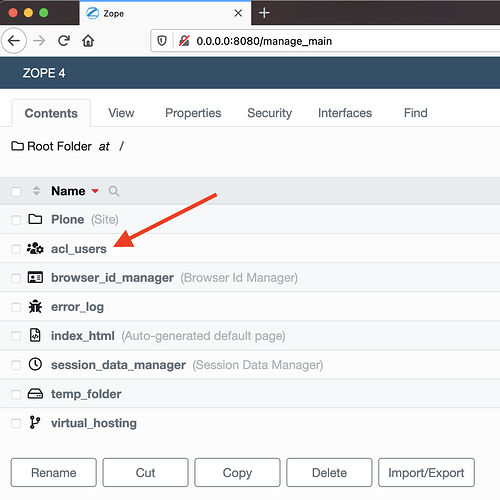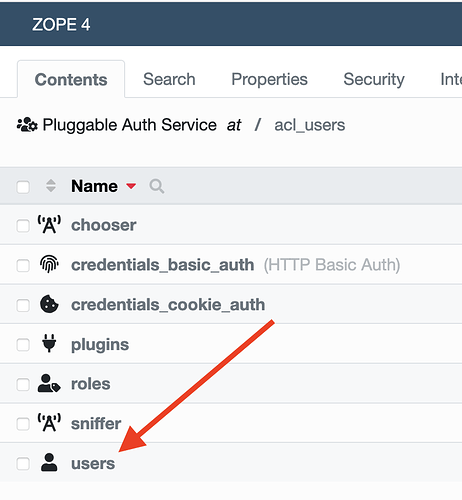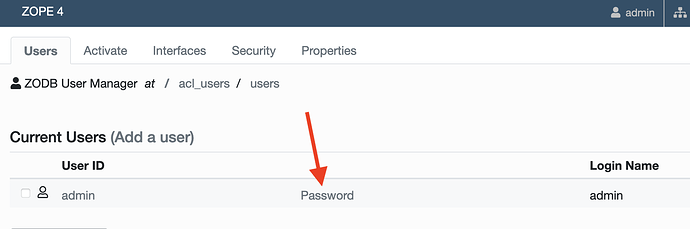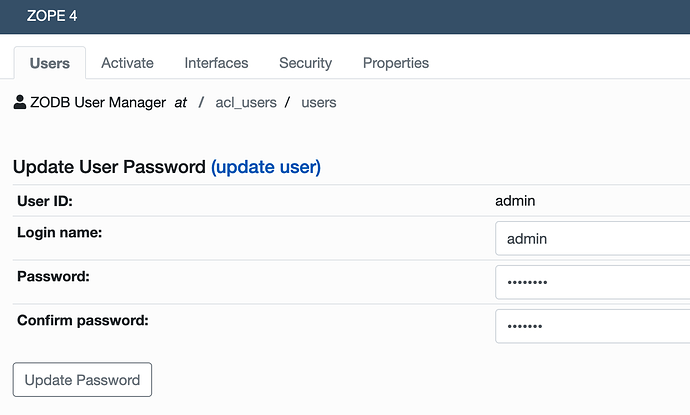Just installed plone 5.2 and the change password tab is missing from user preferences, where is this set to be allowed and how is it done
No nothing there just the two tabs on the left
who are you logged in as?
admin, that is why I'm trying to change password
Thank you for the help
Ah that explains it... when you install Plone, the admin user is actually a Zope user, so Plone cannot change its password.
To change the admin user password, you have to use the Zope Management Interface, which I don't have handy otherwise I'd show you the screen shots or the URLs.
Depending on the installation method you use, you can specify the admin password in the command line or let it get set randomly.
1 Like
In the ZMI, find the acl_users folder
Ok thank you for the quick help
Have a great weekend