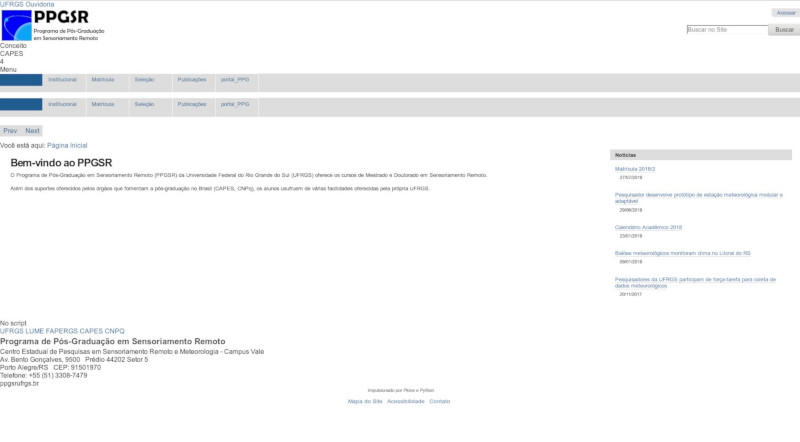Greetings.
Carousel banners are automatically resized on mobile platforms, which is good, but the aspect ratio is distorted, which is bad.
Carousel settings ask for banner width and height in pixels; ideally I'd specify width in percent of the frame and then height would be dynamic, always in proportion to actual width.
Have you sen this problem before? Any suggestions, please?http://www.ufrgs.br/ppgsr
Versions:
Thanks,
espenmn
August 11, 2018, 11:41am
2
You can use javascript:
https://github.com/collective/collective.multitheme/blob/master/src/collective/multitheme/theme/fragments/slider.pt#L44-L47
( replace ${height} with your height in percentage
UPDATE: You need to fix your CSS, all images are 'potentially distorted', I think you should add:
img {
Robynstar
August 13, 2018, 11:05pm
3
As a side note, are you aware your site's theme does not work at all for someone with javascript disabled?
The slider not working makes sense... but the whole theme seems a bit odd!
Thanks for your feedback
This particular theme is mandated by the university.
Do you have any ideas on how to implement
Looking at the page source code I see the following:
<script type="text/javascript" charset="utf-8">
(function ($) {
$('#carousel-3158699117').ploneCarousel({
height: 332,
width: 1048,
transition: 'slide',
speed: 500,
delay: 8000
});
})(jQuery);
I've also found the following snippet in style.less:http://www.ufrgs.br/ppgsr/++theme++ppgsr/static/style.less )
/*** carousel ****/
.carousel{clear:both; margin: 2% auto;}
.carousel-banners,
.carousel-slider,
.carousel-banner {
max-width: 100% !important;
border-radius: 8px;
-webkit-border-radius: 8px;
-moz-border-radius: 8px;
margin: 0 auto;
}
.carousel-image img {
max-width:100%;
width: auto;
}
I'd appreciate any advice on where to insert the resizing function.
Thanks,