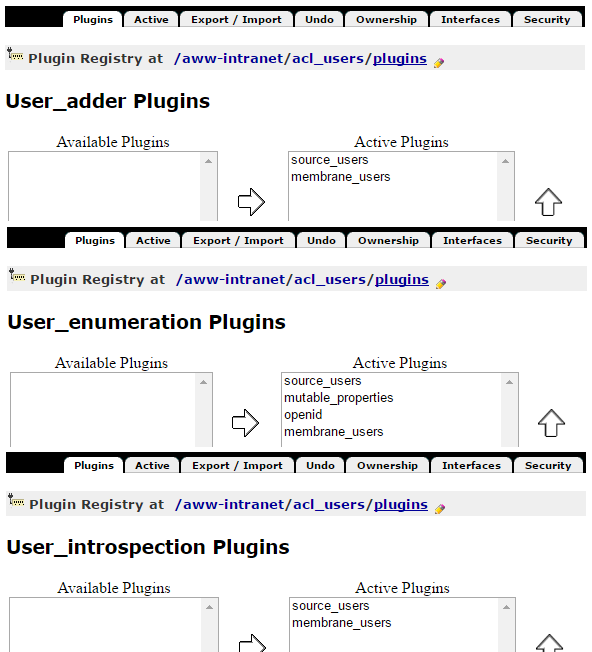Hello,
We use a Plone site for our company intranet. I inherited it from the previous IT manager here and we lost pretty much all the knowledge of Plone when he went, so I know very little about how the back end of it is put together.
About a year after he left we stopped being able to add new accounts to the site. It lets you go through the motions of creating the account and says that it was successful, but the account doesn't then appear in the list of users.
This has been going on for a while now and I've not worried about it too much as we've just reused all of the existing accounts, but it would be great to get it working again properly.
I have also just noticed today that my account (which has full site admin privileges) is only able to delete a few accounts - the rest of them have the 'Remove User' box greyed out - if this isn't related to the main issue, just ignore this bit for now. Creating new users is the more important thing to get fixed and I'll worry about removing old users later.
Here are my component versions in case they help:
- Plone 4.2.0.1 (4206)
- CMF 2.2.6
- Zope 2.13.15
- Python 2.6.6 (r266:84297, Aug 24 2010, 18:46:32) [MSC v.1500 32 bit (Intel)]
- PIL 2.0.0 (Pillow)
Thanks in advance,
Perran