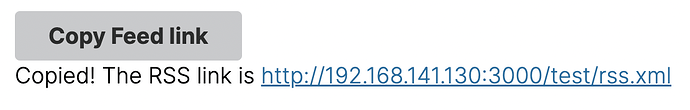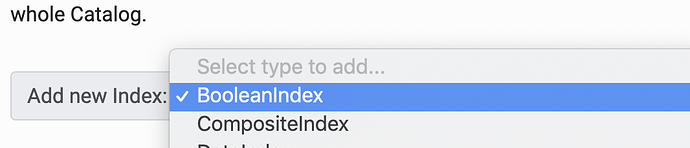I success add the RSS Feed
But when I load the link /rss.xml
I got a error
"{"error":"Internal Server Error","message":"An unexpected error occurred while generating the RSS feed. Please try again later."}"
And also there is a error in the backend
"2025-06-15 13:12:21,063 WARNING [plone.restapi.search.query:119][waitress-1] No such index: 'show_inactive'
Can someone point out when I am doing wrong?
You need to provide more steps. How are you creating RSS feed. You have to create content-type RSS_Feed and generate link from there. That's the whole idea of having a backend addon.
Yes I have the backend addon and frontend addon
I install the frontend addon by edit and add
/test-project/frontend/packages/volto-test/package.json
"addons": [
"@plone-collective/volto-rss-provider"
],
"dependencies": {
"@plone-collective/volto-rss-provider": "*"
},
and install the backend addon by edit and add
/test/backend/pyproject.toml
dependencies = [
...
"rss-provider"
]
Than I go Site setup > Add-ons and install the rss-provider
Next I go in the test site and added a rss_feed and fill up some information. and it do list the items normally.
After I go to that url/rss.xml
It result
{
"error": "Internal Server Error",
"message": "An unexpected error occurred while generating the RSS feed. Please try again later."
}
You need to save the page. And click on "Copy feed link".
yes save and published
And I click Copy Feed link too
And while visit http://192.168.141.130:3000/test/rss.xml
{
"error": "Internal Server Error",
"message": "An unexpected error occurred while generating the RSS feed. Please try again later."
}
And the copied link nothing very strange
espenmn
June 16, 2025, 8:40am
6
In my current development site, I have the index 'show_inactive'. Querystring Search — plone.restapi v9.14.0
Do you have this index (in portal_catalog?)
What happens if you add an index (Bool) with name 'show_inactive'.
Can you help me by tell me details steps for doing that?
I am new to all of this.
Thanks
espenmn
June 16, 2025, 3:57pm
8
Go to:http://localhost:8080/Plone/portal_catalog/manage_catalogIndexes
At the top of the page, add an index 'bool'. (click on the 'Add' button on the right side.
espenmn:
show_inactive
Thanks for your idea, but it just make the content disappear after login
espenmn
June 18, 2025, 12:13pm
10
You might have to reindex (that index).