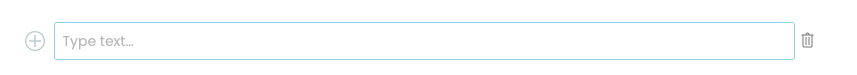I'm trying to create a custom text editor for Volto , but unable to component shadow it.
I have tried these two methods :
- Creating the
manage/Blocks/Text/Edit.jsxin customizations and adding changes to it. - Creating a new component and changing the
blocksConfig.text.edit : newComponentin config.js.
I have restarted my server after adding new components in customization folder.
Both the methods are not working for me, although I was able to component shadow a NewsItemView component from theme. But not able to setup for manage blocks.
I'm using yeoman volto generator.
Any inputs / helps will be appreciated ![]()