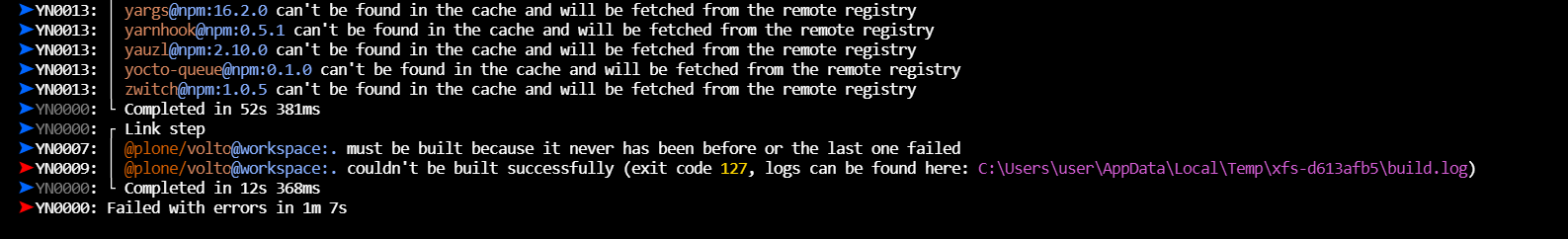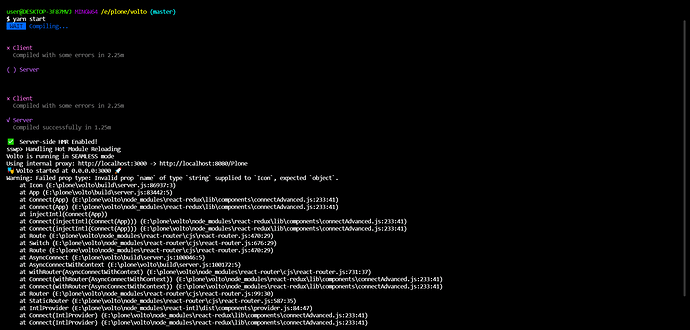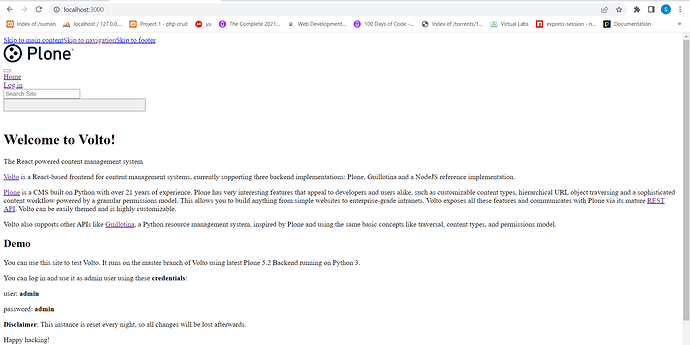Surely,
The problems I have faced that are shown below :
Solution to the above problems:
Install Linux on Windows with WSL , default ubuntu I have used (further details : wsl guide)
Then go to ubuntu on windows do all necessary steps for setup .
Then install node v16.19.0 (follow this guide wsl node installation).
Then check for make (command : make -v) whether it is available on the ubuntu subsystem or not .If not then install choco then through choco install make .
Then install yarn through npm ( command : npm install --global yarn).
After successful installation of yarn , run the following commands :
yarn set version 3.2.3
yarn cache clean
Then go to the project folder and run the following commands :
rm -rf node_modules
yarn cache clean
yarn && yarn start
Or , It will be better to make a fresh start by cloning the git repo and install the node modules through yarn .
I think this will be enough to start frontend (volto).
Then to start backend :
I have used docker . Install docker (guide for windows : installation guide and software link)
After successful installation and setup :
run backend ( command : docker run -it --name=plone -p 8080:8080 -e SITE=Plone -e PROFILES="plone.volto:default-homepage" plone/plone-backend:6.0.0b3 ) .
I think that will probably set up the project in locally .