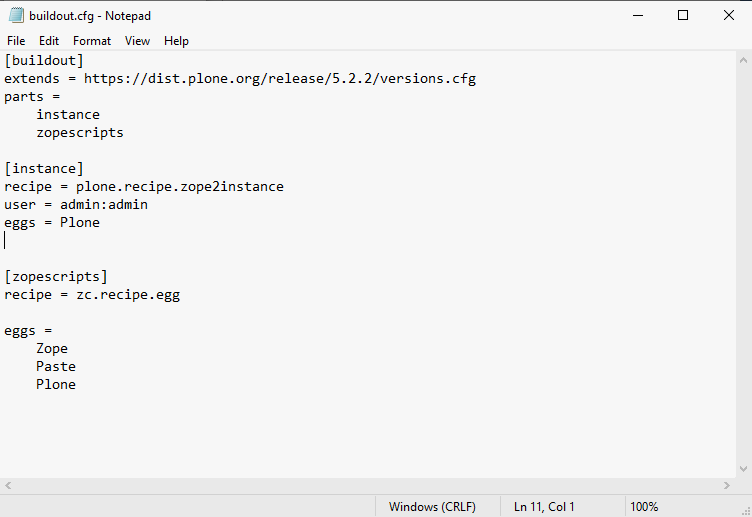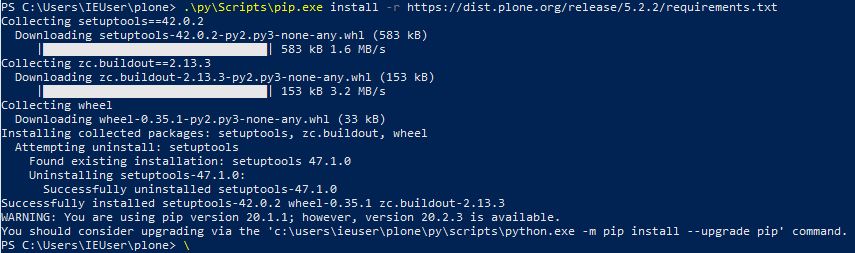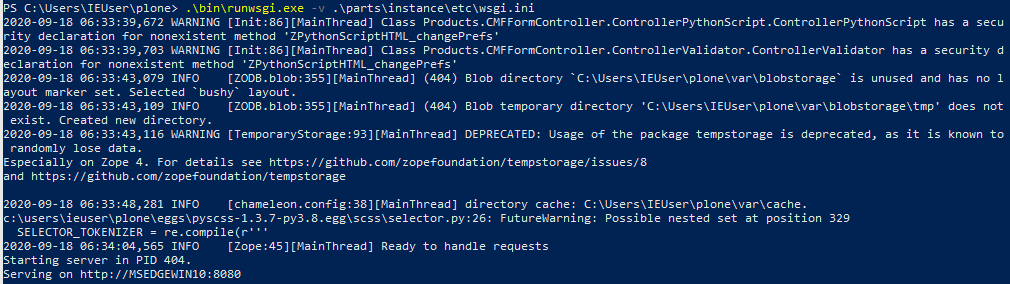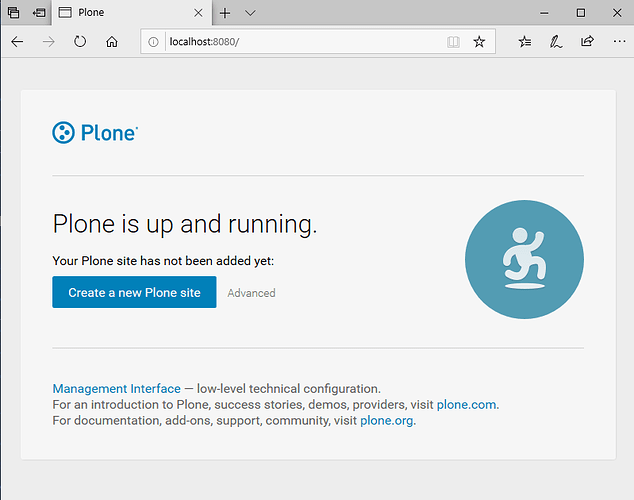So I tried this in from scratch a fresh free Windows 10 Virtual Machine in Virtualbox.
I corrected it and added the missing pieces, but the previous instructions were working too, just that I was not able to start Plone afterwards.
I installed Python 3.8 from https://www.python.org/downloads/
I installed C++ build tools (not sure if really needed, but I think so, if anyone knows details please comment) from https://visualstudio.microsoft.com/downloads/ -> scroll down to "All Downloads", search for "c++ build tools" -> "Build Tools for Visual Studio 2019" -> Download -> Install -> Install c++ build extension in installer.
Open Powershell
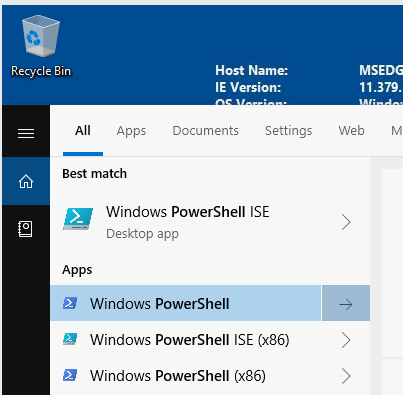
Make folder for Plone, enter it, open Notepad to create buildout.cfg:
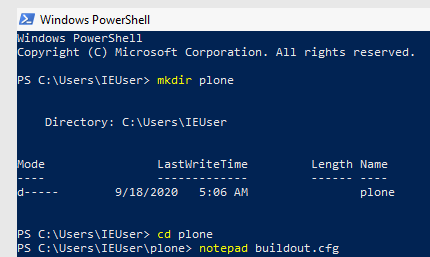
Allow to create new file
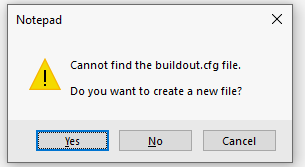
Copy-Paste
[buildout]
extends = https://dist.plone.org/release/5.2.2/versions.cfg
parts = instance zopescripts
[instance]
recipe = plone.recipe.zope2instance
user = admin:admin
eggs = Plone
[zopescripts]
recipe = zc.recipe.egg
eggs =
Plone
Zope
Paste
into it:
Don't forget to save!
Then create a Python virtual environment
py.exe -m venv py
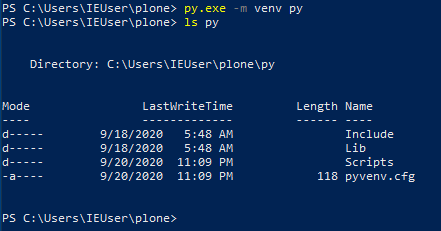
Install buildout and other dependencies with pip:
.\py\Scripts\pip.exe install -r https://dist.plone.org/release/5.2.2/requirements.cfg
Now, run buildout:
.\py\Scripts\buildout.exe
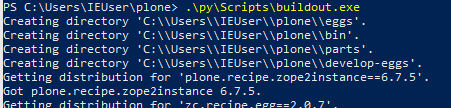
This may take a while.
Then start Plone:
.\bin\runwsgi.exe -v .\parts\instance\etc\wsgi.ini
Go to the web-browser and open http://localhost:8080:
Have fun.